Review: MagiCall
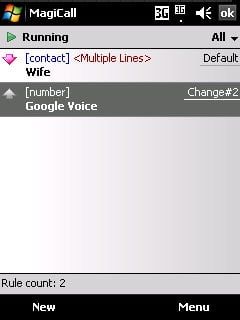
We’ve all experienced phone calls that we didn’t enjoy. Whether it’s a telemarketer, a boss on a weekend, a buddy during an important business meeting, or someone else that you just really didn’t want to talk to; unwanted phone calls can be cause for major frustration. Fortunately, there is a way to filter out some of these unwanted calls (and even text messages) to minimize frustration and time wasted trying to get off the phone.
MagiCall by Mobiion Software allows you to specify what calls you do or do not want to take. MagiCall can be thought of as a Spam filter for your phone. Complex, intricate rules can be applied to fine-tune the configuration to your specific needs.
If you have a problem with unwanted callers, or if you just need the ability to micro-manage the way your calls are handled; jump on through.
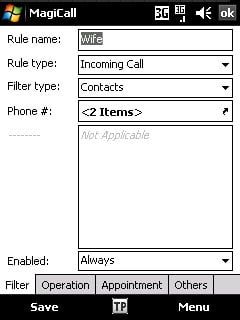
Features
MagiCall uses rules in order to filter your calls. Rules are applied in order, and at a minimum feature a filter and an operation. An example of a basic filter would be to catch any incoming call from a specific contact. A typical operation would be to either answer the call or have it automatically ignored and sent to voicemail.
In my opinion, you could describe the different tools that can be used to filter on can be divided into four layers of complexity; simple, intermediate, advanced, and insane. Some of the simple filters are being able to specify a contact or a phone number as the subject of your rule. Examples of intermediate filters would be the ability to target an Outlook category or meeting recipient. Advanced rules would be things like using wildcard terms to match a wide range of criteria. The insane category would be the ability to use Regular Expressions to afford you a huge amount of flexibility.
The operations that can be applied to your rules range from applying the system default response (i.e. ring or vibrate), answer automatically, answer and then drop and several others. Additionally, you can apply a second action; allowing you to send a predefined SMS or email, or even to launch another application.
One cool application of the MagiCall toolset is with a WMExpert favorite, Google Voice. Using a filter to specify outgoing calls, you can then use MagiCall to utilize Google Voice. This can be applied to any number that’s dialed, a specific number, any time you are roaming, or a huge variety of other criteria.
Get the Windows Central Newsletter
All the latest news, reviews, and guides for Windows and Xbox diehards.
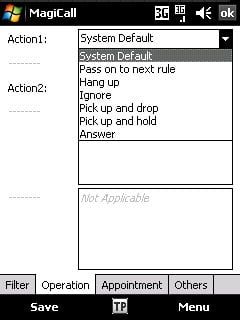
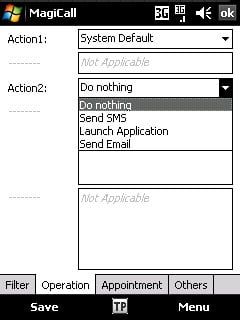
Usability
The usability in an application of this type is hard to nail down because a lot depends on how you’re using the software. The short answer is that the more complex your rule set, the less usable the software will become. This sounds like a cop-out answer, but in this application it is especially true. If you have a gauntlet of thirty rules, it could be difficult to figure out why your phone is hanging up automatically on your girlfriend.
MagiCall does do a good job of minimizing confusion by disabling features that aren’t available in a certain scenario. That being said, there is room for improvement. A wizard based interface would go a long way toward making this application more usable.
For those of you that move between devices or are constantly performing hard resets or ROM flashes, the data file location (containing your rules and logs) can be moved to your Storage Card.
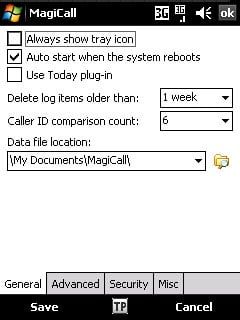

Conclusion
This is an amazingly powerful tool. The ways you could use this piece of software is limited only by your imagination. The only question to me is if your need for this kind of tool justifies the $25 price tag. The feature set that MagiCall offers is simply amazing. The usability could be a little bit better, but for the complexity of the tool it’s not bad.
So if you want more control over the way your calls are handled, or need to limit the amount of wasted time due to unnecessary time on the phone, give MagiCall a try.
| Ratings (out of 5)Features: 5Usability: 4Overall: 4.5/5 | ProsUnlimited configuration possibilitiesLots of things to filter onSeveral actions to applyConsSetup can be a bit complicated |
George is the Reviews Editor at Windows Central, concentrating on Windows 10 PC and Mobile apps. He's been a supporter of the platform since the days of Windows CE and uses his current Windows 10 Mobile phone daily to keep up with life and enjoy a game during down time.

