Review: My Little Tank

When it comes to software, everybody likes games. When you’re sitting at the Doctor’s office with nothing to do but read magazines that are 6 months old or watch soap operas, having games on your Windows Mobile device might even save someone’s life.
Astraware is one of the companies that excel in making highly addictive games for Windows Mobile. Casino, racing and even one of the weird little feed-your-fish-so-it-doesn’t-die games are all part of Astraware’s repertoire. One genre of games that work extremely well with Windows Mobile is scrolling shooters. My Little Tank pits your (little) tank against a host of nasties, mostly other little tanks. It’s a fairly typical shooter in that you have things to destroy and items to pick up and you’re generally trying to avoid getting shot.
For all the nuts and bolts of how the game plays and performs, rumble on through.

Playability/Controls
I mentioned that scrolling shooters adapt extremely well to Windows Mobile. The controls on My Little Tank can be handled with the D-pad or stylus. I found the stylus controls to be unusable on my AT&T Tilt (the game slows to a crawl…a very slow crawl), though the D-pad worked flawlessly. I assume that this is because reading the stylus input is much more processor intensive, and is more a reflection on my device than the game itself.
I did enjoy playing My Little Tank. It’s one of those games that you can play for a few minutes while you’re sitting around, but not be stuck there for hours (unless you want to). The gameplay was challenging enough that it took me quite a while to beat (especially in the last couple of levels).
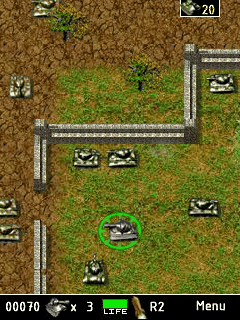
Gameplay
As My Little Tank is a shooting game, there are a plethora of things to shoot at and blow up. Various items appear randomly that give you different bonuses (I especially like the “Smart Bomb”). My Little Tank is broken up into 8 “Stages” of 10 levels each. As you beat each stage, the next one gets unlocked. If you die during a stage, you have to start again at the beginning of that stage. Each level has a mission that ranges from destroying all of the other tanks to defending your base from the tanks.
Options
With My Little Tank you get all of the basic options you would expect to get as far as controlling music and sound effect volume or setting up your controls. You also get the option of what color of tank you would like to drive. Have you ever seen a pink tank?
Get the Windows Central Newsletter
All the latest news, reviews, and guides for Windows and Xbox diehards.
Conclusion
My Little Tank will set you back $9.99 and several hours of your life. It’s not the best or most exciting game that I’ve played on Windows Mobile, but it is a little easier to play than some of the games that I prefer. This would be a perfect choice for the casual gamer who just wants to be able be able to kill some time in those boring meetings (just make sure you turn the sound off first).
[Disclaimer: WMExperts is not responsible for job loss or other disciplinary actions brought on by your use of this product.]
| Ratings (out of 5)Playability/Controls: 4Gameplay: 4Options: 3.5Overall: 4/5 | ProsVery easy to playCan be played for short or long periods of time, you're not locked into a time frameConsRequires you to start at the beginning of a stage. You can't just pick a level and play |
George is the Reviews Editor at Windows Central, concentrating on Windows 10 PC and Mobile apps. He's been a supporter of the platform since the days of Windows CE and uses his current Windows 10 Mobile phone daily to keep up with life and enjoy a game during down time.

