Review: Namco Galaga

If you think about it, our Windows Phones have more raw computing power than the computer systems that many of us were raised on. It stands to reason that many of the computing classics would be ported to the miniaturized hardware that we tote around every day. We’ve already looked at Tetris Mania by Electronic Arts, but it’s not the only old kid on the new block.
Namco has been in the arcade game business since the beginning. The folks that brought you legendary games such as Pac-Man have begun to bring their classics to the Windows Mobile platform. One such game, Galaga, is the subject of this review. For the uninitiated, Galaga is one of the original fixed- shooter game that were (and still are) very popular in arcades. This style of game lends itself particularly well to a small device like a Windows Phone.
Hit the break for my full review.
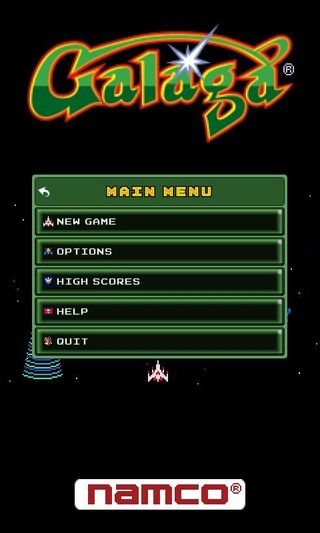
Features
Galaga for Windows Phones has some very cool features that make the game very playable. The first feature that I want to bring up is the controls. While there aren’t options for configuring your control set, there are multiple methods of controlling your ship. For those devices featuring a QWERTY keyboard, the arrow keys (or the A and D keys) can be used to steer your ship. The Space or Enter keys can be used to shoot. Also, a stylus can be used with your touchscreen in order to steer and shoot. Both methods perform fairly well; although I did notice that while navigating with the keyboard, it was impossible to move and shoot at the same time.
One concern I had with Galaga, was how it would handle portrait and landscape orientations. My concerns were unfounded, as Galaga handles both options with elegance. In portrait mode, the game takes up the most of the screen on my Touch Pro2; the game area is centered vertically. Landscape mode is handled a little differently; the game takes up the full height of the screen, with game art on either side of the playing area (almost like an arcade).
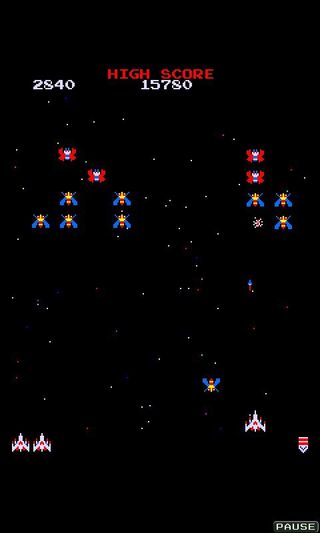
Game Play
Both control methods have their ups and downs. The touch screen is a more effective method of moving around the screen, but having the stylus to the screen can obstruct your view at times. Also, shooting your weapons takes some getting used to. Using the keyboard allows you to have an unobstructed view of the screen, but you can’t move and shoot at the same time.
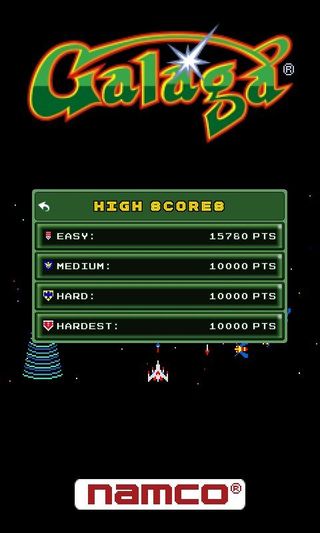
Conclusion
Honestly, this game is a fabulous implementation of the classic. I would recommend that you don’t take it too seriously, as I could see some major frustration being caused by lack of responsiveness from the controls. If you can get used to using the touchscreen, this game is definitely worth the $6.99 to purchase it from the Windows Marketplace for Mobile.
Get the Windows Central Newsletter
All the latest news, reviews, and guides for Windows and Xbox diehards.
George is the Reviews Editor at Windows Central, concentrating on Windows 10 PC and Mobile apps. He's been a supporter of the platform since the days of Windows CE and uses his current Windows 10 Mobile phone daily to keep up with life and enjoy a game during down time.

