Review: Pantech Matrix Pro

One of several new Windows Mobile phones announced at the Mobile World Congress was the Pantech Matrix Pro. The successor to the Pantech Duo has recently hit the shelves of your local AT&T Store, and Pantech sent us a test unit to put through the ringer. While the Matrix continues the tradition of dual sliders (bottom and side) of the Duo, AT&T customers are collectively holding their breath in hopes that the Matrix improves upon it's predecessor's shortcomings. We found the Duo an inexpensive, nice Windows Mobile Standard device that struggled to get the little things right. Follow the break to see how well Pantech has improved things with the Matrix Pro.
Out of the box

Out of the box, the Matrix Pro feels solid. It's a hefty little phone measuring 4.2 x 2 x .85 inches and weighing 5.34 ounces. The weight is a little misleading because the Matrix felt lighter than what the specifications noted or the kitchen scale indicated. While the Matrix feels light, it does have a bit of heft due to the thickness. The Matrix is noticeably thicker than the AT&T Fuze (.71 inches) or the HTC S743 (.64 inches) and is tremendously thicker than one of the leading Windows Mobile Standard devices, the Motorola Q9h (.47 inches).
The only savior for the Matrix's stocky build is the curvature. The edges are round enough to take some of the bite out of the thickness. While it's a larger phone, it does feel comfortable in the hand. In comparing the technical specifications, the Matrix is surprisingly larger and heavier than the Pantech Duo. Here's how the Matrix compares across the board with other Windows Mobile Standard phones.
| Dimensions (inches) | Weight | Screen | |
| Pantech Matrix Pro | 4.17 x 2.01 x .85 | 5.34 ounces | 2.4” 240x320 |
| Pantech Duo | 4.01 x 1.97 x .78 | 3.88 ounces | 2.2” 240x320 |
| HTC S743 | 4.58 x 1.71 x .64 | 4.94 ounces | 2.4” 240x320 |
| Motorola Q9h | 4.65 x 2.63 x .47 | 4.73 ounces | 2.5" 220x176 |


The obvious cause of the thickness is the Matrix's dual sliders. The bottom slider is for an alphanumeric/T9 keypad and the side slider is for a QWERTY keyboard. The sliders are spring-assisted and noticeably smoother than the sliders on the Duo. Screen size on the Matrix slightly larger than the Duo (2.4 inches compared to 2.2 inches) with a resolution of 240x320.
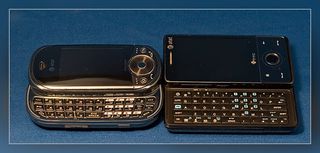
At the bottom of the screen you'll find a center navigation key, answer/end keys, home and back keys and two soft keys. To one side is the camera button and charge/sync/headphones proprietary port (still no 3.5mm jack). To the other side is a record button and volume buttons. To the bottom is the Micro-SD expansion card slot. The Matrix is fitted with a 2 megapixel, rear facing camera that has still and video capabilities.
The buttons are nicely laid out. My only concern is that they sit low on the face of the Matrix. I found it difficult using the Matrix with one hand with the bottom slider retracted. There was just not enough real estate at the bottom of the phone to get a good grip on things. Extending the bottom slider adds to the footprint, allowing for a better grip with one-handed operation.

While the Matrix feels solid, the finish (like other phones) is a fingerprint magnet. The back of the phone isn't that bad, but the screen smudges at the slightest touch. It's a flush screen, so wiping it clean isn't as bad as having to deal with the challenging corners of a recessed screen. It would be so nice if developers would come up with a low-maintenance finish for these phones.
Get the Windows Central Newsletter
All the latest news, reviews, and guides for Windows and Xbox diehards.
The Matrix has a Qualcomm 528mhz processor under the hood and 128MB RAM/256MB ROM on board. This gives Windows Mobile Standard plenty of juice to run smoothly. The phone has Bluetooth and GPS, but no WiFi. Rounding out the out-of-the-box impressions, the Matrix is packaged with the customary software CD, sync cord, charger, headphone adapter, owners manual and a soft synthetic leather pouch.
Performance
The screen was bright, sharp, and colorful. The sliding panel user interface of Windows Mobile 6.1 Standard looked good. Daylight use was a little difficult but not impossible. Being a Windows Mobile Standard device, you won't have a touchscreen to help with navigation. Instead, you have buttons/keys to move through the applications, menus, and settings on the Matrix.

In using tapping the side record button, you pull up the Quick List (nice touch) which includes your power off, lock, Task Manager, Wireless Manager and profile options. Pressing/holding this button initiates the voice commander application. Pressing and holding the side camera button launches the camera application and serves as the shutter button. The odd thing about the camera feature is that the center button will also activate the shutter and is a little more comfortable to use. I wonder if you could trade in the camera button for a 3.5mm jack?

There is no accelerometer, so the only way to shift the screen from vertical to horizontal is to extend the keyboard. If you want to shoot pictures using the screen horizontally, you'll have to extend the keyboard, which makes using the camera button all the more cumbersome. It's just more easier to use the center navigation button to trigger the camera's shutter.
One of the concerns over the Pantech Duo was that if you lock the screen, you have to extend the bottom slide to access the asterisk key, which unlocks the screen. It was a example of how the Duo struggled with the little things. This is one area where the Matrix didn't improve. You still have to extend the bottom slider to unlock the screen. It would have been more productive if you could have unlocked the screen by pressing the center button.
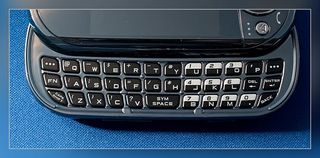
The keypad and keyboard are nicely laid out. The key board has three rows of raised keys that cover the alphabet, numerics, and symbols (via the function key). The keys are nicely spaced and large enough to avoid striking two at once. The upper row took some getting used to, especially after using the spacious keyboard of the Fuze. When you extend the keyboard, the screen rotates ever so slowly. We're not talking minutes but the few seconds it does take can feel like minutes if you're in a hurry. Typing was comfortable, and you can dial phone numbers from the keyboard.

The keypad is flat in comparison and can double as an alpha keypad as well. I would have liked raised keys on the keypad instead of the flat keys. While both the keypad and keyboard are backlit when in use, the flat keys are tough to distinguish by touch. Essentially, you have to look while you dial. And for those who use their phone on the run, sometimes that not easily accomplished. The keypad's shiny finish shares the screens ability to attract fingerprints adding to the number of surfaces you will have to degrease from time to time.

The Matrix has a 1350mAh battery. That may sound a little on the light side, but remember: Windows Mobile Standard manages things really well. The battery easily made it through two days of light to moderate use on one charge. I don't know how confident I am with the 10 days of standby time the specifications report, but I don't think battery life is an issue of concern.
Software


The Pantech Matrix Pro runs Windows Mobile Standard 6.1, as opposed to Windows Mobile Professional. For those not familiar, I compare Standard to an automatic transmission while Professional is more like a manual transmission. Windows Mobile Standard manages programs and memory in the background, giving Standard a little more zip.
As an AT&T-branded phone, the Pantech Matrix Pro has its fair share of bloatware, including AT&T Music, Media Mall, etc. The Matrix is loaded with Office Mobile and a large assortment of games including Ms. Pac-Man, Midnight Pool and Guitar Hero Mobile.
Phone Performance
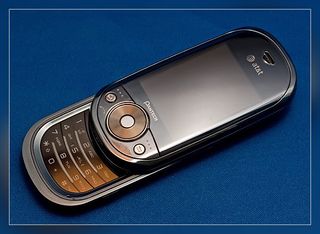
It's easy to loose sight that these devices are phones as well as pocket computers. With Windows Mobile Standard you don't have a touch scree,n so dialing is done solely by keyboard or keypad. While you can dial from the side keyboard, my concern with this technique is that the microphone is on the bottom slider. I was surprised that voice quality was very acceptable with the bottom slider retracted. While concealed, the microphone picks up your voice really good.
Answering calls can be done one of two ways: extending the bottom slider or tapping the answer button. If you retract the bottom slider, you won't disconnect the call. Ending the call requires the "end' button to be pressed. Extending the keyboard has no effect on answering or ending calls.
Call quality was good and on par with other Windows Mobile phones. The speaker had good volume but did crackle a little if you maxed out the volume. Signal reception seemed slightly better than other Windows Mobile phones and very comparable with the Motorola Q's reception. With respect to phone performance, the Matrix performed really well.
Overall Opinion
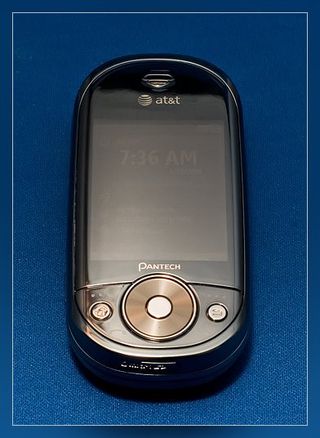
In October 2007, our final thoughts on the Pantech Duo was "pass on the Pantech and getcherself a Blackjack." The form factor of the Duo wasn't compelling enough to make it a more desirable than the other phones at that time. Has the Matrix Pro changed this opinion?
The strongest drawback for the Matrix is the form factor. I like the concept of a dual keypad/keyboard, but it's hard to get around the thickness of the Matrix. If you have to have a dual keypad/keyboard device, I like the design of the H743 a little better. While thicker than most phones, I will give the Matrix credit in that after using it for a week, as with most things, you get used to it. On paper it's a heavy device, but the weight is well distributed and really isn't a factor.
On the positive side, the screen is decent, the keyboard/pad are well laid out and comfortable to use (keypad needs raised keys), and phone performance was good. I have to agree with Dieter's original assessment that there has to be a better way to unlock the phone. An accelerometer and/or a non-proprietary connector would be nice as well.
Another nice feature of the Matrix is its price. Currently priced at $179 (after rebates and contractual discounts) the Matrix may fit your budget better.
While I think the Matrix has its qualities, if were in the market for a Windows Mobile Standard phone, I'd lean towards the HTC S743. I like the design of the S743 better and build quality is slightly better. Add a 3.5mm jack or enlarge the screen and it may be a tougher choice to make. The choice gets a little tougher when comparing the Matrix with the Motorola Q9h. The Matrix is comparable in price and features (the screens a touch better on the Motorola) with the Q9h and I think the choice between these two phones boils down to a style preference; front facing keyboard vs. sliders or thickness vs. width.
The bottom line is that the Matrix is a good phone. Not very good or exceptionally good or "knock your socks off" good; just good. We felt the Pantech Duo struggled to get the little things right. The Pantech's Matrix Pro is a step in the right direction, struggling less and if you're in the market for a economical, entry level Windows Mobile Standard phone, it might be worth considering.
Phil is the father of two beautiful girls and is the Dad behind Modern Dad. Before that he spent seven years at the helm of Android Central. Before that he spent a decade in a newsroom of a two-time Pulitzer Prize-finalist newspaper. Before that — well, we don't talk much about those days. Subscribe to the Modern Dad newsletter!

