Review: PocketTV
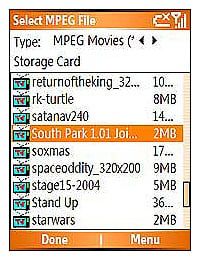
If you have ever tried to download an MPG movie to your WM phone and didn't bother to try to watch it until after you get settled down on an airplane for a long flight, you would have been disappointed to discover that WM Media Player cannot play MPG movies. This frustrating discovery leaves the WM user with the job of finding a movie player that can play MPG formatted movies. In walks PocketTV. Best of all, if you are using it only for personal use, you can use the Classic Viewer for free! To see all the screenshots and our full review of PocketTV, take a look inside.
First of all, there are two versions of PocketTV, the Enterprise Edition v1.4.4 for commercial use and the Classic Viewer which is free as long as it is for personal use only. There may be more feature rich viewers out there, but for free, PocketTV comes with quite a feature set that will hold its own just fine.
LAYOUT & FEATURES
The program is easy to navigate and to use. It is also highly customizable as you can assign any command imaginable to any of your hardware buttons.

PocketTV also integrates into WM Internet Explorer and will play MPG movies downloaded from Opera. For example, here is a Wall-E trailer I downloaded from the net, zoomed in for a close up shot and playing in full screen landscape mode:

You can also watch a movie in portrait mode with all the buttons available as needed:

PocketTV also comes with a few extra surprises, like taking a snapshot of the video you are watching. Here is a snap shot from the Wall-E trailer above. After it takes the snapshot PocketTV will offer to email it anyone you want to:

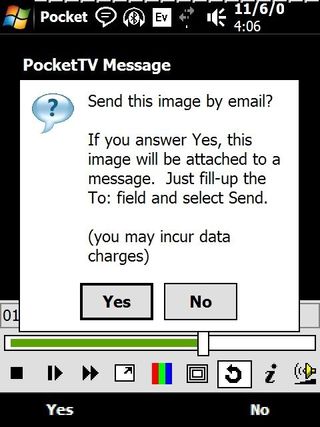
MOVIE QUALITY
Since most movies will be highly compressed to fit on a WM phone or its SD card, most movies may have a little bit of a blocky look. Do not confuse this with the quality of the player. As it states on its website, when playing on VGA-resolution devices, PocketTV takes advantage of the video hardware accelerator chips, so it can play VGA-resolution MPEG files (i.e. DVD quality) with optimum quality. Even if you zoom in, the movie is still very good.
Get the Windows Central Newsletter
All the latest news, reviews, and guides for Windows and Xbox diehards.
If you are into the details and specs of a movie, PocketTV is more than happy to give you more information than you ever wanted:
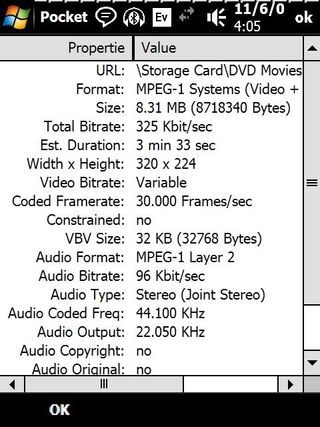
PocketTV can play any standard MPEG-1 video file (extension .mpg or .mpeg), including VCD (Video-CD). In order to play VCDs (Video-CD) movies on PocketTV, you will have to copy the VCD .dat file in your WM phone and change the .dat file extension to .mpg. Since it will not support any other movie file formats, the Enterprise Edition may not be the best choice for those who need to pay for the Enterprise Edition.
SUMMARY
Whether you need the Enterprise Edition v1.4.4 for commercial use or the Classic Viewer for personal use, PocketTV certainly delivers on everything that is promises. And if you are using it for personal use, you cannot beat the price while giving you a well rounded mpg player.
If you need to use the Enterprise Edition, it will more than likely meet your needs, but may not hold up to other commercial players on the market now that can support a larger range of video formats.
| Ratings (4 out of 5)Overall: 4 stars out of 5 | ProsEasy to useSupports VGA hardware accelerationSupports landscape modeAble to take snapshots of videos and save and/or email themConsOnly supports MPG and VCD file formats |
George is the Reviews Editor at Windows Central, concentrating on Windows 10 PC and Mobile apps. He's been a supporter of the platform since the days of Windows CE and uses his current Windows 10 Mobile phone daily to keep up with life and enjoy a game during down time.

