Review: QoreFunctions PushEffect
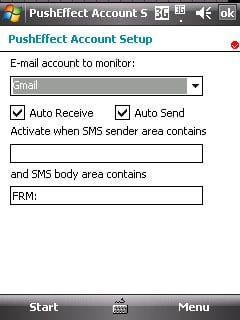
Push email is one of those things that could be considered the Holy Grail of mobile communications. For those of us that connect to a Microsoft Exchange Server on a daily basis, we’ve been experiencing this phenomenon for a while now. The problem is that Windows Mobile doesn’t support push email standards like IMAP Idle, which are supported by Google’s Gmail and other free email providers. Workarounds have been detailed on this site in the past to receive notifications from Gmail in particular. Everything from third party mail apps to simply forwarding a text message to your phone have been suggested.
PushEffect by QoreFunctions is a utility that enables push email on your Windows Mobile device. It uses existing technologies and a small application that runs in the background to accomplish this task. There are some caveats to getting this working with your email provider of choice. I’ve got the full rundown for you after the break.

Technology
The way that PushEffect works is that it listens to your SMS queue looking for messages that match the parameters configured for a particular mailbox. Once it sees one of these messages, it activates the send/receive function in Outlook and performs a standard sync.
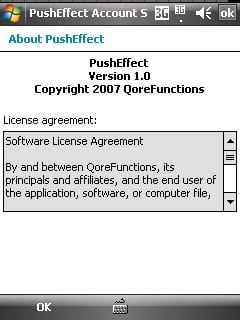
Implementation
So those caveats that I mentioned. First of all, you need to be able to forward text messages from your email to your phone. Many email providers support this natively, but this would be where you would run into the biggest issue. Most cellular carriers provide an email address that forwards to your phone as a text message. For ATT, the email address is [your 10 digit phone number]@txt.att.net. Once your mail provider is configured to forward these messages to your phone, PushEffect must be configured to know what to look for in the incoming texts. By default, the only thing that it looks for is an @ in the SMS sender area. On ATT, I configured the sender area to be blank; while the SMS body area contained “FRM:”. Your configuration may be different depending on your provider.
Conclusion
The benefits of PushEffect are obvious, but the issues might not be as clear. The biggest issue that would kill this method for you is if your email provider just doesn’t support forwarding messages. Many free email providers do provide this functionality, but I would look in the FAQ’s or other documentation to see if forwarding is supported. Also, this method could cause problems for those who use email in excess, but don’t pay for a text messaging plan. To be clear, this method will send you a text message for every email that you receive. These text messages will be invisible to you, as PushEffect intercepts any that match the criteria you define.
PushEffect is available in both Windows Mobile Professional and Standard flavors from the WMExperts store for $19.95. That price seems a little steep for the limited amount of functionality that it provides, but it is a one time fee instead of a monthly subscription required by many of the hosted Exchange solutions out there.
| Ratings (out of 5)Technology: 4Implementation: 4Overall: 4/5 | ProsUses existing, standard technologiesMuch more cost effective than subscription based servicesConsRequires flexibility from email providerRequires text messagingSetup can be difficult |
Get the Windows Central Newsletter
All the latest news, reviews, and guides for Windows and Xbox diehards.
George is the Reviews Editor at Windows Central, concentrating on Windows 10 PC and Mobile apps. He's been a supporter of the platform since the days of Windows CE and uses his current Windows 10 Mobile phone daily to keep up with life and enjoy a game during down time.

