
Roboto, a beautiful platform shooter that has been available on iOS and Android, has made its way to both the Windows and Windows Phone Store. You can buy it once and install it on your Window Phone and/or tablets. It's about a robot with a hoverboard who has to battle its way through security bots in an attempt to ask out a girl who it has a huge crush on. Watch our gameplay video to see it in action on our Lumia 930 and Surface 3.
The visuals in Roboto are excellent. There are lasers, explosions, smoke, and even wrecking balls. Controls are easy too. The left and right buttons are on the left side while the jump and fire buttons are on the right side. You can hover by pressing and holding the jump button.
The goal is to find the exit without dying. At the same time, you can collect coins, energy refills, and the three hidden gears throughout each level. You can't take too long because there is a countdown timer. Make sure to check it on the top right corner. You also don't have an unlimited amount of energy. Getting hit by enemy robots, jumping, and hovering depletes the energy bar. It fills back up when collecting energy refills.

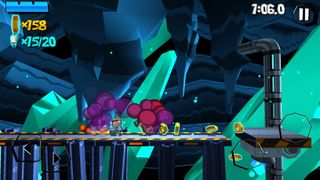
At the end of a level, you see your time completion, percentage in energy, enemies, and gears, as well as total points. The personal bests are listed, so it encourages you to re-play the levels.
The skate shop is available at the beginning of the levels so you can buy fuel, upgrades, and weapons. You use in-game currency which are the coins you collect from the levels. There are no options to spend real money.

Overall, we think Roboto is a must-have game for your Windows and Windows Phone devices. You can play a couple of levels if you only have a few minutes, but it's likely you'll get addicted and end up playing a few more. You can try the game for free before buying it for the full price of $2.99.
- Download Roboto for Windows Phone ($2.99/Free trial)
- Download Roboto for Windows ($2.99/Free trial)

Get the Windows Central Newsletter
All the latest news, reviews, and guides for Windows and Xbox diehards.

