Running + Free, a simple but effective Windows Phone app to track your runs

There is an abundance of fitness apps in the Windows Phone Store, many of which focus on running. Running + Free is a somewhat new Windows Phone app that hopes to catch your eye and join the ranks of the top rated running apps in the Store.
Running + Free isn't an overly complicated app but does have several features to track your running history, share your progress and note your experiences. The app also has four running modes to keep you challenged while on your runs.
While the treadmill is more my game, in taking Running + Free out for a test drive it comes across as an attractive, simple Windows Phone running app.
The layout for Running + Free's main page has your running stats taking up the upper third of the screen with your choice of running mode just below. A map of your current location with a Run button sits just below.

Lining the bottom of the main page are four control buttons that give you access to your run history, profile, a link to rate the app in the Windows Phone Store and access to the app's settings. Up under the three-dot menu, you will also find options to contact the developer, connect with Facebook, connect with Twitter and review the developer's privacy policy.
Settings for Running + Free cover:
- Turning on/off your Location Services
- Choosing your Units of measurement (Imperial or Metric)
- Turning on/off Audio Feedback
- Turning on/off the time, distance and pace display
- Previewing the Audio Voice Over
- Setting the Feedback frequency
Profile information covers sex, gender, date of birth, height, weight and desired weight. A Facebook or Twitter connection is not required but is needed if you wish to share your runs over the social networks.
Get the Windows Central Newsletter
All the latest news, reviews, and guides for Windows and Xbox diehards.
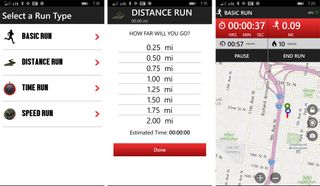
Running + Free has four running modes that include a Basic Run, Distance Run, Time Run and Speed Run. The Basic Run mode allows you to set your own distance, pace and duration while the other modes have you pre-setting your distance and time or running to set the fastest time for 1, 2, 5 or 10 Kilometer runs.
Regardless of the running mode, when you are ready to put foot to pavement just tap the Run Button on the app's main page. Running + Free will transition over to a full screen view of the map with your location and route being tracked. Above the map view you will see your time, distance and calories burned along with control panels to pause or end your run.

Along the side of the map there are three control buttons present to lock the screen, center the map on your current location and launch a camera app to photograph anything memorable about your run. The lock button is a helpful feature that locks down your Windows Phone touch screen to avoid unwanted taps while running.
When you complete your run, you can add notes about your outing, you're your run splits and/or share your run via Facebook, Twitter, LinkedIn, Google+, email or SMS before saving. You can review your full run history off by tapping the history button on Running + Free's main page.
Overall Impression
While the treadmill is more my speed, in taking Running + Free out for a short run I found it to be an impressive, simple Windows Phone running app. It doesn't have many bells and whistles but what is in place does a nice job of things.
The location services plotted my run accurately, the stats were easy to view while bouncing down the road and while I'm not sure how often I would use the camera feature while running, it is a nice touch. Oh and if you are curious, the app will run under a lockscreen or in the background if you pull up your favorite music player.
Overall, if you are looking for an easy to use Windows Phone fitness app to track your runs or walks, Running + Free is worth trying. At last check, Running + Free is unrated in the Windows Phone Store and we would score it in the 4-4.5 Star range.
If you take Running + Free out for a test drive, let us know what you think of the app in the comments below.
Download Running + Free for Windows Phone (Free)

George is the Reviews Editor at Windows Central, concentrating on Windows 10 PC and Mobile apps. He's been a supporter of the platform since the days of Windows CE and uses his current Windows 10 Mobile phone daily to keep up with life and enjoy a game during down time.

