How Samsung Flow already uses Windows Hello to unlock the Galaxy TabPro S

Earlier this morning Microsoft laid out the details behind the Companion Device Framework for Windows 10. The article revealed how developers can leverage external devices to unlock Windows 10 PCs when the built-in biometric hardware is not available on the intended PC.
Excitingly, Samsung is already utilizing this technology with their brand new Galaxy TabPro S tablet running Windows 10 Home. The $900 tablet is Samsung's first for Windows 10 and sports a fantastic 12-inch 2160x1440 Super AMOLED display – the first of its kind on any PC. At just 6.3mm thin it is also one of the nicest non-Surface tablets around.
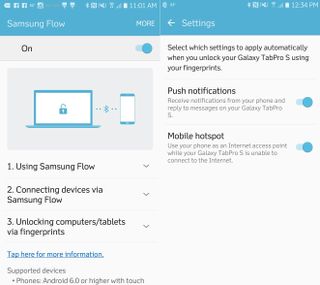
Samsung calls their system Samsung Flow, and it is a Windows 10 app that utilizes a particular driver. The companion hardware in this situation is unsurprisingly Samsung's own smartphones with fingerprint readers, including:
- Galaxy S6, S6 edge, S6 edge+
- Galaxy S7, S7 edge
- Note 5
Once the Samsung Flow app is installed on the Galaxy phone and Galaxy Tab Pro S the user just pairs the device using Bluetooth. Once paired, the user is instructed to register their fingerprint using the standard Windows Hello setup under Settings > Accounts > Sign-in options.
How it all flows together

Samsung Flow is relatively straightforward to the user as they can either launch the Flow app on the Android smartphone or just tap the NFC tag built into the TabPro S's keyboard base. The PC does not need to be on but can remain in Standby as Flow will wake up the TabPro S to complete the request.
The PC does not need to be on but can remain in Standby
Once Flow has initiated it presents a fingerprint notification screen on the Android phone, and the authenticator uses the built-in fingerprint reader to unlock the PC without ever touching the tablet. Since the devices need to be linked via Bluetooth, the smartphone needs to be in the presence of the TabPro S.
The setup works quite flawlessly with little to no delay especially if using the NFC tag, which launches all the necessary components with one tap.
Get the Windows Central Newsletter
All the latest news, reviews, and guides for Windows and Xbox diehards.
One idea that Samsung had with the remote Windows Hello ability is that you could let others use your TabPro S without ever giving them your PIN or Microsoft Account password. The owner of the PC can, of course, revoke permission at any time to any phone granted access using Flow.
But wait, there's more! Notifications
Samsung goes even further, however than just unlocking the TabPro S. Samsung Flow also includes its own Notification service that mirrors notifications to the TabPro S from the Android phone including integration into the Windows 10 Action Center.




How it works is every time you get a notification on your Galaxy smartphone it also shows up as a notification on your tablet. If you dismiss it on your phone, it gets dismissed on the PC and vice versa. Flow even lets you preview the information e.g. you can view the image from Instagram directly on your PC without needing to open the website or your phone.
All of this sounds a lot like Microsoft's new Notification framework
Users can also respond to text messages through the default actionable notification feature in Windows 10. (Currently, the Flow app also has space for typing out a message and sending, but it does not appear yet to work as it possibly needs some features found in the forthcoming Windows 10 Anniversary Update.)
All of this sounds a lot like Microsoft's new notification framework for universal dismiss and notification syncing coming in the Anniversary Update this summer for Android and Windows 10 Mobile devices.




Samsung is working closely with Microsoft as the Galaxy TabPro S was made with support from Redmond and we have confirmed with the company that Samsung Flow is utilizing the APIs from Windows Hello and the new Companion Device Framework.
Finally, users can also get an instant setup of their Galaxy phone as a mobile hotspot for the tablet akin to how Windows phones work with PCs now.
What about Windows 10 Mobile?
Of course, many on Windows Central will be miffed that Samsung Flow is an Android app feature and limited to Samsung's own Windows 10 Galaxy TabPro S tablet. However, these abilities need to be taken as an exciting development as it gives companies like Samsung a way to leverage the new openness of Windows 10 to help sell and push their own products. If we're totally honest with ourselves, there is little doubt that Samsung makes some of the best hardware around these days.
The important takeaway here is not that that you should necessarily run out and buy a Samsung device (although you could do a lot worse) but rather that Windows 10 is entering into a new phase of cross-device compatibility with advanced features previously limited to the Apple ecosystem of iOS and OSX.

Everything that Samsung is doing with their Galaxy smartphones and TabPro S can be replicated by other manufacturers looking to get in on Windows 10, Windows 10 Mobile and even Android hardware.
Everything that Samsung is doing...can be replicated by other manufacturers
Will other Android manufacturers take advantage of Microsoft's Companion Device Framework? We'll have to wait and see.
Since the Companion Device Framework is open to developers and hardware manufacturers, we should see more of this tie in between hardware and the OS for consumers for not only unlocking PCs and tablets but eventually logging into websites using Microsoft Edge. The idea of signing into your bank account in Microsoft Edge and using your smartphone's biometric authentication is just around the corner, and that is a big advancement for pushing Windows 10 into the next era of security and privacy.
See the Samsung Galaxy TabPro S on Amazon
Windows Central will be reviewing the Samsung Galaxy TabPro S in the coming days, but for now, you can sound off in comments on what you want to know about it!

Daniel Rubino is the Editor-in-chief of Windows Central. He is also the head reviewer, podcast co-host, and analyst. He has been covering Microsoft since 2007, when this site was called WMExperts (and later Windows Phone Central). His interests include Windows, laptops, next-gen computing, and watches. He has been reviewing laptops since 2015 and is particularly fond of 2-in-1 convertibles, ARM processors, new form factors, and thin-and-light PCs. Before all this tech stuff, he worked on a Ph.D. in linguistics, watched people sleep (for medical purposes!), and ran the projectors at movie theaters because it was fun.