SmartGas, a Windows Phone app to help you find the best gas prices

While gas prices continue to rise, SmartGas is a Windows Phone app that could help you find the best fuel price in your area. SmartGas will not only search for the lowest price for gas in your area but also calculate your smartest station based on the round trip cost of driving to and from the station.
I liked the concept behind SmartGas and saving a few dollars never hurts. However, a few performance issues, a cluttered appearance and some confusing in-app purchases holds this app back. On the plus side, the app is a universal app for both Windows Phone 8 and Windows 8. Bottom line - SmartGas has potential but needs a little renovation.
Finding the biggest bang for your buck
When you first launch SmartGas, you will need to set up your vehicle profile. This profile includes your gas tank size, ballpark gas mileage and options to include Costco and Sam's Club in your search results. SmartGas will use this information in calculating the most cost efficient gas station locations - finding the biggest bang for your buck if you will.
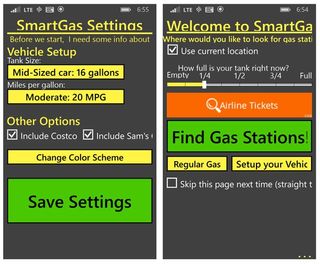
Once you have set up your vehicle, the main page of SmartGas has options to search for gas stations based on your current location or by City, State or Zip entry. To better help the app calculate things, you also have the option to enter how much fuel is in your gas tank at the moment and which fuel type you prefer (regular, mid-grade, premium or diesel).
When all the variables are set, just tap the 'Find Gas Stations' button tile and SmartGas will generate a list of gas stations. You do have the option to skip this set-up page for your gas station searches and go straight to the search results page. You can always adjust your current fuel level while viewing the search results.

Speaking of which, search results come back in three views that include:
- Closest Station: This will be the closest station to your location. It may not be the best or smartest price but if you're running on fumes, it may be the safest bet.
- Smartest Station: This will be the gas station that will cost the least to fill up your tank based on the price of gas and the cost to travel to the station.
- All Stations: This is a listing of all the gas stations in your area. The list can be sorted by distance, smart price and price per gallon.
Regardless of which category of results you view, SmartGas will display the approximate cost to fill up your gas tank (based on how full your tank is right now) and an option to generate driving directions to the station.
Get the Windows Central Newsletter
All the latest news, reviews, and guides for Windows and Xbox diehards.
It should be noted that the All Stations display is considered a premium feature. You will have access to this feature for the first few searches you conduct. After which, you can unlock this feature for ninety days through an in-app purchase of $.99. You can also remove the ad-support for ninety days through IAP of $.99. The 90 day period is a little confusing and I wouldn't mind both being straight up purchases not time limited.
Overall Impression
As far as performance is concerned, SmartGas's pricing information is fairly spot on. Some stations in my area had changed the price of gas but the difference wasn't dramatic enough to really make a difference.
There were a few performance bugs present. The sort feature when viewing all the gas stations didn't work and the app didn't always identify the closest station.

Along with the performance bugs, SmartGas's appearance leaves a lot to be desired. It has a bare boned appearance and gives off the impression it was slapped together overnight. Simple layouts aren't a bad thing but SmartGas just has a cluttered appearance. So much so that at times it was difficult to distinguish the ads from the app itself. And the Windows 8 version isn't much better.
I like the concept behind SmartGas and the app has potential of being a decent Windows Phone app to have lurking in the shadows. The app just needs a little chutzpah to make the appearance more visually appealing and a little fine-tuning to fix the bugs. Restructuring the in-app purchases might not be a bad idea either.
- SmartGas - Windows Phone 8.1 - Free - Store Link
- SmartGas - Windows 8 - Free - Store Link

George is the Reviews Editor at Windows Central, concentrating on Windows 10 PC and Mobile apps. He's been a supporter of the platform since the days of Windows CE and uses his current Windows 10 Mobile phone daily to keep up with life and enjoy a game during down time.

