
Are you a sneakerhead? Stay up to date with upcoming sneakers by using the KicksOnFire application for Windows Phone. Don't ever miss a release date again! The app is backed by KicksOnFire.com, which is an online destination for sneaker news, release dates, and history. Over 2 million sneaker fans check out the site every month.
Head past the break to watch our hands-on video and walkthrough.
The sneaker release dates are shown right away on the main page. There are thumbnails on the left side to give you a preview. The names of the sneakers, colors, release dates, and prices are also listed.
There’s no search form if there’s something specific that you’re looking for, but you can refine the list. Click the gears on the upper right corner and filter the list by brands. You can also choose to show past releases to check which ones you’ve missed. The list includes Nike, Jordan Brand, Adidas, Reebok Converse, New Balance, Asics, and more.
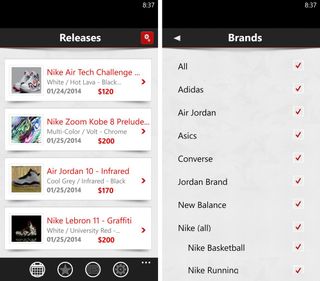
Clicking on a sneaker shows a more detailed view. There are photos on top and a short description below. Tap on the photos to cycle through the different angles. If you need more info, the app sends you to their news section covering that specific shoe. If you see something you like, you can add it to favorites by clicking the star on the upper right corner.
Navigate through the app using the tab at the bottom of the screen. You can access your favorites and sneaker news from here. The news section is basically the KicksOnFire mobile website wrapped within the app.
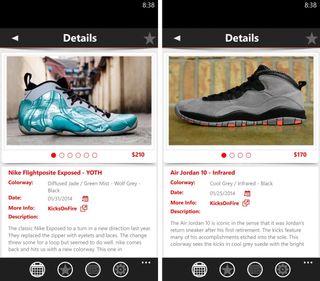
While we think the KicksOnFire app is great for sneaker release reminders, it feels like an app designed for another platform and then rushed into Windows Phone. Adding reminders to the calendar doesn’t seem to work. Sharing on Twitter, Instagram, or Facebook seems to be broken as well. We hope the developers have some time to polish it a bit.
Get the Windows Central Newsletter
All the latest news, reviews, and guides for Windows and Xbox diehards.
KicksOnFire is a free download at the Windows Phone Store. Check it out if you’re into sneakers and let us know what you think!
Thanks for the tip, Antonio S.!


