
Here’s an app that all sports fans can get behind. One that isn’t focused on one region, but the planet as a whole. It’s called SofaScore LiveScore and it’s really awesome. It’s been out for Windows Phone since mid-summer, but we recently caught wind of it and the app itself received an update. What better time to talk about it. Let’s check it out.
We’ve got a handful of ESPN apps in the Store for Windows Phone that seem to get the job done for most people and more recently Bing Sports. There’s probably a handful of other great apps for checking scores I’m forgetting, but we’re here to check out SofaScore. Newcomer to both Windows Phone 8 and Windows 8. Here’s what you can do with it on Windows Phone:
- Notifications (sound, vibration, text-to-speech)
- MY TEAMS – list of your favorite teams
- MY GAMES – list of your favorite upcoming games
- In game stats
- Standings
- Live statistics
- H2H
- Lineups
- Schedule
- Commentary
- Tables
- Last and next matches (fixtures)
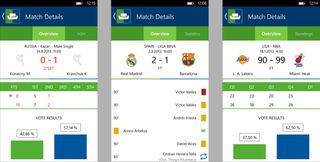
SofaScore also supports a fairly wide variety of sports. You’ve got football (WC World Cup 2014, UCL Champions League, EL Europa, Bundesliga, etc), basketball (NBA, FIBA Eurobasket, etc), ice hockey (NHL, NCAA, etc), Rugby, American football (NFL, NCAA, etc), and many more. Unfortunately, no cricket in this app, but ESPNcricinfo is so good do you need anything else? Hopefully more sports will be added soon, the SofaScore website (www.sofascore.com) has cricket and nearly any other sport you can think of.

Navigation with the app can be a little rough at first, but play around and you’ll find all your sports and the features listed above. We’d love to see some more Windows Phone 8 features like pinning specific teams or leagues to your Start screen. But overall, SofaScore is a good first showing. And it’s always nice to see development teams include Windows Phone when developing apps (they have apps on iOS and Android).
There’s also a Windows 8 version, which is perfect for browsing on your tablet or PC. That version does have a few issues, but nothing a quick update won’t fix. One thing that you’ll notice when scrolling to the right with touch is the inability to scroll when touching actionable items. We’d like to see a little more fixes with the Windows 8 version, but we’re glad to see an app in the Windows Store versus none. A start is a start. Hopefully our feedback will help them improve it quickly.

While not perfect, both apps are solid foundations for SofaScore LiveScore to build great apps for both Windows Phone and Windows 8. They’re also both free with no ads, so it’s hard to complain there.
It’s available for Windows Phone 7.x and 8. Grab it in the Windows Phone Store, use the QR code below, or swipe to the right. Want the Windows 8 version? Head to the Windows Store.
Get the Windows Central Newsletter
All the latest news, reviews, and guides for Windows and Xbox diehards.


