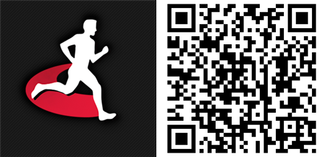The award-winning Sports Tracker app has just received an update. Version 1.0.1.4 has been optimized for Windows Phone 8 and now supports heart rate monitoring. You’ll need a heart rate belt to train with the heart rate functions. Need a belt? You can get one from the Sports Tracker shop.
Sports Tracker tracks and analyzes your performance while engaging in a sports activity such as running, jogging, or cycling. You can monitor your distance, duration, speed, pace, and energy spent. The training diary syncs with the sports-tracker.com service for further analysis. In addition to sharing your performance with the growing Sports Tracker community, you can also share your workouts to Twitter and Facebook.
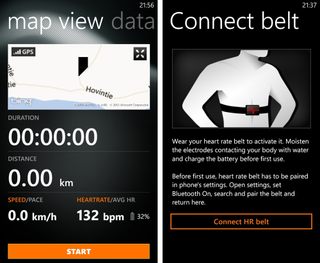
Because the Sports Tracker team wanted to get the app out as soon as possible, there are some known bugs in this release:
- Heart rate monitors with the Nokia Lumia 1520 are not guaranteed to work.
- The app doesn’t work with Polar Wearlink with Bluetooth.
- Average speed is not shown.
- Some users have been experiencing sync issues.
- GPS is enabled in indoor mode.
The team has also faced major unexpected issues when updating from older Sports Tracker versions, so this will install as a separate app. They promise to fix the issues after Christmas and release a new version as soon as possible. They also plan to add heart rate alarms in an update.
Sports Tracker was originally a piece of software for Symbian Series 60 phones. It has continued to add support for iOS, Android, Windows Phone, and MeeGo. They have users worldwide in more than 200 countries.
You can download the latest Sports Tracker app from the Windows Phone Store for free. Are you a Sports Tracker user? Let us know what you think of the update in the comments!
Source: Sports Tracker blog; Thanks for the tip, guyjkh!
Get the Windows Central Newsletter
All the latest news, reviews, and guides for Windows and Xbox diehards.