Store app for Windows 10 updated with some new features and polish

If you are on Windows 10 tonight, you may want to use the Windows Store app to check for a Store update. Yes, the always odd 'let it update itself' feature in the Windows Store is alive and well as we jump from build 8.12.1 to build 8.25.1.
Along with it comes at least two changes and possibly a third as well.
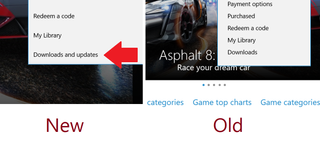
What's new
- Menu – Downloads is renamed to Downloads and updates for Mobile and PC
- Settings – Removed Only update the tile when I'm on Wi-Fi for PCs (remains on Mobile)
- Taskbar icon – The Windows logo on the icon reflects the Accent color instead of hollow. We are not sure if this is a bug, however, as only one of our computers is doing this while the other is not
- Check for Updates – (Bonus!) On Mobile, the Check for Updates button has moved to the lower app bar
How to check for app updates on Windows 10
The update for the Store applies for Windows 10 Mobile and Windows 10 for PC.
Notice any other changes? Let us know in comments!
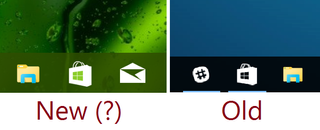
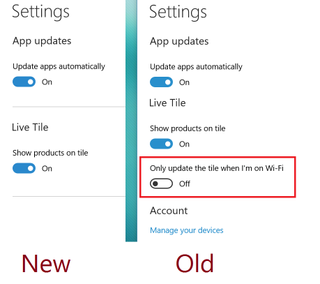
Get the Windows Central Newsletter
All the latest news, reviews, and guides for Windows and Xbox diehards.

Daniel Rubino is the Editor-in-chief of Windows Central. He is also the head reviewer, podcast co-host, and analyst. He has been covering Microsoft since 2007, when this site was called WMExperts (and later Windows Phone Central). His interests include Windows, laptops, next-gen computing, and watches. He has been reviewing laptops since 2015 and is particularly fond of 2-in-1 convertibles, ARM processors, new form factors, and thin-and-light PCs. Before all this tech stuff, he worked on a Ph.D. in linguistics, watched people sleep (for medical purposes!), and ran the projectors at movie theaters because it was fun.
