Tetris Blitz Review: The fastest block dropping game on Windows Phone 8

Russian computer engineer and game designer Alexy Pajitnov created Tetris for PCs way back in 1984. But Tetris first caught the public eye when Nintendo packed it in with the original GameBoy portable console in 1989. Since then, a number of companies have licensed the game and put their own unique spin on it, with the versions from Nintendo (especially Tetris DS) and Sega (Sega Tetris for Dreamcast) standing above the crowd.
Publishing giant Electronic Arts has also produced several Tetris games, including the 2011 Tetris which appeared on Playstation 3 and Windows Phone 7. This year’s Tetris Blitz is EA’s latest version, marrying the time honored Tetris gameplay with the frantic pace of Bejeweled Blitz. Tetris Blitz arrived on Windows Phone 8 a respectable four months after iOS.
Does this version deserve a spot on the list of best Tetris games? Read on to find out.
Fastest Tetris ever

Some players have complained that Tetris doesn’t adapt well to touch screen controls. In truth, it adapts as well as any other console-style game like platformers, shooters, etc. You lose a bit of precision, but you gain the ability to play anywhere – any serious mobile gamer has come terms with that by now.
But Electronic Arts isn’t just targeting the people who buy Gameloft games on their phones with Tetris Blitz. They’re targeting the casual gamers who eat up games like Bejeweled and Candy Crush Saga but don’t take the time to learn more complex control schemes. Hence, EA invented a clever new control system for Tetris Blitz.
Under the new control scheme, players don’t manually rotate pieces. Instead, every time a new piece appears, the game suggests four places to drop it. Tap one of those outlines to instantly drop the piece in place. If you don’t like the suggestions, you can press the Cycle button at left to toggle four more suggestions. Or just drag your finger along the stack of blocks and then release to drop the piece in a different spot.
This shift in control schemes takes a little getting used to for experienced Tetris players, but most gamers will adapt right away. Dropping pieces instantly speeds up the gameplay quite a bit, which is the name of the game in Tetris Blitz. But you can also switch to traditional swipe controls in options if you’re not concerned with speed.
Get the Windows Central Newsletter
All the latest news, reviews, and guides for Windows and Xbox diehards.
Goals

Seeing as how Tetris Blitz is modeled after Bejeweled Blitz, games last for only two minutes. Players must try to rack up as many points as they can during this time. You can do so by clearing lines, but you’ll also need to make Tetrises (clearing four lines at once) to increase your score multiplier.
The new Frenzy mode helps with scoring as well. As you clear lines, the Frenzy meter to the left of the field rises. Once the meter fills, Frenzy mode activates. Suddenly the screen starts flashing and easy to clear junk blocks appear at the bottom of the field. Points earned from clearing lines doubles. Frenzy lasts only a short time, though clearing lines during a Frenzy will extend its duration.
Once two minutes tick down and the game inevitably ends, players receive a small pile of coins and an even paltrier sum of XP. Experience contributes towards leveling up, which in turn gets you… a few coins. Yeah, leveling up has no other point than a coin bonus. Not the most compelling metagame, honestly.
Powerups and IAPs

Blitz lacks a solid long term goal (other than Achievements), but it does have a decent weekly goal. See, only a handful of the game’s 14 powerups are unlocked by default. To use an available powerup, you have to spend the coins you’ve earned or bought via In-App Purchase (IAP). Powerups are absolutely necessary to achieve high scores.
To get the rest of the powerups, you can spend money on disturbingly overpriced IAPs. We’re talking six bucks to unlock a single power-up. Doesn’t that sound great?
However, one of those premium powerups is usable on a temporary basis as the Powerup of the Week. If a player manages to use that powerup 90 times, it will unlock for good. So that’s your real goal for the week – spend coins on the Powerup of the Week and play 90 games so that it will unlock for good. I don’t personally find the game compelling enough to do that, but at least EA gives players a way around the crazy high IAP prices.
Other IAPs include coin packs, the ability to hold an extra Tetromino for later use, the ability to see the next three Tetrominos coming up instead of only one, extra spins for the lame daily spinner minigame, and disabling ads.
Facebook closed

Tetris Blitz is one of those rare Xbox Windows Phone games with Facebook integration. Even The Sims FreePlay (also from EA) had its social features stripped from the Windows Phone 8 version, but I guess EA considered them more important for Blitz.
The Facebook integration here allows players to view their Facebook friends’ high scores and send them challenges. It’s not much, but it does offer a measure of cross platform competition. This game is awfully light on content so it needs every little advantage it can get.
Sadly, the Facebook integration completely broke for me a couple of days after I started playing. When I try to log in, I get the dreaded white screen with red text that we once suffered through in Ice Age Village. It just sits on that screen, forcing me to back out and choose to play without signing in. Oh, but the game will still remind you to sign in to Facebook between games, even when Facebook no connect-y.
Fail to connect to Facebook and you can’t even see your Xbox Live friends in the Leaderboards. Why? Sure, some players are still able to connect to Facebook, but based on the negative reviews in the Store, this problem affects a fair number of users.
And more bugs

Broken Facebook connectivity isn’t the only bug afflicting Tetris Blitz. The Powerup of the Week, which should be half off as an IAP, appears at full price while the previous week’s powerup shows up at a discount. Way to encourage a purchase!
More disconcertingly, sometimes the game will just free up for several seconds and then start working again. These freezes kept happening to me over and over one night, making the game completely unplayable. Since then, it hasn’t happened to me. But again, Store reviews show the freezes are a widespread problem.
Some users report that the option to Exit from the game does not work for them. I don’t have this problem, but I sympathize. At least the Windows Phone 8 GDR3 update will allow users to close any app from the Fast App Switching screen.
Finally, I hear the game crashes quite frequently for some people.
Achievements
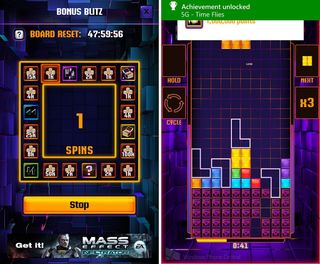
Okay, one more bug: the in-game counters that SHOULD show progress towards Achievements simply don’t work. The most time consuming Achievement is for clearing 100,000 lines. We should be able to see how many lines we’ve cleared, but due to the tracking bug we cannot.
Tetris Blitz also has a useless Achievement for unlocking every other Achievement. That sort of Achievement makes sense on platforms like the Playstation 3 which don’t have GamerScore. But under the Xbox ecosystem, everyone can tell you’ve got all of a game’s Achievements because you’ll have the full 200 (or whatever number) of GamerScore. Shame to waste an Achievement on the equivalent of a Platinum Trophy.
Overall Impression
I’ve always had a soft spot for Tetris, and I wanted to love Tetris Blitz. But I don’t think Electronic Arts spent enough time on the game design or UI with this one.
Leveling up is essentially meaningless instead of rewarding, and players who don’t care about leaderboard competitions (or can’t view the leaderboards, like me) or Achievements have no reason to keep coming back. Tetris Blitz feels like an extra mode you’d ignore in a more robust Tetris game.
The Facebook problems, busted IAP pricing, and other bugs don’t do this version any favors either. Hopefully EA patches things up with an update or two. Blitz is not a bad game, but it could be so much better.
- Tetris Blitz – Windows Phone 8 – 32 MB – Free – Store Link

Paul Acevedo is the Games Editor at Windows Central. A lifelong gamer, he has written about videogames for over 15 years and reviewed over 350 games for our site. Follow him on Twitter @PaulRAcevedo. Don’t hate. Appreciate!

