To The Castle, delivering classic arcade gaming to Windows 10 Mobile
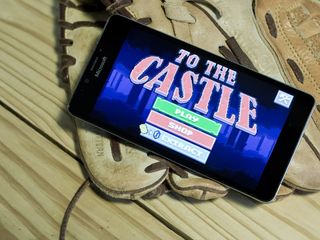
To The Castle is a retro styled Windows 10 arcade game where you play the role of Sir Petronius, a brave knight set on saving the world. Available for Windows 10 Mobile, To The Castle sports old-school, pixelated graphics, simple controls and two gaming modes.
Gameplay has a bit of zip to it and coins can be collected throughout the gaming levels that can be used to buy items to improve your chances at success. To The Castle also has a level editor where you can create your own gaming levels that can be shared with other gamers.
The free gaming title is ad-supported and also available for Windows Phone 8.1 devices, including low-memory units. While To The Castle may lack groundbreaking graphics and extensive gaming controls, the classic gaming style works. If you need help passing the time, To The Castle is an option worth considering.

To The Castle greets you with a modest main menu that holds options to jump into gameplay, visit the gaming shop, access the game's settings, view a help screen and access the level editor. There is also an option to buy extras gems that are used in the level editor. Settings are minimal with options to choose your language and invert the gaming controls.
Coins collected during gameplay can be spent in the gaming store on power-ups, gear and gems that helps your brave knight survive everything the gaming levels can throw at him. You can pick up a variety of shields, extra lives and protective amulets. The in-game store also includes in-app purchase opportunities for coins, gems and booster packs.

The level editor allows you to create creative and dangerous gaming levels and share them with other To The Castle gamers or be a glutton for punishment and keep them to yourself.
Gameplay is split between two gaming modes. You can play the sixty-level Arcade Mode or dive into the Dungeons Mode that contains a vast assortment of user created levels. The goal of To The Castle and the gaming controls are consistent, regardless of the gaming mode.
Get the Windows Central Newsletter
All the latest news, reviews, and guides for Windows and Xbox diehards.


The game screen has your stats running across the top of the display that includes your coins collected, total coins in your purse and your life hearts. Sir Petronius is positioned in the lower corner of the screen and the gaming controls are on-screen but hidden. Tap the left or right corner of the screen to get your knight moving. Sir Petronius's forward movement is automatic and non-stop. To make him jump, tap the right corner of the screen and to have him speed up and attack an object, tap the left corner of the screen. If Petronius runs into a solid object (wall, edge of the screen, etc.) he spins around and heads in the opposite direction.
The goal for each level of To The Castle is to have Sir Petronius collect a key and reach the exit door. Along the way, there are plenty of enemy soldiers, monsters and deadly traps to avoid and coins to collect. Many of the levels are a test of timing to avoid dangers, while others have a puzzle or maze-like feel.

My only nit is that I wish the help section was better laid out. It does offer a series of screenshots illustrating the controls, but a live action tutorial would have conveyed the message better. To The Castle isn't an overly complicated game to play, but as is, it may take you a few gaming levels to get the hang of things.
In playing To The Castle over the past few days, the free Windows 10 game comes across as an entertaining option to pass the time while waiting for a meeting to start, to get your oil changed or any other situation where you have a few minutes to burn. The pixelated graphics offer a retro appearance to the game and once you get used to the controls, they are about as simple as it can get.
To The Castle is available for Windows 10 Mobile, as well as Windows Phone 8.1. This also includes the low-memory Windows Phones out there. It's a fun game with a classic twist, that many should find appealing.
Download To The Castle for Windows 10 Mobile

George is the Reviews Editor at Windows Central, concentrating on Windows 10 PC and Mobile apps. He's been a supporter of the platform since the days of Windows CE and uses his current Windows 10 Mobile phone daily to keep up with life and enjoy a game during down time.

