Today's Xbox One Preview build brings fixes to My Games and Apps with Gamertag changes
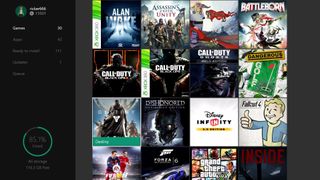
Continuing the Xbox team's ongoing streak, another Xbox One Preview build is rolling out to Xbox One consoles tonight. As with other recent updates, tonight's changelog consists of many bug fixes, which continue to refine the experience ahead of the public rollout next month.
Today's update is titled rs1_xbox_rel_1608.160722-1911 and will be available for Xbox One Preview Program members starting at 6 p.m. PDT/9PM EDT.
Here's the changelog for today's Preview build:
FIXES
- My Games & Apps
Resolved an issue which could cause certain universal apps (Movies & TV) language selections not to function properly on the console.
Resolved and issue with Game DVR where game clips would fail to upload to Xbox Live.
Resolved an issue where pending UWA updates automatically started when launching the app.
Get the Windows Central Newsletter
All the latest news, reviews, and guides for Windows and Xbox diehards.
Resolved and issue with MSN Weather App.
Resolved an issue where UWAs were taking 5+ seconds to show splash screen on first launch with no indication of activity.
- Purchased gamertag changes
Resolved an issue where purchased gamertag changes were hanging in purchase flow.
CURRENT KNOWN ISSUES
- Skype
You may be unable to answer calls through Skype notifications.
- Netflix
You may experience a "Do you own this game or app?" error when launching or using Netflix if it was installed by another user on the console. Workaround: While signed in as the primary user, uninstall Netflix, navigate to the Store, search for Netflix and select Free to download and install it.
- Profile
Purchasing a Gamertag change on the console is not functioning in non-US locales at this time.
When selecting "Add new" to add a new profile, the add profile interface may take up to 30 seconds to appear.
- Cortana
When using a language Cortana does not support, you may still see references to Cortana in text.
- Pins
If you have pins on your Home to movies, TV shows, or music, they will disappear from Home when that app takes its new app update. The pins for the apps will stay on your Home, easy to get to.
- My Games & Apps
You may encounter an error when attempting to load Ready to Install with a large number of digital games and apps.
If a universal app version of an app is available, the version which is not currently installed may appear under Ready to Install (causing what appears to be the same app both installed and in Ready to Install).
- Community Calendar
Links to the Store in Community Calendar event details do not currently function.
As always, don't expect these frequent updates to stop anytime soon, with the public release of the Anniversary Update hitting Windows 10 devices from August 2. All Xbox One consoles are expected to receive the update early next month, following the update's rollout to PC and mobile.
Matt Brown was formerly a Windows Central's Senior Editor, Xbox & PC, at Future. Following over seven years of professional consumer technology and gaming coverage, he’s focused on the world of Microsoft's gaming efforts. You can follow him on Twitter @mattjbrown.

