Todoist update brings cleaner design and new productivity features
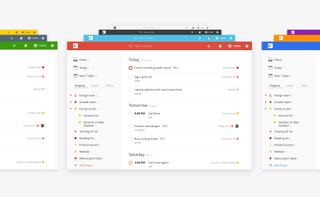
Popular task management app Todoist got a bit of a revamp on the web today, bringing along some design revamps, including a new icon. More importantly, the web and desktop interfaces have picked up some fantastic improvements to bring it in-line with its mobile apps, along with optimizations to its mobile web experience. Here's the lengthy breakdown of what's new for Todoist:
- Add tasks faster than ever with the intelligent Quick Add: Just type all of your task details like task name, priority level, labels, and due dates into the same task name field. The natural language Quick Add will automatically recognize, highlight, and categorize each piece of information for you.
- Add advanced recurring due dates to your tasks: Add complex tasks like "go for a run every other day starting today and ending december 15th" to your to-do lists. The intelligent date parser that powers Quick Add is available in 14 languages and recognizes 300+ natural language rules in each, making your recurring due date options virtually limitless.
- Attach comments as you create a new task with Quick Comment: Just click on the speech bubble icon while adding a new to-do to your list. You'll be able to add all of the relevant details to your new task right from the start.
- Locate the information you need right away with Quick Find: Using Quick Find in the navigation bar, you can now type any search query and immediately view the results in the drop-down menu including tasks, projects, labels, and filters.
- Manage your tasks on mobile: The new Todoist web app is optimized for screens of any size. You can now visit todoist.com from your smartphone or tablet and access the beautiful and easy-to-use task management app you've come to enjoy on the web.
Todoist also now has some more customization options, allowing you to change the color of the top navigation bar, along with a responsive design that changes when you adjust window sizes. If you're an avid Todoist user, you can check out the new experience at the link below.
As an aside, the new Windows 10 app from Todoist is apparently progressing nicely. Following the initial alpha test, if all goes according to plan the app should hit the next stage within the next month or so. With a dedicated Windows developer on board now, we're keen to see where Todoist goes on the platform in the future.
Source: Todoist
Get the Windows Central Newsletter
All the latest news, reviews, and guides for Windows and Xbox diehards.
Dan Thorp-Lancaster is the former Editor-in-Chief of Windows Central. He began working with Windows Central, Android Central, and iMore as a news writer in 2014 and is obsessed with tech of all sorts. You can follow Dan on Twitter @DthorpL and Instagram @heyitsdtl.

