
We’ll probably see official Google apps like YouTube, Hangouts and others once hell freezes over. Until then we have some solid third-party apps in the Windows Phone Store. For YouTube we’ve been rocking myTube and Metrotube for quite some time. Toib is a brand new YouTube app in the Windows Phone Store. You probably joined the beta earlier this month when developer Daniel Berg (@bergdaniel) opened it up to the public. Today that app is now available to download. Let’s check out toib for Windows Phone.
Right off the bat you’ll notice one thing about toib. It’s a simple YouTube app that isn’t cluttered or messy. The design is really elegant and we like that a lot. Daniel is also the developer behind Phonly, our favorite third-party app for Feedly. Which is also a beautiful app, so it’s no surprise to see toib look so elegant. But don’t be fooled by how simple toib looks, it’s also feature packed and gives you all the YouTube functionality you’d want.
Here’s what you get with toib on Windows Phone.
- Login to your YouTube account
- Live Tile support app tile and channels
- Browse YouTube videos
- Search YouTube videos
- HD-playback
- Buffer support
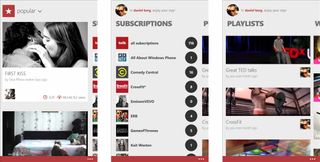
We like toib a lot. It offers a no nonsense YouTube experience on Windows Phone. Log in with your YouTube account to get access to your playlists, favorites and liked videos. You can subscribe to channels, leave comments, share videos, or add them to your playlists/watch later queue. Another handy feature is the ability to open YouTube links into toib from Internet Explorer.
Video playback is great with toib. One you start playing a video in toib you can rotate your phone to make it go full screen. Once there you can toggle between HD or change your location in video playback.
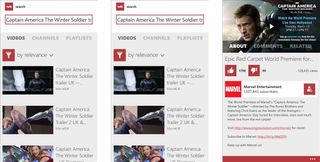
In the settings of toib you can also change your region to another one. A handy feature to watch content that might be blocked for your particular country. Within the settings you can also switch up between a light, dark and black theme or set the default video playback quality to 720p. The app also features Live tile and Buffer support, which can be enabled in the settings of the app. Videos can even play under the Lock screen, again you can toggle that mode on or off in the settings. Like we said, don’t let the simplicity of toib fool you, it has some pretty cool features.

We love that with toib we now have three awesome YouTube apps on Windows Phone to recommend to friends and family. This initial release of toib is a strong one and we can’t wait to see the app grow and gain features in future updates.
Get the Windows Central Newsletter
All the latest news, reviews, and guides for Windows and Xbox diehards.
There’s a free trial available of toib. With the trial you’ll only see your first 10 subscriptions, you only get the light theme, you can’t change the color of the Live tile and you don’t get Buffer support. We recommend giving toib spin. If you like it, you can unlock the future feature set for just $0.99.
Download toib from the Windows Phone Store.


