Toonia Colorbook - a simple and fun coloring book for Windows Phone and Windows 8
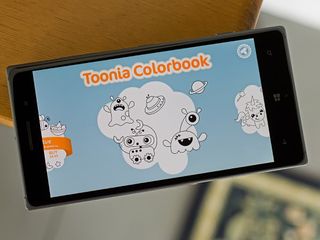
Toonia Colorbook hit the Store shelves earlier this month and is available for both Windows Phone and Windows 8 devices. The app, as you would guess, is a coloring book app that is not only a fun time waster but also an educational app to help with your child's concentration, motor and eye-hand coordination skills.
The core app includes thirty-two pictures to color with an additional ninety-six pictures available through in-app purchase. Toonia Colorbook has support for multi-touch to allow friends to color together and you can save, share and print the masterpieces they create.
Toonia Colorbook may not be an app that appeals to everyone. However, if you have younger children running around, we can see Toonia Colorbook as being a great app to have for those times you need a little quiet time.
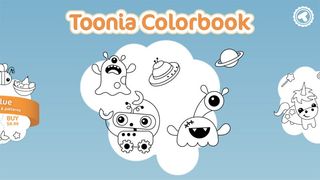
The main menu for Toonia Colorbook is simple with the coloring pages sorted by theme. The free version includes the following themes.
- Space: This includes planets, space ships and a few aliens to color.
- Fantasy: You will find a unicorn, frog prince and a magical wand here.
- Animals: Along with a flowering plant you will find a bunny, cow and what could be a fox with this grouping of pictures.
- Cooking: This group has a frying pan, utensils, mixing bowl and a few animals enjoying their favorite foods.
Each theme has eight pictures to color in and as you work on the images, their thumbnails will reflect what colors have been put in place.
Again, the base app has 32 pictures to color with four, twenty-four pictures packages that you can buy through in-app purchase. Each package costs $1.99 and you can buy all four for $8.99.

Once you've chosen a picture to color, just tap on the thumbnail and you will be whisked away to the coloring screen. Here you will find a selection of crayons to the left of the picture and a few tools to the right. The coloring tools includes
Get the Windows Central Newsletter
All the latest news, reviews, and guides for Windows and Xbox diehards.
- A check button to return to the thumbnail gallery
- An email button to share your picture
- An eraser to clean things up
- A button to use solid colors
- A button to swap the solids with colorful patterns.
As with the pictures, the free version is limited on how many patterns you can use. The remaining patterns are unlockable with a $2.99 in-app purchase or with the purchase of the full collection of picture themes.

The interface with Toonia Colorbook is nicely designed for our younger audience. Tap on the color you want to use and slide your finger around the area of the picture you want to color. Toonia is somewhat forgiving if your finger strays across the lines slightly, but you can make a mess of things and color all over the place. This is where the eraser comes into play to help clean things up.
Once everything is colored just right, you can share your creation through the standard options available for Windows Phone or Windows 8 devices (email, messaging, Twitter, OneDrive, etc.).

There are parental controls in place to prevent (or make it a little difficult) your child from emailing a picture of a space alien to your work associates or from making in-app purchases. Prior to sharing a message will appear directing you to swipe in a certain direction. If your child is old enough to read, this control will not do you any good. However, if your toddler is still at the age where words like "right" or "down" still look like gibberish, you should be in good shape.
Overall Impressions
Toonia Colorbook is a nice addition to the family genre of apps we have available in the Windows and Windows Phone Stores. The interface is simple enough for a child to pick up on with just a little guidance from the parents. I did think the parental controls were a little on the weak side.
The pictures offer a healthy variety of images to color and I like that you can spruce things up with patterns along with solid colors. The one available pattern will give you a feeling if you need to pick up the rest via in-app purchase.
All in all, Toonia Colorbook is a nice option to consider if you are trying to find a children's app that will keep them occupied for short bits of time. I can see this being an appealing title to have on an 8" tablet or your Windows Phone to get you through the wait at a restaurant or the doctor's office.
If you give Toonia Colorbook a try, let us know in the comments below what you think of the family app. Additionally, don't forget to rate the app in the Windows and Windows Phone Stores to give the developer a little feedback.
- Download Toonia Colorbook for Windows Phone (Free w/In-App purchase opportunities)
- Download Toonia Colorbook for Windows 8 (Free w/In-App purchase opportunities)

George is the Reviews Editor at Windows Central, concentrating on Windows 10 PC and Mobile apps. He's been a supporter of the platform since the days of Windows CE and uses his current Windows 10 Mobile phone daily to keep up with life and enjoy a game during down time.

