Grab some popcorn and kick back with these top movie and television apps for Windows 8
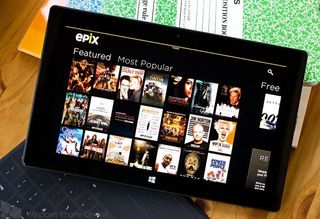
In 2014, if you are looking to watch television shows or movies, there are a plethora of different apps and services available to fulfill your need of entertainment consumption. We are going to look at what we currently consider the best TV and movie apps available in the Windows Store for Windows 8/RT devices. We will begin by noting that all of these application will work within the United States, but elsewhere your results will vary.
Netflix
Many of the apps we will be covering on are list are not exactly foreign concepts; the first being the world’s leading subscription service for TV and movies – Netflix. The familiar application has a native Windows 8 application that beautifully fits in with Microsoft’s modern user interface.

Using Netflix, you can gain access to a variety of television show episodes, Hollywood films, and smaller indie collections. Streaming is instantaneous and the application will automatically optimize your video quality based on your currently available network bandwidth.
Netflix is available across a wide variety of platforms, so you can start watching on your Windows PC then continue a movie or show from the same spot via your Windows Phone, Xbox 360, or Xbox One. In addition, any tiles added to your queue will be available globally.
It is worth noting that Netflix’s strong point are movies, and if you are looking for the latest up to date TV shows, you should checkout our next selection – Hulu Plus.
As many of you are aware, Netflix does require a monthly subscription to stream content – it is currently priced at $7.99 a month. If you wish to try out the service free, you can do so for 14 days via the app.
To download Netflix from the Windows Store, click here.
Get the Windows Central Newsletter
All the latest news, reviews, and guides for Windows and Xbox diehards.
Hulu Plus
Our second pick for top television and movie applications is Hulu Plus. The Windows 8 Hulu Plus application gives you access to the latest and up to date TV shows via your PC. If you are looking to cut the cable, then Hulu Plus will be your number one stop.
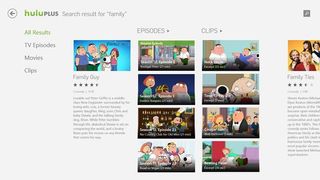
Hulu is a free service that is available via their website, but if you wish to use their slew of platform apps – you are going to need a subscription. Hulu Plus is the upgraded version of standard Hulu; it costs $7.99 a month, but a one-week trial is available. Paying for the higher option will not only allow you to access applications across your Windows Phone, Xbox 360, and Xbox One, but it'll also unlock higher quality HD streams, and a larger library of content.
Content being available on Hulu Plus will depend on what television networks want to play well with the service. Most of the main networks within the United States are available including ABC, FOX, and NBC. If you are a fan of shows on CBS, you will have to download this separate, yet free, app from the Windows Store.
One of the most useful abilities of Hulu Plus is the ability to mark your favorite shows and receive notifications when new episodes are available. I have my account setup to email when new shows are added to my queue, but that option can be easily disabled.
To download Hulu Plus from the Windows Store, click here.
Crackle
Not all of us have the money or want to spend the money on subscription services; for those who want to check out a collection of absolutely free (and legal) entertainment, Crackle is an excellent choice. The Crackle service provides access to hundreds of movies and TV shows in an unlimited, no subscription, on demand viewing format.

While you can use the Hulu website within a web browser to access free movies, they usually are not the latest and greatest films. Crackle has played home to a variety of great films including Pineapple Express, Resident Evil, S.W.A.T., Gattaca, Stealth, Ironman, and Spiderman. As of writing this article, the following movies are available for viewing: Talladega Nights, Tremors 1-4, Paul Blart: Mall Cop, The Rum Diary, and more.
Of course, nothing in the world is free, so you will be played host to a collection of advertisements within your movie – overall, there are still less commercial breaks than what you would get while watching a film on television.
As of now, Crackle is available within the United States, Canada, the UK, Australia, and Latin America.
To download Crackle from the Windows Store, click here.
EPIX
Our next selection is one that is not going to be available to a segment of our readers, but we felt the need to include it, as if you do have access – it is quite epic. The service, accurately named EPIX, is an on demand movie service like Netflix, but gives you access to the latest blockbusters as soon as they are available. We feel the selection is much better than what Netflix offers and pairs nicely if you do have a cable subscription.
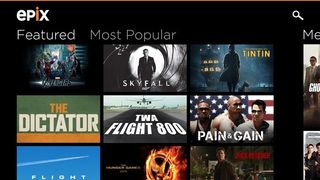
A cable subscription is where the catch is; you will need a cable subscription to the EPIX channel to access the EPIC app (similar to needing an HBO subscription to access HBO Go). As of now, Charter Communications, Cox Communications, DISH Network, EFB Fiber Optics, Hawaiian Telecom, Home Telecom, Mediacom, Suddenlink, Time Warner Cable, and Verizon FIOS support EPIX.
If you do not have EPIX, but want to try it out, you can do so for free during a two week trial period - no credit card required. It is worth noting that once the trial period ends, unless you have a supported television provider, you will not be able to continue.
Selections available on EPIC are immense, and include the likes of SkyFall, Jack Reacher, Avengers, Dictator, Mission Impossible 3, The Cabin in the Woods, and Expendables 2.
To download EPIX from the Windows Store, click here.
Xbox Video
Moreover, of course, we could not complete our list of the top entertainment apps for Windows 8 without adding in Microsoft’s own Xbox Video service. We cannot imagine that you are unfamiliar with the service, but we will quickly touch upon it.

The Xbox Video application is the official video service provided by your guys (and gals) up in Seattle, Washington. You can easily rent the latest hit television shows and movies, or you can purchase them outright for your collection. All of your purchases can also be accessed via your, Windows Phone, Xbox 360, and Xbox One.
If you are a hooked heavily into the Microsoft ecosystem and are looking for a great place to purchase movies and other content – Xbox Video is going to be your best choice.
To download Xbox Video from the Windows Store, click here.

