Top Role Playing Games for Windows Phone

Windows Phone Central Gaming Roundup: Role Playing Games
Role playing games (RPG) can be an entertaining way to pass the time with and the Windows Phone Store has plenty of options to consider.
We sifted through the top rated role playing games in the Windows Phone Store and tapped four titles for this week’s Windows Phone Central Roundup. The gaming titles cover taking on the role of a mobster to being a fantasy warrior. These games can be a fun way to escape reality and if you are not careful, they can be rather time consuming.
Rule The Kingdom (free)
Rule The Kingdom is a role playing game where you work to build a kingdom by overseeing home construction, troop recruitment, farm crops and defend your empire from trolls, skeletons and other monsters. It tosses in a little SimCity styled gaming action on top of the Dungeons and Dragons styled quests.

Rule The Kingdom Player Profile - Inventory
When you first launch Rule The Kingdom you will need to set your character’s name and you will then be guided through a series of tutorials on game play. From there, additional tutorial lessons will pop-up when new gaming features become available.
Game play is launched from your kingdom’s map that is lined with a lot of information, almost to the point of being on the cluttered side. In the upper left corner of the screen, you will find your character’s gaming stats (experience level, health, etc.). Along the top of the screen, you will find your coin and gem counts (used to buy gear, upgrades, potions and the sort) and links to your friend listing, the game’s shop and the game’s combat quests.
Get the Windows Central Newsletter
All the latest news, reviews, and guides for Windows and Xbox diehards.

Rule The Kingdom City View
Down the left side of the screen are icons to view your game quests, icons to build up your army. Along the right side are links to the developer’s web site, a quick travel button to your home city and access to your character’s inventory. Along the bottom of the screen, you will find any spells available and your travel mode (walking/running).
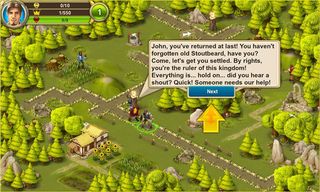
Rule The Kingdom Quest Information
Playing Rule The Kingdom involves traveling from quest to quest, visiting with the citizens of your kingdom and tending to their needs. You can use gems and food items (collected from the baker in your home city) to recruit and train troops to join you in your travels.
Combat is automatic as you approach the enemy and as you slay the enemy, gold and experience earned. You can also find gold, gems and other items in abandoned treasure chests that are scattered throughout the kingdom. You also have the option to buy gold and gems via in-app purchase.

Rule The Kingdom Combat
Rule The Kingdom is a fun role-playing game and while appealing, I could not help but think the game is better suited on a larger screen. It is an enjoyable game to play on your Windows Phone but the small print and graphics can be tough to follow. It would be nice to hide all the menu options to open up the game view a bit.
Luckily, if you become hooked on the Windows Phone version there is a Windows 8 version that can be installed on a larger computer screen. Unfortunately, your progress will not transfer between devices.
Rule The Kingdom is a free game and available for Windows Phone 8 and Windows 8 devices. You can find the Windows Phone version here in the Windows Phone Store. The Windows 8 version can be had here in the Windows Store.

Reaper (free)
Reaper isn’t your typical role playing game. It combines RPG elements for character development with a platformer styled game play. The game has outstanding graphics and animations and the menu screen ranks amongst the best as far as appearance is concerned.
The story line has you playing the role of Reaper, a black swordsman tasked with traveling the lands and slaying thousands of enemies to restore all that is good. Along the way you gain experience, earn coin and upgrade your character and buy more efficient and effective gear.

Reaper Main Menu
As with all of the RPG games in this week’s roundup, Reaper starts you out with a series of tutorials that guides you through the various aspects of game play. In a nutshell, you travel around a map and take on various quests along the way.

Reaper Map View
Combat is conducted in two-dimensional style with directional arrows at the bottom of the screen controlling your characters movement and a series of taps and swipes controlling the attack and defensive moves. Combat has an arcade feel and at times a very quick pace. The only downside to things is that once you are committed to a mission/quest and are defeated, there is not a way to back out of the mission/quest.

Reaper Combat Screen
At the completion of each combat round, you are awarded gold and experience. When you have earned enough experience to upgrade your character’s skills a mask will flash on the map view to take you to the level up screens. When not flashing, the mask will take you to your profile page where you can manage the Reaper’s gear. There are shops scattered about the map where you can spend your gold to buy better weapons and gear.

Reaper Level Ups
Overall, Reaper is a nice balance between an RPG game and an action-packed arcade game. Animations and graphics are impressive and game play challenging enough to keep things interesting.
Reaper is a free game up and you can advance your character to level 10. After which, you have a collection of in-app purchases to unlock additional gaming packages.
Reaper is available for Windows Phone 8 and you can download your copy here in the Windows Phone Store. If you are looking to play Reaper from your Windows 8 tablet, there is also a Windows 8 version (free) of Reaper that you can find here in the Windows Store.

Mafia City (free)
Mafia City offers you the chance to become a mobster, build your criminal empire and move up the ranks to become a Mafia Boss. Mafia City is an online, multi-player game that is more strategy oriented than on-screen action.
When you first launch Mafia City, you will need to register with the gaming server to create your gaming identity. The game will then launch an extensive tutorial that walks you through everything from hitting the gym to increase your character’s strength to robbing other players for cash.

Mafia City Tutorial, Map and Combat Screens
Game play is centered around a city map with your player stats lining the top of the screen, activity links lining the right side of the screen and menu links scattered across the bottom of the screen.
Mafia City is an online game and requires a data connection to play. Being an online game, you have the opportunity to chat with other players, create your own mob family with friends and fight, rob and cripple other players online.

Mafia City Character Upgrades, Inventory and Casino Games
The city map has various destinations that include a gym to build your character’s abilities, a mall to shop for gear, a real estate company to buy/invest in properties, and a casino to take part in games of chance to earn some easy cash.
Mafia City is a decent game but may not appeal to everyone due to the lack of arcade action. Fight scenes are more or less a series of sound effects and on-screen slashes that are done automatically. While most of the game is strategy oriented, you do have the casino for the times you need a little hands-on gaming.
Mafia City is a free game that is available for Windows Phone 8 devices. You can snatch your copy of Mafia City here in the Windows Phone Store.
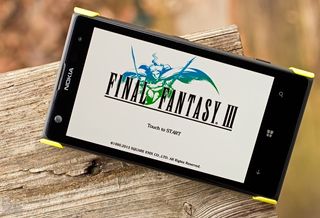
Final Fantasy III (trial/$15.99)
Released just a short time ago, Final Fantasy III is the latest installment of the RPG gaming series for the Windows Phone platform. In this Xbox Windows Phone game, you are tasked with guiding your character, chosen by a magical crystal to journey out into the world and save it from the darkness.

Final Fantasy III Opening Mission
You start the game with one of the youths trapped in a cavern where he must fight his way to safety. In many respects, the journey through the cavern serves as a tutorial giving players a feel for the movement and combat controls. You also have the opportunity to gain some equipment from the stranded treasure chests you stumble across.
As you escape from the caverns, you find a large blue crystal that taps you as the chosen one. Your character is then transported out of the caverns to the surface where you visit cities, chat with town folk, take on various quests and build your party.

Final Fantasy III Map View
Game play is decent but can be frustrating with all the transition screens that you cannot tap past. For example, when you run into a monster to battle the screen will flash and the scene will pan across your opponents. It would be nice to tap past this transition and jump right into the fight.

Final Fantasy III Combat
Graphics are a little on the basic side and reminded me of something you would find on a Nintendo DS, which is not necessarily a bad thing. I just expected a little more pop out of the graphics.
Final Fantasy III does have a nice on-screen joystick to guide your player around the screen and the ability to save/load games can come in handy. Final Fantasy III can easily keep you busy for a marathon gaming session and with the ability to save your game, it can fill those shorter game time needs as well.
While an enjoyable RPG option for your Windows Phone, the biggest hurdle Final Fantasy III has to overcome is the price tag. There is a free trial version for Final Fantasy III and the full version is currently running $15.99 (ouch).
Final Fantasy III is available for both Windows Phone 8 and 7.x devices and you can find your copy here in the Windows Phone Store.
Best Break from Reality?
As the RPG genre transitions to the small screen, allowing for flexible game saves and mobile friendly controls these games have become an entertaining way to pass the time with on our Windows Phone. Based on Windows Phone Store ratings, the four titles in this week’s roundup represent some of the best gaming titles available.
But is there a best amongst the best?
The answer may rest with personal preference. If you prefer the fantasy role playing titles, Rule the Kingdom probably offers the wider range of gaming activities. You battle monsters, find buried treasure, help build cities, and farm crops. It does play a lot better on the larger Windows 8 screens. The Windows Phone version just feels cramped on the smaller screens.
Reaper plays more like a platformer game on steroids with its RPG features to advance your character’s abilities and upgrade their weapons. Final Fantasy III is another good (yet expensive) option to consider and has a slight retro feel to it, reminiscent of older RPG games.
Mafia City will likely catch the eye of those looking for a role playing game where a life of crime replaces a life of slaying orcs and goblins. Mafia City goes a step further and hopes to attract those who don’t need arcade action with their RPG games. It is a challenging, multi-faceted game but lacks the visual pull at times. Personally, I see Mafia City as more of an acquired taste not only with the subject matter but the gaming style. Mafia City has its moments but the game may not have as wide of range for appeal as the other gaming titles
All four titles have a certain amount of appeal and if role playing games are your cup of tea, each is worth a try. As always, if we have missed your favorite Windows Phone RPG game, feel free to share in the comments below.

George is the Reviews Editor at Windows Central, concentrating on Windows 10 PC and Mobile apps. He's been a supporter of the platform since the days of Windows CE and uses his current Windows 10 Mobile phone daily to keep up with life and enjoy a game during down time.

