Our top Windows Phone apps for keeping up with March Madness
Windows Phone Central App Roundup: March Madness

The NCAA Men’s Basketball Championship Tournament kicks off in a few days and we have a few Windows Phone apps that might help you keep up with all the on and off court action.
The Tournament is one of the most exciting sporting events and one where office pools and calling in sick are common place. We have a short roundup filled with apps to keep up with the scores, keep up with your tournament bracket, and catch a few games with.
Note: Yesterday was selection Sunday where the official tournament bracket was released. While most of these apps appear to have been updated overnight, some may need a little while longer before updating to reflect the current tourney information.
ESPN ScoreCenter (free)

There’s very little argument that ESPN is the worldwide leader in sports and the ESPN ScoreCenter app funnels ESPN’s sports coverage to our Windows Phone.
The app delivers scores, videos, news articles, standing, analysis, in-game stats, game casts and more from college sports and professional sports leagues. This time of year, the ESPN ScoreCenter app includes a section dedicated to the NCAA Men’s Basketball Tournament.

Just go to the ScoreCenter’s My Sports page in the settings (found up under the three-dot menu) and choose the “add a sport” option. Under the category of basketball, NCAAM you will find an option for NCAAM – NCAA Tournament. Choosing this option will add tournament pages to your “Choose a Sport” menu (little circle in the upper left corner of the main page).
The NCAAM Tournament pages include scores, news, standings, and video highlights from the games. Scores for completed games will include a recap of the game, stats, videos, and a discussion area. Games in progress will have a live feed highlighting all the action.
Get the Windows Central Newsletter
All the latest news, reviews, and guides for Windows and Xbox diehards.
ESPN ScoreCenter is a feature rich Windows Phone app that not only delivers a mound of information during the NCAA Men’s Tournament but also for other sporting events and seasons as well. It is a free app that is available for both Windows Phone 8 and 7.x devices. You can find your copy of ESPN ScoreCenter here in the Windows Phone Store.
Additionally, there is the ESPN App that is available for Windows Phone 8. It is a free app and you can find the ESPN Windows 8 app here in the Windows Store.

MobileMadness (free)

One feature of March Madness is office pools involving tournament brackets, predicting the outcome of all the games. Even if you don’t bet in an office pool, it is likely that you fill out a tournament bracket just for the fun of it.
MobileMadness is a Windows Phone app that has been around for a few seasons now that lets you fill out a tournament bracket, catch live and final scores of the games and have your bracket predictions updated automatically.

The app is laid out about as simple as it can get. You have main pages displaying your bracket, live scores and final scores of tournament games. While I like the simplicity of MobileMadness, it would be nice to have the ability to share your brackets or export them in Word (or similar format) so you can print them off. For that you’ll need to download the Windows Phone app Brackets (see link at the end of the roundup).
MobileMadness is a free app that is available for both Windows Phone 8 and 7.x devices. You can pick up your copy of MobileMadness here in the Windows Phone Store.

NCAA March Madness Live (free)
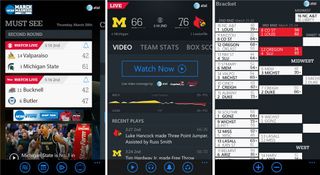
NCAA March Madness Live is the newest Windows Phone app and is the official app for the basketball tournament. The app not only provides the ability to check in on scores, view video highlights, catch the latest news items and track social activity but you also have the ability to stream coverage of all 67 tournament games.
You’ll need to log in with your television provider and a three hour live video pass will be available to catch games that air on TBS, CBS, TNT and truTV. The CBS games will not require a paid subscription.

Even if you don’t opt to take advantage of the live streaming features, the NCAA March Madness Live app has a ton of features to help your survive the Big Dance. There is the Capital One NCAA March Madness Bracket Challenge where you can test your bracketology against others, enjoy game alerts for your favorite teams, view and join in on Tournament Tweets, and check out all the player and game stats.
The "bracket" control button at the bottom of NCAA March Madness Live's main pages will pull up an up to date tournament bracket that will have game times, scoring updates and in tapping a particular pairing, you will pull up pages for that particular game. Pages that include the video stream, team stats, box scores and more. You can also set notifications for particular games to alert you that tip off is nearing.
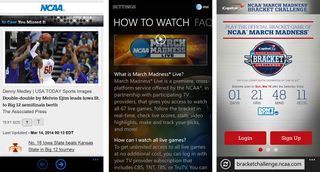
In just tinkering with the app for a short time, it does come across as a very comprehensive and impressive March Madness Windows Phone app. The one downside to NCAA March Madness Live that we picked up on is that you can't create or modify your Capital One bracket within the app. You can create your account, create a bracket and join a group within the app but to fill out your bracket you will need to go to the Capital One March Madness website. Once created, you can view your bracket from within the app but still lack the ability to modify the bracket. This may be a glitch in the app and if so, hopefully one that can be fixed before Thursday.
Another downside to NCAA March Madness Live is that the app is restricted to the U.S. Market.
The NCAA March Madness Live app is free and available for Windows Phone 8 and Windows 8 devices. You can find the Windows Phone 8 version of NCAA March Madness Live here in the Windows Phone Store and the Windows 8 version here in the Windows Store.

Bing Sports (free)

Bing Sports hasn’t been around for too terribly long but, as with other Bing products, is an impressive sports information app for our Windows Phone.
Much like ESPN ScoreCenter, Bing Sports covers a wide range of sports that includes collegiate and professional sporting leagues. This will include NCAA Men’s basketball.

While Bing Sports lacks a dedicated section for the NCAA Tournament, it will cover the action within its NCAA Basketball category. Just go to the My Sports page of the app’s main pages, choose the “+” control button at the bottom of the page and choose NCAA Basketball from the list of sports the app covers.
NCAA Basketball pages will include a page showing the games scheduled for the day, top news stories, video highlights, the AP top 25, and the Coaches Poll. Information on individual games includes team line-ups, game summary, and stats. The NCAA Basketball category can also be pinned to your Windows Phone Start Screen for easy access.
Bing Sports is a free app that is available for Windows Phone 8. You can find Bing Sports here in the Windows Phone Store. Bing Sports is also available for Windows 8. You can find that version here in the Windows Store.

Honorable Mentions
All four of apps in our March Madness roundup do a good job of things and are well worth considering.
I like how the ESPN ScoreCenter has an area dedicated to the tournament and MobileMadness comes across as an easy way to build and monitor your tourney bracket. It is the first year for NCAA March Madness and it will be interesting how this new Windows Phone app will be received.
Along with the four apps in the roundup, there are a few other Windows Phone apps you may want to check out. They include:
- ScoreMobile (store link)
- ESPN Hub (store link)
- Brackets 2014 (store link)
- CBS Sports (store link)
If you have a favorite Windows Phone app to help you keep up with March Madness, sound off in the comments below.
George is the Reviews Editor at Windows Central, concentrating on Windows 10 PC and Mobile apps. He's been a supporter of the platform since the days of Windows CE and uses his current Windows 10 Mobile phone daily to keep up with life and enjoy a game during down time.

