Track My Life for Windows Phone 8 updated, daily log added along with design changes

Track My Life is nifty Windows Phone app that records your travels to give you an idea where you spend your life. The app went from a rather broad tracking app to a more refined accounting of where you've been.
The Windows Phone 8 version of Track My Life was recently updated to version 4.0.3.5. The update includes a handful of bug fixes and user interface improvements as well as the ability to add more information to your stops. It allows you to not only see where you've been but add a description to that location, associate any photos taken with your Windows Phone at that location and categorize it as a pleasure or work stop.
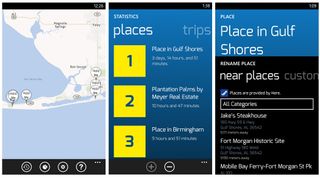
Just a quick recap on what Track My Life does. It's an app that records where you've been by using the location data your Windows Phone collects. Track My Life then maps everything out and maintains a record on where you've been and how long you were there. Stops are recorded as "Places" associated with the closest spot on the map. You can rename the "Place" from a list of nearby locations or a custom name for a more accurate description of where you've been. A more detailed list of your stops can be viewed from the Statistics Page that will display your mileage, places and trips.
While the Windows Phone 8 version update tweaks the user interface and appearance, it most notably adds a daily log for your places that will let you add more detail about your stops. The daily log includes the ability to attach a description of your stop, categorize it as a pleasure stop or work related, rename the place from a list of nearby locations or with a custom name, and view any photos taken while at that location.
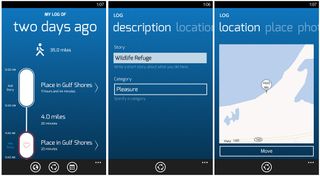
Places and photos can be easily shared on Facebook or Twitter and you can pull up more detailed information and driving directions on places via Nokia HERE integration.
As far as being a burden on your Windows Phone battery, Track My Life does not rely on the GPS running in the background. Instead it taps into the location information your Windows Phone is collecting anyways to minimize any power needed to run Track My Life in the background.
Track My Life is a feature rich daily journal that tracks where you've been. The latest update gives the app a little more gusto and makes Track My Life a really attractive journal app for recording your travels. If you're curious where you spend most of your time at, Track My Life is worth a try.
Get the Windows Central Newsletter
All the latest news, reviews, and guides for Windows and Xbox diehards.
Track My Life is a free app for your Windows Phone 7.x and 8 devices. Keep in mind the latest update only effects the Windows Phone 8 version and we aren't sure when or if the new features will be added to the Windows Phone 7.x version.
Track My Life can be picked up here in the Windows Phone Store.

George is the Reviews Editor at Windows Central, concentrating on Windows 10 PC and Mobile apps. He's been a supporter of the platform since the days of Windows CE and uses his current Windows 10 Mobile phone daily to keep up with life and enjoy a game during down time.

