Tricky Color, a deceptively hard Windows puzzler, is today's AdDuplex HERO App

Tricky Color is a fun and challenging puzzle game where you have to find a specific symbol on a series of colored tiles while avoiding certain colors. Available for both Windows Phone and PC, Tricky Color tests your observations skills to see how many symbols you can find before time runs out. The Windows game has also achieved HERO App status.
Being a HERO App, Tricky Color becomes a part of a promotional campaign for Windows Phone and Windows developers on the AdDuplex Network. The campaign partners AdDuplex with AppDeals, TechRewards{.nofollow} and Windows Central to deliver a host of benefits to the top apps and games each month. Our role in the HERO App campaign is to offer a little exposure to these titles by sharing them with you, our readers.
The main menu for Tricky Color has a host of options that include viewing your high scores and achievements, accessing the game's settings, viewing the help screen and visiting the gaming store. Settings cover options to set your screen name and mute the game's sounds and music.
Gameplay with Tricky Color includes six gaming modes that offer slight twists to the core gaming concept, including finding a specific symbol from a collection of colored tiles while avoiding specific colors.

You begin play with the Original Mode unlocked, and as you play the game you earn gaming tokens. These tokens can then be used to unlock the additional gaming modes or the symbols in the gaming store. Along with the Original Mode, Tricky Color has a Rotate Mode, Double Mode, Smiley Mode, Shuffle Mode and Reverse Mode.
The gaming screen with Tricky Color has the color swatches to avoid displayed in the upper left corner of the gaming screen and your symbol to find in the upper right corner. The game timer is displayed in the top center of the screen and with each symbol you find, you get a little time added back to the clock.
The game timer starts when you select your first symbol and the pace of play starts out easy with only a few colored tiles to evaluate. As you progress through a game of Tricky Color, additional symbol tiles are added to the mix making it more challenging to find your target symbol. The game ends when you tap on the wrong symbol or the timer expires.
Get the Windows Central Newsletter
All the latest news, reviews, and guides for Windows and Xbox diehards.

Tricky Color can get really tricky when you have to hunt down the target symbol from sixteen tiles that contain slight variations of your target. The game gets even more challenging when you stray from the Original Mode.
Overall, Tricky Color is a fun game to pass the time. While it is a free game available for both Windows Phone and PC, I found the Windows Phone version a little more enjoyable to play due to the mobility and smaller screen (it can get time-consuming hunting a tile down from a larger screen).
Download Tricky Color for Windows Phone and PC
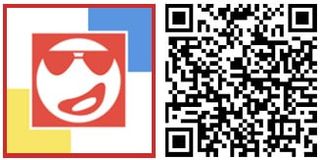
AdDuplex HERO Promotion
AdDuplex is a fantastic resource for the cross-promotion of Windows Phone and Windows apps. AdDuplex's HERO Apps program is designed to help developers promote their apps even further with free access to various tools and resources from AdDuplex.
The HERO Apps promotion partners AdDuplex with Windows Central, AppDeals and Microsoft TechRewards{.nofollow} to provide additional benefits to the top apps every month. These benefits are spread across four packages and include:
- 100% exchange ratio on AdDuplex for 1 month
- $50-500 credits to run ad campaigns on AdDuplex
- @AdDuplex tweet about your app]
- Professional ad design (banner and/or interstitial)
- TechReward Points
- App quality review by the Windows Store
- Free feature campaign on AppDeals
- Review of your app on Windows Central
The rules to join the HERO Apps program remain the same. Every app that you start to cross-promote on the AdDuplex network will be able to apply for the program and receive one of the four benefit packages. You can find all the fine print and sign up for the HERO Apps program here at AdDuplex's website.
Windows Central is proud to be partnering with AdDuplex with the HERO Apps program. As with our existing partnership with myAppFree Deals, this is yet another excellent opportunity to promote both the Windows 10 PC and Mobile platforms.
Windows Central is already partnering with the myAppFree campaign and is proud to be collaborating with AdDuplex with the HERO Apps program. It is another great opportunity to promote the Windows platform.
George is the Reviews Editor at Windows Central, concentrating on Windows 10 PC and Mobile apps. He's been a supporter of the platform since the days of Windows CE and uses his current Windows 10 Mobile phone daily to keep up with life and enjoy a game during down time.

