Turn the AT&T Tilt 2 PTT button into something useful

So you have a shiny new AT&T Tilt 2, which didn't come with a 3.5mm headphone jack but has a snazzy little Push-to-Talk button that does little more than get in the way.
After the break, we'll show you how to remap the PTT button to actually become useful. (And you can use these instructions to change or add functionality to any hardware button.) Note: If you're running the stock AT&T ROM, you can easily make this change in the settings. This is more for custom ROMs.
Getting the tools
First thing you need to do is head over to XDA Developers and snag the Rhodium Keyboard Controller. There are two files we're concerned with. If you're on AT&T or T-Mobile, you need the GSM version. Sprint and Verizon folks need the CDMA file.
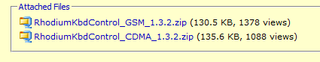
Save them to your computer or phone, and unzip them. You'll now have a pair of CAB files — SdkCerts.cab and RhodiumKbdControl_XXX.cab (where the XXXs either say CDMA or GSM). Copy the CABs onto your phone. Run SdkCerts, and then RhodiumKbdControl. You'll then be asked to reboot your phone. Do it. (The developer recommends you now make sure your keyboard still works. If it doesn't, uninstall the CABs. I didn't have any trouble here.)

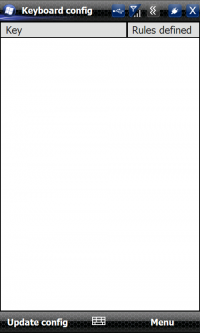
Now head into the Control Panel or settings and find Keyboard Config. (The location may vary a little depending on what ROM you're using.) Open it up, and you'll be greeted by a blank screen.
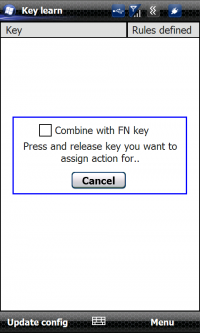

Hit the Menu softkey, and choose Add Key. That will bring up a box telling you to push whichever button you're looking to change. So, in our example, push the PTT button on the side of the Tilt 2. Now it's time to really set things up. Under Event, choose what you want to trigger the new action. This is pretty self-explanatory, either click, double click, or long press.
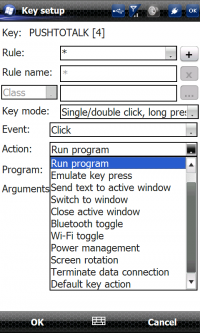
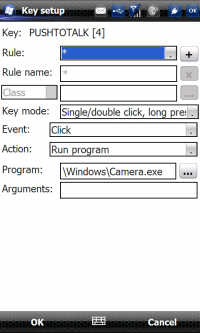
Now it's time to choose the action. So, say I want to make the PTT button activate the camera. Under Action, choose Run program. Now, under Program you can either type \Windows\Camera.exe, as you see above, or hit the "..." button, drill down to the \Windows folder and choose the Camere.exe file. Simple stuff. Now hit OK.
Get the Windows Central Newsletter
All the latest news, reviews, and guides for Windows and Xbox diehards.
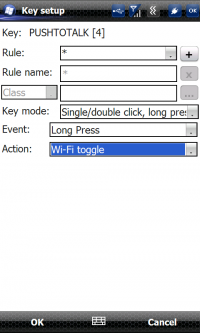
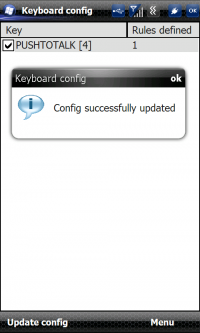
If you want, you can add another action. I've got mine set up to toggle WiFi when I hold the PTT button. When you're through, you'll see a PUSHTOTALK entry listed. Now hit the Update config softkey, and you're done. Give it a shot!
Phil is the father of two beautiful girls and is the Dad behind Modern Dad. Before that he spent seven years at the helm of Android Central. Before that he spent a decade in a newsroom of a two-time Pulitzer Prize-finalist newspaper. Before that — well, we don't talk much about those days. Subscribe to the Modern Dad newsletter!

