Turn It is a deliciously difficult Windows 10 platform game
If you are looking for a simple-but-challenging puzzle game for Windows 10, you'll want to give Turn It a try.
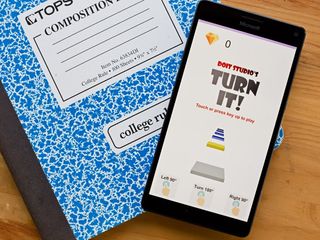
The goal is to stack an endless series of platform tiles that constantly change orientation. To survive, you must rotate the screen to shift the platforms to the horizontal position, lining them up where they can be stacked. Timing is key to rotating the screen around, and if you are a hair late, the game is over.
The free game is available for Windows 10 PC and Mobile, with simple controls and minimalist graphics. To say Turn It is challenging may be an understatement. The difficulty level is painful at times, but that's not necessarily bad. The more you fail, the more you'll find yourself coming back for more, to prove that this Windows 10 game won't get the best of you.
Turn Its's primary menu is not very complicated. Your gem total is displayed at the top of the screen and an overlay detailing movement controls is along the bottom. To begin playing Turn It, just tap on the screen.
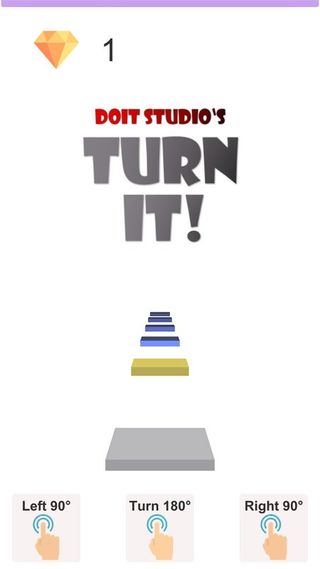

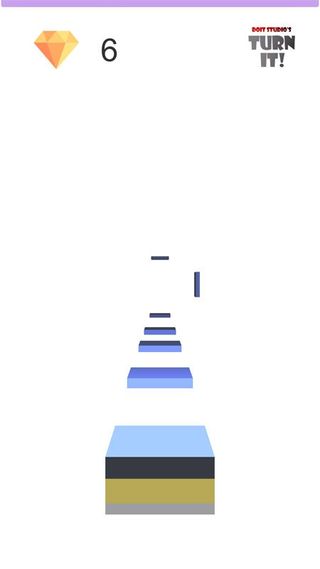
The layout of the game has a series of multi-colored platforms that run along the bottom, top and sides of the display. Your job is to rotate the display to position these platforms at the bottom, horizontal position on the screen. As they reach the bottom of the screen, each platform section is stacked on top of each other. The more platforms stacked, the more points you earn.
Rotating the game screen is done by tapping along the bottom of the display. Tap the left side of the screen to rotate the screen left, tap right to rotate right, and tap the middle of the screen to flip or rotate the screen 180 degrees. On non-touch Windows 10 PCs, the keyboard's directional arrows control movement. The further you progress in the game, the faster the pace of play becomes. Gameplay is endless until you mistime a move and fail to stack a platform section.
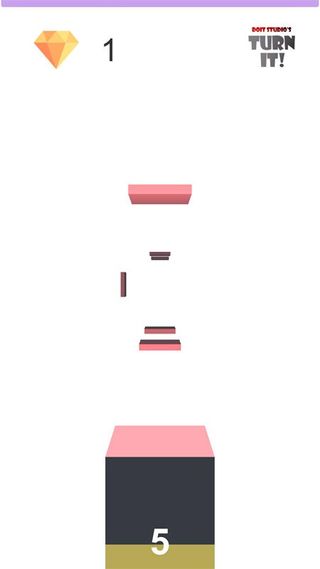
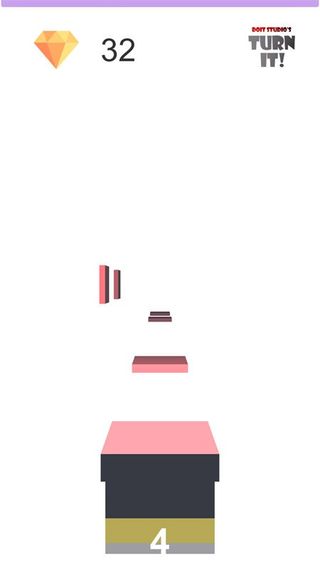
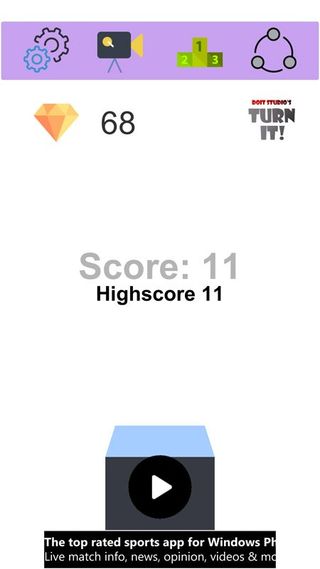
When you fail to stack a platform section, you scoring screen has a secondary menu that includes options to access the game's settings, view video ads, view the online leaderboard and share the game. There is also the option to jump back into gameplay to try to best your previous score.
During gameplay, you can collect diamonds that eventually unlock new colors and designs for the platform sections. You can review the platform designs unlocked and available through Turn Its's settings. Additionally, if you need an easy boost for your diamond count, you can also earn diamonds by watching video advertisements in their entirety.
Get the Windows Central Newsletter
All the latest news, reviews, and guides for Windows and Xbox diehards.
I like the simple design of Turn It, the game's concept and difficulty level. Turn It requires your undivided attention, with the slightest gaze away from the screen resulting in defeat. Controls are simple, but it is easy to confuse left and right. There is very little forgiveness with respect to the timing of your moves, and you need to be spot-on in shifting the platforms around or you miss the stack.
The ad-support banner disappears during gameplay, giving you an unobstructed field of view. There are video ads that pop up periodically in between games, but they are not frequent enough to drive you nuts. There is also an option to remove the advertisements through a $0.99 in-app purchase.
Overall, Turn It is a decent Windows 10 game, but it may not be everyone's cup of tea. The free game is available for Windows 10 PC and Mobile, and I can see it appealing to those who prefer difficult games where timing and reactions need to be perfect. Turn It does have a mildly addictive quality. It is easy to find yourself hitting the replay button just to prove that you can reach a respectable, double-digit score. For some, this addictiveness may be shortlived due to the difficulty of the game, but for others Turn It could be a must-have app.
George is the Reviews Editor at Windows Central, concentrating on Windows 10 PC and Mobile apps. He's been a supporter of the platform since the days of Windows CE and uses his current Windows 10 Mobile phone daily to keep up with life and enjoy a game during down time.

