UC Browser gets updated with SD card support, file sharing and more
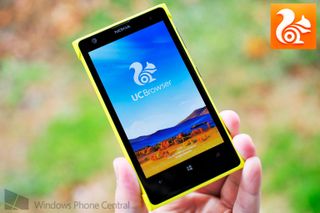
UC Browser is one of the alternative web browsers for Windows Phone, joining the likes of Maxthon to tempt consumers away from the native Internet Explorer by Microsoft. UC Browser has been bumped to version 3.4, introducing file sharing, SD card support and much more.
This is quite the update, introducing yet more functionality to separate itself from competitor solutions. Here is what's new in version 3.4.0.374:
- SD Card Support: export downloaded files to SD Card or public folder for more efficient file management
- Bluetooth File Sharing: conveniently share downloaded files to others through Bluetooth or QR Code
- Menu Optimization: brand new menu that’s easier to use and gives a better browsing experience with Speed Mode is now on main menu
- General Improvements: font size adjustment available by long pressing page in Speed Mode; optimization for more fonts on Windows Phone 8; improved bookmarks; Bing search bug fixed

The new SD card support and easier file saving makes downloading and accessing data from the Internet a breeze. The added sharing capabilities through Bluetooth and QR codes opens up new possibilities without relying on third-party cloud services.
To get started with sharing files, head to Menu -> Downloads -> Downloaded and then tap + hold on files you wish to share with friends. The Speed Mode has been moved to the main menu, enabling users to quickly access it. Font sizes can be adjusted directly on a web page too.
Aside from the above, some general improvements have been applied, which includes more font support, simplification of the bookmark manager and the squashing of minor bugs.
You can grab UC Browser from the Windows Phone Store for free. Let us know your thoughts on development on UC Web Browser and how it compares to the current Internet Explorer experience.

Get the Windows Central Newsletter
All the latest news, reviews, and guides for Windows and Xbox diehards.

Rich Edmonds was formerly a Senior Editor of PC hardware at Windows Central, covering everything related to PC components and NAS. He's been involved in technology for more than a decade and knows a thing or two about the magic inside a PC chassis. You can follow him on Twitter at @RichEdmonds.
