Update rolling out for Appy Weather, adds severe weather notifications

Appy Weather is a somewhat modest Windows Phone weather app that delivers the forecast with a slight personal tone. It presents the forecast conditions in your traditional sense but adds how the expected conditions will compare with the current. The minimalistic design looks good and while there are some features we'd like to see added, Appy Weather does a very nice job of things.
The Windows Phone app has seen a flurry of updates over the past months that have added new features and customizations to the mix. The most recent update pushed out this morning sending the weather app to version 1.3. The version 1.3 update for Appy Weather most notably adds the ability to re-organize the settings menu, more options for notifications, and severe weather alert notifications.
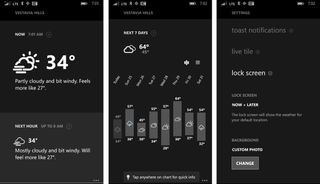
Breaking the update down point by point, the version 1.3 update includes the following changes.
- Re-organization of the settings menu into logical groupings for faster and more fluid access of the options available.
- Added granular toast notification settings controls where you can now choose the frequency of notifications, either once before precipitation starts or every hour before and during precipitation. You can also now determine what the minimum probability of precipitation must be in order for you to be notified.
- Added quiet hours toast notification setting, which allows you to mute notifications during specific hours.
- Toast notifications are now available for severe weather alerts.
- You can now set the Live Tile background to your phone's opaque accent color; however, by default, the live tile will continue to use a transparent background.
- While a severe weather alert is active, the Live Tile's background color will change to an opaque red; as soon as the weather alert is over, the background color will reset to your preferred option (transparent or phone accent).
- Fixed the bug where the amount of snow expected in a day was showing as an incorrectly high number when you'd expand a day's weather summary.
All totaled, the update beefs up Appy Weather rather nicely. Living in an area where severe weather is an annual event, it is especially nice to see the severe weather alert features come to the app. Now if we can only get a weather radar feature…
Appy Weather has a free trial version that will last seven days. After the trial period, the full version of the Windows Phone weather app will cost you $3.99. We think it is well worth the investment and if you've tried Appy Weather, let us know what you think in the comments below.

Get the Windows Central Newsletter
All the latest news, reviews, and guides for Windows and Xbox diehards.
George is the Reviews Editor at Windows Central, concentrating on Windows 10 PC and Mobile apps. He's been a supporter of the platform since the days of Windows CE and uses his current Windows 10 Mobile phone daily to keep up with life and enjoy a game during down time.

