Update for the Windows Central App brings web-app link support, fixes, and more

An update for the official Windows Central App is now available on the Store for Mobile and PC users. We've been hard at work for a few weeks on this addressing a few of those lingering bugs as well as addressing a new one discovered by Redstone 2 users.
Also, we're excited to bring web-app link support for those running Anniversary Update on PC or phone. Here is what is new and fixed with version 1.3 of the Windows Central App.
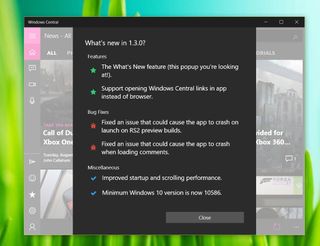
Windows Central App v1.3
Features
- The What's New feature – For each new release, we will notify the user of what is new, fixed, and improved without having to wait for the Store to update the changelog or see the article on Windows Central
- Support opening Windows Central links in the app instead of a browser (Anniversary Update only) – External links from apps like Skype or email will open our app instead of the web. Additionally, clicking links in an article keeps you in the app instead of kicking you to the browser.
- Added Onecast Youtube channel to Videos – Now Jez and Matt's weekly games podcast and deeper dives into hit games can be found under the Video section
Fixes
- Fixed an issue that could cause the app to crash on launch on RS2 preview builds
- Notifications now navigate to the correct page
- Fixed an issue that could cause the app to crash when loading comments
- Live Tile should be more reliable with up-to-date content
Miscellaneous
- Improved startup and scrolling performance
- Minimum Windows 10 version is now 10586
Perhaps the biggest feature we are most excited about the web-app links introduced with the Anniversary Update. If you are reading an article in our app and click a link for related coverage, you now stay in the app instead of going to the web. Likewise, if someone texted you our link and you clicked it, the link will open our app directly to that article. This feature should complete the experience of using our app all the time instead of a mixture of app and web browser.
Note: This feature is pending some last minute server-side changes on our end. While it is not working now, it should "turn on" in the next 24 hours, maybe sooner

We also spent a lot of time debugging issues with the app crashing in comments for some of you including those on Redstone 2 who had a lot of stability issues. We think this build should load content much quicker, be more reliable, and app crashing should be reduced dramatically (fingers crossed). We've also tweaked the haptic feedback so that it vibrates both in the article feed (refresh) and when an individual article loads on your phone.
Finally, we fixed a long vexing bug that prevented Toast notifications from taking you directly to the article. That feature is now working regardless of the app state (closed or resuming).
Assuming this update goes smoothly, we'll be adding a few more features in the coming week or two, including:
Get the Windows Central Newsletter
All the latest news, reviews, and guides for Windows and Xbox diehards.
- Chase-able Live Tiles for the Anniversary Update
- Save images in articles
Keep leaving feedback on any crashes, issues, or bugs you notice on our Windows Central UserVoice page and feel free to either leave or update a review for us in the Store!

Daniel Rubino is the Editor-in-chief of Windows Central. He is also the head reviewer, podcast co-host, and analyst. He has been covering Microsoft since 2007, when this site was called WMExperts (and later Windows Phone Central). His interests include Windows, laptops, next-gen computing, and watches. He has been reviewing laptops since 2015 and is particularly fond of 2-in-1 convertibles, ARM processors, new form factors, and thin-and-light PCs. Before all this tech stuff, he worked on a Ph.D. in linguistics, watched people sleep (for medical purposes!), and ran the projectors at movie theaters because it was fun.
