Updated: ChangeSkin for Mobile Shell
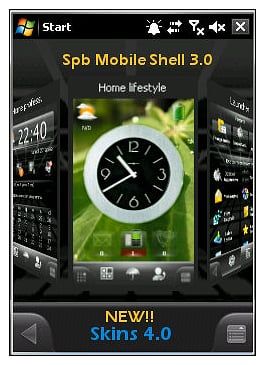
A little while ago we told you about ChangeSkin, a utility that brings additional customizations to SPB's Mobile Shell 2.0. Well, the developers over at ChangeSkin has updated the utility to make it compatible with Mobile Shell 3.0. Follow the break for all the info on the update and some screen shots.
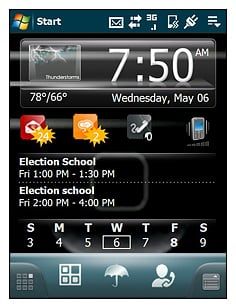

As with previous versions, ChangeSkin 4.1 is MortScript-based, and you'll need to install the complete unzip file to your phone (can be run from your storage card). From there you find and run the "Install" file in the Scripts Folder and you're off and running. You will be prompted to choose which language you want the program to recognize, then you go through the initial set up screens.

To uninstall, you have to return to the Scripts Folder and run the Uninstall.mscr file. In running ChangeSkin on the AT&T Fuze with Mobile Shell 3.0, it wasn't much different than running it when I had Mobile Shell 2.0 installed. You still have the same level of customization through background colors, icons, and menu bars. I did find ChangeSkin 4.1 to be more sluggish than the previous versions when navigating through the customization screens but nothing to cause you to scream with frustration.
And just like the previous versions, there is a ton of options so be prepared to spend the day tinkering with all the options. Remember, the ChangeSkin's options menu is under Mobile Shell's "Tools" menu.


ChangeSkin adds a second Professional Layout screen that rests on either side of the original Professional screen. It's swipe navigable just like the LifeStyle Layout. It's really not much different than the "stock" Professional page but gives you an alternative. The clock is customizable and with downloads from Change Skin you can add an analog clock. Oh...the three hash marks in the corner is a mini-wireless manager that allows you to control the bluetooth, wifi and phone radios. The highlighted bar represents that the respective radio is on.
ChangeSkin doesn't seem to effect all the screens in Mobile Shell 3.0 and sometimes the effect is partial. For example, it doesn't touch the LifeStyle layout except for the launcher buttons at the bottom.
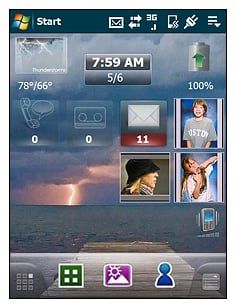

It's not like Mobile Shell 3.0 lacks customization options but if you want to give it a new twist, ChangeSkin 4.1 is worth a try.
Get the Windows Central Newsletter
All the latest news, reviews, and guides for Windows and Xbox diehards.
George is the Reviews Editor at Windows Central, concentrating on Windows 10 PC and Mobile apps. He's been a supporter of the platform since the days of Windows CE and uses his current Windows 10 Mobile phone daily to keep up with life and enjoy a game during down time.

