Verizon Lumia Icon Denim update and 8.1.1 is now live over-the-air
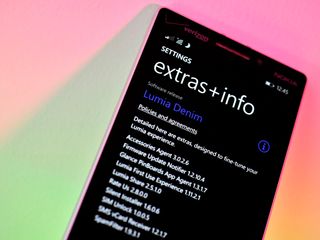
Late last night, Verizon let it slip that the Windows Phone 8.1.1 and Lumia Denim updates are coming for the Nokia Lumia Icon. In a five-page PDF document, Verizon highlights all the major additions and fixes.
Now, that update is live for Lumia Icon users who would like to get the update over-the-air. This method is the preferred way for most users as it does not require wiping the device and doing a fresh install (like the technique we detailed this morning).
To check for the Lumia Denim update, Lumia Icon users should do the following steps:
- Settings
- Phone Update
- Check for updates
The update should download to the device, and a Wi-Fi connection is usually required due to the file size. Your phone is backed up and restored when the update is completed, leaving all your data, photos, game saves, etc. intact.
The Lumia Denim update for the Lumia Icon brings many new features, including Hey Cortana (passive-voice activation), Lumia Camera 5.0, and Folders on the Start screen. Users can find more information about the firmware and OS updates by visiting our topic pages below:
- Lumia Denim
- Windows Phone 8.1.1 OS
Get the Windows Central Newsletter
All the latest news, reviews, and guides for Windows and Xbox diehards.

Daniel Rubino is the Editor-in-chief of Windows Central. He is also the head reviewer, podcast co-host, and analyst. He has been covering Microsoft since 2007, when this site was called WMExperts (and later Windows Phone Central). His interests include Windows, laptops, next-gen computing, and watches. He has been reviewing laptops since 2015 and is particularly fond of 2-in-1 convertibles, ARM processors, new form factors, and thin-and-light PCs. Before all this tech stuff, he worked on a Ph.D. in linguistics, watched people sleep (for medical purposes!), and ran the projectors at movie theaters because it was fun.
