Web version of Outlook for Office 365 business users gets a new UI and more features
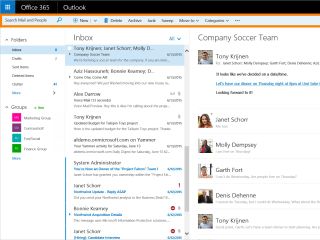
Office 365 business users will be able to check out a refreshed user interface for the web version of Outlook. Microsoft is rolling out the new look for the email site (formerly known as Outlook Web App), along with new features and additions.
Microsoft says:
"Outlook on the web now sports a simplified, cleaner UI to help you work more efficiently. This starts with the new action bar available across our Mail, Calendar, People and Task experiences in Outlook on the web. The Action toolbar provides quick access to the most common commands, whether you are clearing out your inbox, replying to an email, or adding an event to your calendar.""We made a number of tweaks and improvements throughout the UI for a cleaner look. The email subject line is larger and more prominent, and messages in the reading pane are now indented for easier reading. In Calendar, more prominent buttons make creating a new meeting request straightforward and navigation of your calendar simpler."
Microsoft has added some new features to Outlook on the web, including Sweep, which was first included in the Outlook.com site for consumers. It states:
"Sweep provides a simple set of actions to manage emails from specific senders. It is great for managing reoccurring messages like newsletters, digital coupons, and other email received on a regular basis. With Sweep, you can choose to keep messages from a specific sender for a specified number of days, only keep the latest message, or delete all messages from the sender."
There are a ton of other new features in Outlook on the web that are described in Microsoft's blog post. The new version will be available starting today for Office 365 business users that have Exchange Online and are signed up for the First Release program. The changes and additions will roll out for all other Office 365 users in the first week of September.
Source: Microsoft
Get the Windows Central Newsletter
All the latest news, reviews, and guides for Windows and Xbox diehards.

