What's the difference between an antivirus and anti-malware?
So you've read somewhere online about malware and viruses, but just what are they and what are the differences between antivirus and anti-malware products?

Two major types of protection for Windows (and PC owners in general) are an antivirus and anti-malware suites. These software solutions offer measures to help keep OS installations secured from attack, be it from malicious users or code on websites. But what are the differences between the two, and do you need one installed or both? We've got some answers that'll help clear things up and get you on the right track.
Nasty little critters

However you look at them, both viruses and malware are somethings you just don't want to have on your PC. Thing is, they're pretty much the same. Malware (or "malicious software") essentially covers a wide range of malicious code (malicious software), including spyware, worms, ransomware, and even viruses. A virus is an older type of malware, which was mainly used way back when and is why you're hard-pressed to find a security company that hasn't evolved over recent periods to offer protection against newer threats but cling onto traditional branding (antivirus).
While you'd immediately assume that an antivirus will usually handle older threats and anti-malware software will take on newer threats, this is not technically the case as software suites today can handle both. So do you not actually need separate antivirus and anti-malware protection? So long as you opt for a solution that has adequate levels of protection (against both legacy viruses and newer threats), then you should be safe from the wide range of these threats.
It can be confusing, but it's still recommended by industry experts that you opt for multiple layers of protection. Simply installing one suite and calling it a day will protect your PC but not from each and every threat out there — nor will having two solutions working side-by-side, but they will be able to cover much more ground. For me, I have a suite running full-time with a second used for infrequent scans from a USB stick.

Get protected
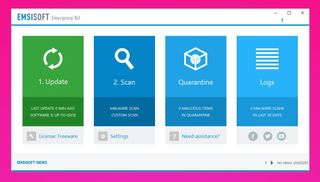
Have a shop around and take a look at various products available, but take note that just because a solution you're currently looking at calls itself an antivirus, it doesn't mean it won't be able to handle malware as a whole. These terms continue to be used interchangeably, but many companies today offer full-featured protection.
Best antivirus protection for Windows 10
Get the Windows Central Newsletter
All the latest news, reviews, and guides for Windows and Xbox diehards.

Rich Edmonds was formerly a Senior Editor of PC hardware at Windows Central, covering everything related to PC components and NAS. He's been involved in technology for more than a decade and knows a thing or two about the magic inside a PC chassis. You can follow him on Twitter at @RichEdmonds.
