Windows Central App Build 31 adds new article layout, updated icons, and fixes

Following yesterday's app update for Windows Central today, we are releasing a hotfix for a new issue introduced and a few other changes that we hope you like.
Build 31 of the Windows Central app has been submitted to the Store and should be live in the next few hours. Here is what to look for when you get it.
Windows Central App Build 31 (1.1.31)

- New article/comment layout for desktop and mobile – This is a rather big change and frankly was our original design before we publicly released the app. Now, instead of comments being below the article, they are to the right in a pivot for Mobile. To pivot you can tap the 'Comments' text or swipe in that upper area. Unfortunately, due to current limitations on Webview we cannot have a full swipe gesture running the length of the article as you may expect. On the desktop, if full screen or on a large layout you will see the comments automatically. Let us know what you think via UserVoice.
- Better spacing around some elements - Self-explanatory but we added some padding around various text areas
- Fixed - The keyboard no longer covers comment box - This was introduced yesterday and is now fixed, sorry about that!
- Changed out some symbols that were confusing - Due to feedback we changed out the Download App icon to the universal symbol, replaced the Jump to last icon with a down arrow, and brought back the Share icon in the App Bar.
- Improved performance for initial start and loading articles - Still some smaller improvements in the performance of the app. As we said before, we'll continue working on this including some inevitable backend changes.
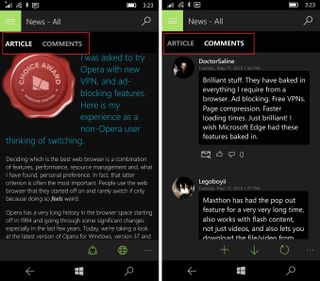
Following this update, we still have a few immediate additions to bring including an Up Arrow/Return to Top for comments (makes sense), haptic feedback (vibrate) on article and feed load, and hopefully a nice fade-in animation for an article and feed loading too.
Once we have a lot of that cleaned and tweaked, we'll turn our attention to Forums again as we know that is a pain point for many.

Let us know what you think but more importantly continue to leave feedback and vote on our Windows Central UserVoice page.
Download Windows Central for Windows 10 and Mobile

Get the Windows Central Newsletter
All the latest news, reviews, and guides for Windows and Xbox diehards.

Daniel Rubino is the Editor-in-chief of Windows Central. He is also the head reviewer, podcast co-host, and analyst. He has been covering Microsoft since 2007, when this site was called WMExperts (and later Windows Phone Central). His interests include Windows, laptops, next-gen computing, and watches. He has been reviewing laptops since 2015 and is particularly fond of 2-in-1 convertibles, ARM processors, new form factors, and thin-and-light PCs. Before all this tech stuff, he worked on a Ph.D. in linguistics, watched people sleep (for medical purposes!), and ran the projectors at movie theaters because it was fun.
