Windows Live Essentials 2011 is now available

Microsoft released Windows Live Essentials 2011 yesterday afternoon. While the Windows Live software package is focused on PC functionality and Windows 7 integration, there is a growing connection to Windows Phones. Especially Windows Phone 7.
For those not familiar with Live Essentials, it is a series of tools and applications that range from Family Safety filters for the internet to Windows Live Mail.
Essentials also contains several connected services that we expect will integrate with your Windows Phone 7 device. These services include:
- Windows Live Photo Gallery: A photo management application that has the ability to share photos on your Skydrive, Flickr, and Facebook accounts.
- Windows Live Movie Maker: A video editor that has the ability to instantly publish movies to YouTube.
- Windows Live Messenger: While known for it's instant message ability, Messenger now allows you to stay in touch with friends on Facebook, LinkedIN and MySpace.
- Windows Live Mail: An email application that keeps you in touch with your Hotmail and other email clients.
- Windows Live Mesh: Mesh will give you the ability to sync files across multiple devices and to your Skydrive making them accessible wherever you are.
How tightly integrated these connected services will be with Windows Phone 7 has yet to be seen. We could easily see taking a photo and it's automatically uploaded to your Photo Gallery storage on Skydrive or create a Word Document on your PC and have it accessible through Mesh on your Windows Phone. While you can do all this now, everything will be native to the Windows Phone and third party apps or plug-ins won't be needed.
We have heard that Windows Messenger will be a part of Windows Phone 7 and cloud storage has been increased with Skydrive increasing from 2 gigabytes to 5 gigabytes.
The one feature that most will agree was the KIN's strongest feature was the KIN Studio. The KIN Studio offered online access to your phone's photos, videos, messages, contacts and social feeds. Many felt it was the one feature that should carry over to Windows Phone 7 and with the updates to Windows Live and the release of Essentials 2011 we may very well see this be WP7's Studio?
You can download your copy of Windows Live Essentials here and follow the break for some screen shots and observations on the update process and finished product.
Get the Windows Central Newsletter
All the latest news, reviews, and guides for Windows and Xbox diehards.
Windows Live Photo Gallery
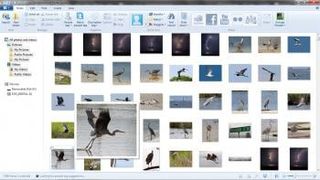
Again, Windows Live Photo Gallery is a management application for all your photographs. You can tag, sort and edit photos, create folders, and preview your photos. The Photo Gallery will now recognized geo-tagged photos and give you the option to display the location the shot was taken in Bing Maps. The Photo Gallery also updates the facial recognition functionality, making it more accurate and reliable.
Windows Live Movie Maker

If you are familiar with Microsoft Movie Maker, Windows Live Movie Maker will seem very familiar. Movie Maker is your basic video editing application that has the ability to directly upload your videos to YouTube, Flickr and your Skydrive account.
Windows Live Messenger

Asides from being a instant messaging application, Windows Live Messenger pulls in your social feeds from Facebook and see your friends updated status. You also have the ability to chat with Facebook and Messenger contacts and while Messenger is running in the background of your PC, pop-ups will appear when the online status changes of friends.
Windows Live Mail

Windows Live Mail received a decent face lift with Essentials 2011. Obviously, Windows Live Mail is Essentials email application where you can access your Hotmail account and other email clients. The interface is really smooth and lays all your email information out nicely.
One footnote with regards to upgrading from previous versions of Windows Mail. It is very important that you back up your contacts. When I updated my version of Windows Live Mail to Essentials 2011, the update deleted all of my contacts (either that or hid them really well on my computer). Luckily, I had a backup copy of my contacts and imported them.
Windows Live Mesh and Skydrive

I am just now beginning to appreciate Microsoft's Skydrive and having the storage space increase from 2 to 5 gigabytes is a nice bonus. Users are able to store files on the Skydrive and access them remotely from work, home or anywhere I have access to a computer. Windows Live Mesh will sync these folders and files between your PC, Skydrive and any other "trusted" computer.
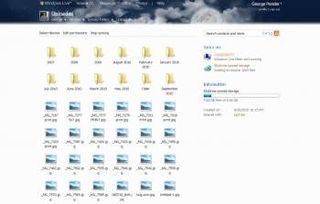
It's nice to see Windows Live get a little more beefier with functionality and it will be interesting to see how much of Essentials will be integrated into Windows Phone 7.
George is the Reviews Editor at Windows Central, concentrating on Windows 10 PC and Mobile apps. He's been a supporter of the platform since the days of Windows CE and uses his current Windows 10 Mobile phone daily to keep up with life and enjoy a game during down time.

