Windows Phone 7, HTML email and images: download later (uggh)
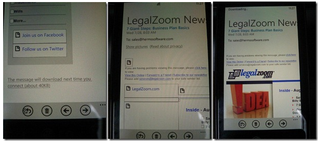
Sigh. We hate to bring this info, but for those who hate the "feature" in Windows Mobile HTML email, whereby images have placeholders until you "agree" to download won't be pleased.
Evidently Windows Phone 7 uses the same approach, requiring an extra step and unsightly image placeholders until you sync up again. For those curious, this unique method is not present on the iPhone nor Android (Edit: Actually, you do have to hit "Show Pictures" on Android), both of which automatically just show the images.
The reason Microsoft chooses this system is security: opening an HTML email with inline images that is potentially malicious can send back information to the originating servers, hence the extra step.
We get that and totally like this ability as we understand the needs of enterprise can run pretty high. But we want it as AN OPTION not a default/you have no choice in the matter feature. Fact is, Windows Phone 7 is a consumer phone at this point and should therefore make email as transparent as possible--why not just give a simple initial warning sigh and give the use choice?
C'mon Microsoft...
[via MobilityDigest]
Get the Windows Central Newsletter
All the latest news, reviews, and guides for Windows and Xbox diehards.

Daniel Rubino is the Editor-in-chief of Windows Central. He is also the head reviewer, podcast co-host, and analyst. He has been covering Microsoft since 2007, when this site was called WMExperts (and later Windows Phone Central). His interests include Windows, laptops, next-gen computing, and watches. He has been reviewing laptops since 2015 and is particularly fond of 2-in-1 convertibles, ARM processors, new form factors, and thin-and-light PCs. Before all this tech stuff, he worked on a Ph.D. in linguistics, watched people sleep (for medical purposes!), and ran the projectors at movie theaters because it was fun.
