Windows Phone Central App Roundup: Apps for the Ladies

Windows Phone Central's Roundup of Apps for the Ladies
While we have touched upon Windows Phone apps that are focused more towards our female audience from time to time, we thought a Roundup of app's for the ladies in the audience was in order.
Granted a lot of our Windows Phone apps appeal to both the men and women in the audience but there are a large selection of apps that cater primarily to the girls. From health apps focuses on women's needs to shopping apps we rustled up a small collection of apps that might appeal to the women Windows Phone users.
As with any roundup, we may have overlooked a particular title that you are rather fond of. This oversight shouldn't reflect poorly on that title, it's just a matter of time and limited space. If we've miss an app, feel free to share your recommendation in the comments.
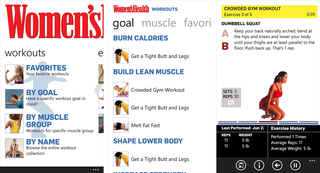
Women's Health Workouts (trial/$1.99): As you would guess by the title, Women's Health Workouts is designed by fitness experts from the Women's Health publication. The app includes workout routines specifically designed to target your fitness goals that might include metabolism boosts, mood improvement, strengthen core, and body toning.
The exercises are developed by female personal trainers and fitness instructions. Each exercise has detailed photos with step by step instructions to help you learn the activity. The Women's Health Workouts app has a training log to help you keep track of your exercises, a timer to monitor your cool down times, and the trial version contains four sample workouts. The full version contains over 130 exercises.
The full version of Women's Health Workouts will run you $1.99 and you can grab it here at the Windows Phone Marketplace.
Get the Windows Central Newsletter
All the latest news, reviews, and guides for Windows and Xbox diehards.
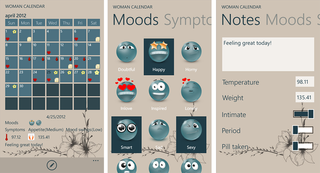
Woman Calendar (free/$1.99): Women face different challenges during the month than us guys and the Woman Calendar app is designed to help women track monthly issues.
Key features of Woman Calendar include cycle tracking, a daily horoscope, future period dates, ovulation and fertile days calculator, temperature and weight tracking, and a daily pill reminder. You can backup the data entered and view your monthly stats.
There are two versions of Woman Calendar available over at the Windows Phone Marketplace. You have Woman Calendar Lite which is free and Woman Calendar which is currently running $1.99 (a seven day trial version is available). The paid version has a few more features such as the ability to track 26 moods and 30 symptoms, password protection, Live Tile support and support to share your records via email.
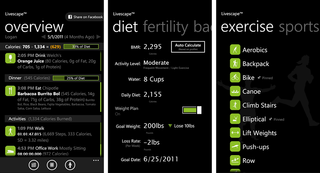
Livescape (trial/$4.99): Livescape is one of the more comprehensive health/fitness/diet apps in the Marketplace. It is one of those Windows Phone apps that can easily appeal to the women in the audience as well as the men.
Just a few of the features for Livescape include:
- A daily log for your exercise activities
- GPS tracking
- Calorie calculator
- Nutritional database
- Dietary consumption tracking
- Synchronization with a wireless scale or blood pressure cuff using Microsoft's Health Vault
- Health issue tracking (allergies, fevers, flues, etc.)
- Fertility calculator.
All the data stored on Livescape can be backed up and restored. Exercises such as walking can be tracked and mapped for reference and you can share your health/fitness progress on Facebook and Twitter.
There is a free trial available for Livescape with the full version running $4.99. You can find it all here at the Windows Phone Marketplace.
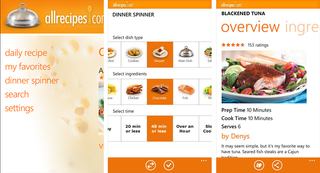
AllRecipes (free): Whether you are cooking a meal for friends, family, a significant other or just want to treat yourself to a home cooked meal, having a good recipe is a good place to start. AllRecipes is a Windows Phone app that hopes to get you pointed in the right direction when you feel like spending some time in the kitchen.
AllRecipes has thousands of recipes that are presented as a daily recipe, searched by keyword or accessed by the Dinner Spinner. The Dinner Spinner generates recipes by randomly selecting the dish type, main ingredient and cooking time. Once those three elements are selected, a selection of recipes are displayed and sorted by popularity, relevance, alphabetically, and user rating. The Dinner Spinner is a nice way to find a recipe when you don't know exactly what your in the mood for.
Recipes are laid out nicely with easy to follow cooking directions. You can view the nutritional facts and user reviews from the recipe pages as well.
AllRecipes is a free app for your Windows Phone that you can grab here at the Windows Phone Marketplace.
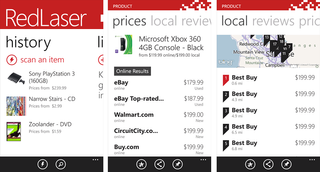
RedLaser (free): RedLaser is a Windows Phone that hopes to help you shop smarter. Whether you are shopping for a new pair of shoes, a new dress or that replacement power drill RedLaser could help you find the best deal.
RedLaser will scan product UPC, EAN, UPC-E, EAN-8 and QR Code bar codes and search online and local prices to find the lowest price. From the listing generated you can view the item on the corresponding website. The local pricing page will map out the retailers location to help you find your way to the deals. A history of your searches is available for reference and you can tag searches as favorites.
Should you not have a bar code to scan, you can always search for your item by keyword. Some product results will include user reviews to help you decide if the purchase is the right one. From personal experience, RedLaser really came in handy over the Christmas holidays to avoid running around in circles trying to find the lowest price.
RedLaser is a free app for your Windows Phone that you can find here at the Windows Phone Marketplace.

Well... there you have it. A Roundup of apps for the ladies in the audience. For the most part our Windows Phone apps appeal to both men and women but there are a few that are designed to appeal to the women in the crowd. The Roundup is but a sampling of these apps and hopefully the ladies who stop by will find one or two of interest.
And again, if we've overlooked an app feel free to recommend it in the comments.
George is the Reviews Editor at Windows Central, concentrating on Windows 10 PC and Mobile apps. He's been a supporter of the platform since the days of Windows CE and uses his current Windows 10 Mobile phone daily to keep up with life and enjoy a game during down time.

