Windows Phone Game Review: HoloPhone 3D

Here's a neat app for your Windows Phone. HoloPhone 3D combines games and interactive displays to bring a decent 3D experience to the Windows Phone.
Key features include:
- 24 interactive hologram experiences
- Stunning 3D graphics rendered in silky smooth 30 fps
- Amazing physics environments with full multi-touch support
- 10 marble maze mini-game levels with scores and ratings
- New 'Asteroid Attack' mini-game - imagine "Fruit Ninja meets Asteroids in 3D"
A recent update to HoloPhone 3D also adds an interactive winter snow globe into the mix just in time for the Holidays.
When you first launch HoloPhone 3D you'll need to go through a series of calibrations and tutorial screens. Once complete, you're taken to a main menu with options to access interactive 3D scenes, 3D turntable models, a gallery of still images, and two mini-games.
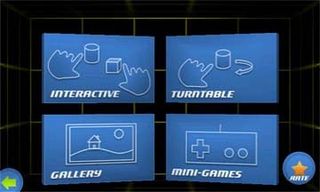
The interactive and turntable options presents you with a series of 3D scenes that can be manipulated by touch. For example you have a 3D pair of dice that you can toss around or a 3D model of the Earth and moon that you can spin around.
The gallery is a collection of four 3D pictures that you can view from various angles by tilting your phone. The two mini-games includes Marble Maze where you tilt your phone to navigate a marble from one point to another and Asteroid Attack where you swipe at incoming asteroids to destroy them before they smack into the Earth.

All in all, HoloPhone 3D performed well. Graphics are nice and the interaction fairly smooth. I say fairly smooth because at times the app is slow to load and at times, the screen seems to be overly sensitive resulting in accidentally pressing back buttons.
Get the Windows Central Newsletter
All the latest news, reviews, and guides for Windows and Xbox diehards.
The best way to view HoloPhone 3D is directly overhead to get the full 3D effects. Otherwise the graphics tend to drift toward the top of the screen. The mini-games were decent with Marble Maze being the best of the two. I liked the concept of Asteroid Attack but the asteroids were often indestructible regardless of how many times you swiped at them.
HoloPhone 3D definitely illustrates the potential of your Windows Phone graphics. While it is a neat app with a decent level of coolness, some that neatness seems to wear off after a while. Don't get me wrong, HoloPhone 3D is a nice Windows Phone app. The graphics are cool to look at and mess with but you can only spin a Frankenstein head so much. If the Asteroid Attack game was more responsive or another game was added, the draw to HoloPhone 3D probably would last longer. Luckily, there is a trial version available for HoloPhone 3D so you can give it a try before paying the $.99 for the full version.
You can find HoloPhone 3D here at the Windows Phone Marketplace.

George is the Reviews Editor at Windows Central, concentrating on Windows 10 PC and Mobile apps. He's been a supporter of the platform since the days of Windows CE and uses his current Windows 10 Mobile phone daily to keep up with life and enjoy a game during down time.

