Windows Phone Game Review: Pegs 'n Holes
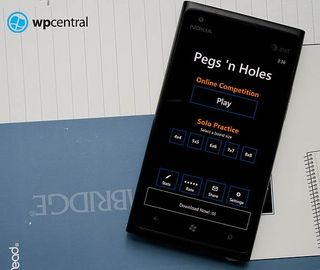
Pegs 'n Holes is a puzzle game for your Windows Phone where you are presented with a series of colored boxes and circles. The goal is to match the circles (the pegs) with the boxes (holes) to eliminate them from the playing field. Complete the matches until all of the pegs and holes are removed.
Pegs 'n Holes sounds like a simple game but remember, this is a puzzle game and there is sequence present to remove all the pieces. Pegs 'n Holes ended up being an entertaining, challenging, time waster of a game. Add on-line rankings and multiple board sizes Pegs 'n Holes is an attractive game for your Windows Phone.
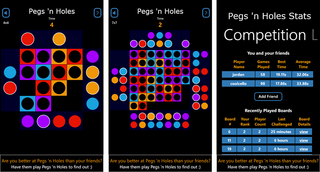
The main menu for Pegs 'n Holes has options to compete in the online mode, take on practice games, and access game stats, rate the game, share the game, and tap into the game's settings. Pegs 'n Holes setting's cover sound effects on/off, hints on/off and switching to a puzzle format that uses shapes instead of colors to match up.
To participate in the online competition, you will need to create an account with Pegs 'n Holes. You can access your account settings from the settings menu should you need to log out and allow someone else to log in to play the game.
Online play involves a 7x7 playing board and you compete to solve the puzzle as quickly as possible. You are competing against other players who are racing to solve the same puzzle. When you complete the puzzle, your time will be tabulated and added to the online leaderboard.
Solo Practice games include 4x4, 5x5, 6x6, 7x7, and 8x8 game boards. While your times won't be reflected in the online competition, they will be reflected in the gaming stats.
Regardless of the game style you choose, you play Pegs 'n Holes by matching the colored pegs to the colored squares. Just tap the peg to match it up with the square and it will be removed from the game board. There is a sequence for each puzzle. As you remove gaming pieces, it opens up other holes to be filled with pegs. There is a hint feature that highlights all the pegs that could be moved to remove a hole. That doesn't necessarily mean they should be moved. The sequence is your's to figure out.
Get the Windows Central Newsletter
All the latest news, reviews, and guides for Windows and Xbox diehards.
If you goof up a puzzle and need to undo a move, there's a button at the bottom of the game screen to make it so. If you've gone too far and just want to start from scratch, there's also a re-start button. In the upper right corner of the game screen is a help button that gives you an overview of the game rules. Your game time is located top center and a sound mute button rests in the upper left corner.
The only downside to Pegs 'n Holes is that it's ad supported and that's not an issue that will have you run screaming from the room. Game play is challenging, graphics are simple yet effective, and Pegs 'n Holes is nice time waster of a game. If you like puzzle games, it will make for a fine addition to your Windows Phone gaming library.
Pegs 'n Holes is a free, ad supported game that you can find here at the Windows Phone Store.

George is the Reviews Editor at Windows Central, concentrating on Windows 10 PC and Mobile apps. He's been a supporter of the platform since the days of Windows CE and uses his current Windows 10 Mobile phone daily to keep up with life and enjoy a game during down time.

