Windows Phone Review: Doodle Bomber 7
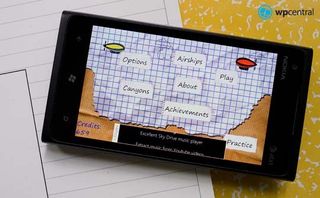
The Windows Phone game Doodle Bomber 7 reminds me of Parachute Jump with it's doodle-styled graphics and graph paper back drop. Where Parachute Jump calls for you to parachute safely from a plane, Doodle Bomber 7 is a game where you are the bombardier on a bombing mission.
You are competing against the Windows Phone CPU to see who can take out the most targets, that fill a canyon, for the highest point value. Miss the targets (or the canyon completely) and you lose one of your three lives. Lose all three lives and your opponent has the opportunity to take out the remaining targets without the pressure of having a competitor.
Overall, Doodle Bomber 7 is a nice game for your Windows Phone. Graphics are nice and the game play challenging enough to keep you busy for short bits of time.
The main menu for Doodle Bomber 7 has options to play the game, view your airships, view canyons, access options (sounds on/off and laser guided bombs on/off), view your achievements and enter a practice round.
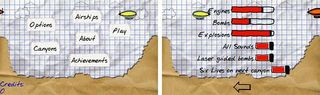
The gaming screen has your canyon filled with targets (numbered balls), your vital statistics and score running across the top of the screen and your bomb drop button in the lower right corner of the screen.
Doodle Bomber 7 has eight canyons, ten airships and ten achievements to unlock. The game begins with a Zeppelin being used and transitions to a bi-plane. The game play has a few challenging elements to it. First, you have to hit a target on each fly by. Missing a target, the canyon or failing to drop a bomb during a fly by will cost you a life. Second, your flight pattern isn't left to right, right to left. Sometimes your flight pattern is repetitive (right to left, right to left). Because of this, you really have to be on your toes when the targets get fewer in number.

Special achievements are earned as your scores accumulate. The achievements unlock additional airships and canyons. The game's options include a setting for laser guided bombs. This basically places a dotted line in play that shows you the bombs path. It doesn't take away from the challenge of the game but does help.
Get the Windows Central Newsletter
All the latest news, reviews, and guides for Windows and Xbox diehards.
The game does have a few quirks in that when you've eliminated all the targets the game doesn't end automatically. Even when you lose all your lives, the game doesn't end automatically. You'll need to hit the back button to enter the scoring summary screen and eventually play the game again.
All in all, I liked Doodle Bomber 7. It's not going to be a Windows Phone game you'll play for hours on end but for passing short bits of time with, the game has potential. It would be nice if a future update would automatically transition your from the end of the game to the scoring page. Otherwise you may be like me and stare at the screen for several moments before realizing nothing is going to happen.
There is a free trial version of Doodle Bomber 7 that includes four canyons and six airships. The full version of Doodle Bomber 7 is running $.99 and you can find it here at the Windows Phone Marketplace.
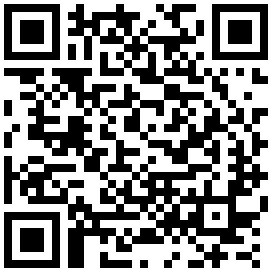
George is the Reviews Editor at Windows Central, concentrating on Windows 10 PC and Mobile apps. He's been a supporter of the platform since the days of Windows CE and uses his current Windows 10 Mobile phone daily to keep up with life and enjoy a game during down time.

