Zombie Derby for Windows Phone 8, chasing down zombies in your pick-up truck

Zombie Derby is the latest undead game for our Windows Phone that has you battling the zombie apocalypse by running them down with your truck.
The goal is to see how far you can travel down the road and how many zombies you can turn into hood ornaments. You can accessorize your vehicles with machine guns, turbo boost, and spiked bumpers.
Zombie Derby is an interesting game for your Windows Phone 8 device. The game starts a little on the slow side but once you've earned enough to pimp your ride, it picks up speed nicely. It's a fun game but poorly implemented in-app purchases can hold Zombie Derby back.
When you first launch Zombie Derby, you'll be prompted to enter your screen name that will be used with the leaderboard. From there you'll be sent to the main menu.

The main menu for Zombie Derby is splattered with options that include your game settings (music/sound levels), links to the game's Facebook, Twitter and Windows Phone Store pages, and access to the game's leaderboard, achievements, and the about screen.
Game play is spread across five scenic environments that are progressively unlocked as you gain experience. You also have a tutorial level that walks you through the game's controls. There's not a help section so the tutorial does come in handy.

Before you head into the game to run down the zombies, you'll visit the Zombie Derby garage where you can choose your truck and purchase gear and upgrades with the coins you earn during game play. There are five different trucks to choose from ranging from an old step side truck to a crop harvester. As with the gaming environments, as you progress in experience additional trucks become unlocked. If you want to get a jump on things, coins can be purchased in-app.
Get the Windows Central Newsletter
All the latest news, reviews, and guides for Windows and Xbox diehards.
The game screen for Zombie Derby has your truck's dashboard in the upper left corner (speedometer, fuel levels, etc), your accelerator and turbo boost (when equipped) controls in the lower right corner and your weapons control (again, when equipped) in the lower left corner. Along the bottom of the screen is a progress bar noting how far you've traveled. You control your truck's balance while airborne with your Windows Phone tilt controls.

Game play is simple, drive your truck down the road, smash through obstacles, jump canyons and run over as many zombies. Your score is based on the number of zombies you flatten and the distance you travel before you run out of gas. You can earn bonus points by flipping your truck and doing other stunts. The more points you earn, the more coins you earn.
As your zombie kills increase, you'll eventually move up through the ranks unlocking additional gaming areas and vehicles.
For the most part, Zombie Derby isn't too shabby of a game for your Windows Phone 8 device. Graphics and animations are good but game play starts out a little on the slow side because you have very little gas in the tank. Once you use your coins to upgrade your fuel supply then the game picks up speed. I am a little surprised that the game doesn't have fuel cans scattered about the road that you can collect and extend your travels and game time.
Which brings me to what may be the biggest drawback to Zombie Derby. Each time you play a round, you deplete the garage's fuel stock that is used to fill your truck's fuel tank. Your fuel stock is automatically replenished over time but if you play too frequently, you'll get a warning that you don't have enough fuel and can use your coins to re-supply things. On the plus side, I was able to play about ten rounds of Zombie Derby (about fifteen minutes worth of gaming) before seeing this warning. That may be enough game time to satisfy many but if not, you'll have to pony up some coins.

If you've collected enough coins playing Zombie Derby, this isn't such an issue. But if you've used your coins to customize your truck, you'll have to either wait for the fuel stock to replenish or buy coins through the in-app purchase. I couldn't help but feel as though the game was steering me towards buying coins so I could keep playing.
I understand the role IAPs have with Windows Phone games but they need to be done right. IAPs can help you get a jump on purchasing game boosts, upgrades or other items that helps with your game performance or used to buy additional gaming levels. But to use IAPs to keep playing the game itself kinda turns the game into a coin-op arcade game.
I think Zombie Derby has potential but really is held back by poorly implemented IAPs. If you don't want to buy coins to re-stock your fuel then you'll have to wait a significant amount of time to resume game play, which sucks the addictiveness and entertainment value right out the window. Zombie Derby is strong enough to have been a paid game without the need for the IAP. I would have rather paid $.99 for Zombie Derby and dialed back the role of the game's IAP.
Again, Zombie Derby is an entertaining game but you need to pace yourself with game play and spend your coins wisely. It is a "free" game for your Windows Phone 8 device that you can pick up here in the Windows Phone Store.
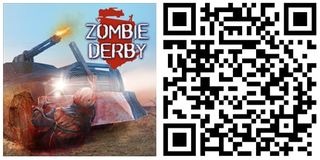
George is the Reviews Editor at Windows Central, concentrating on Windows 10 PC and Mobile apps. He's been a supporter of the platform since the days of Windows CE and uses his current Windows 10 Mobile phone daily to keep up with life and enjoy a game during down time.

