Windows 10 Gems: 1-800-Flowers helps you get floral in a pinch


#Windows10DoesMore
With these Windows 10 Gem apps
With support from Microsoft
-
- Duolingo
- Yummly
- PicPlayPost
- Ring
- Sphero BB-8
- Two Dots
- Yoga Studio
- AMC TV
- Nexia
- Garmin Connect
- 1-800-Flowers
- Flipagram
-



1-800-Flowers
One of the fun things about this job is that I sometimes have to use things that I normally wouldn't try due a busy life and energy. 1-800-Flowers is one of those apps that we reported on but I never found the time to actually look at in depth. Turns out, it has earned a 4.9 (out of 5) rating on the Store and there is a reason for that: it's a fantastic example of the power of the Windows 10 platform.

For all of you busy bees that should be taking the time to send someone special that gift that will make their day — but somehow managed to forget — we present the lifesaver you've been waiting for but didn't know you needed: the official 1-800-Flowers app for Windows 10 and Windows 10 Mobile.
What it is
1-800-Flowers is a well-known company for a reason — you know the drill: there's a birthday or Mother's Day or Valentine's Day or your anniversary or some other special occasion coming up and you, yes, you know what you need to get: flowers. Sure, you might not get the appeal of a bouquet of roses or daffodils or lilies, but you know that the person you need to be treating right sees them as a big deal. And even you can admit that they look nice and smell good.
Having been around for many years, 1-800-Flowers has been a national fixture in the floral space. They were one of the first companies to make the jump to e-commerce, and have become the largest brand for online ordering of floral arrangements.
Get the Windows Central Newsletter
All the latest news, reviews, and guides for Windows and Xbox diehards.
To use the service, you just go to their website, log in, browse around and order something to be sent to your beloved. Easy peasy and a life saver for many forgetful people.
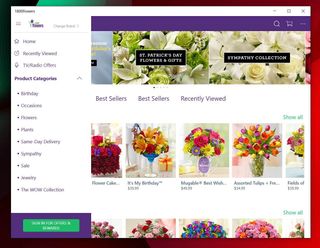
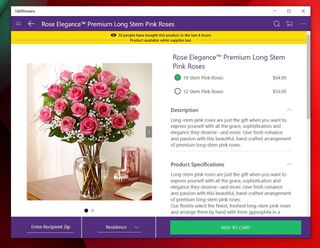
Why an app?
For some people living in a web browser is the way of life. For others, we go the all-app route, preferring to do whatever we can through an app. Here are my reasons:
- Log in just once with all my info saved
- The interface is designed for my phone or tablet
- No ads, no clutter, and no JavaScript nonsense slowing down my experience
- Quickly access my account, orders, information, etc.
- Live Tiles and notifications (where applicable)
Not only that, but apps serve as little reminders — especially in Windows where they can live on your Start screen. Just seeing a Tile for an app can help give you an idea or remind you to do something.
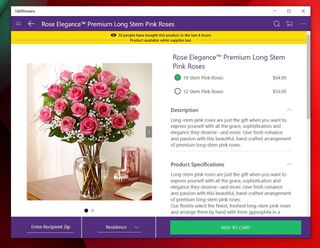
The 1-800-Flowers app does almost all of the things I mentioned. Say you are out at night away from a computer and you just remembered you needed to order flowers or a gift – just pull out your phone and I guarantee you can order in less than 90 seconds - although, for your sake you should probably take the time to pick out something nice! If you are at the PC loading up the 1-800-Flowers app for Windows 10 is even faster and more to the point.
Even better? 1-800-Flowers is giving away free shipping to orders placed through the Windows 10 and Mobile apps. My $45 order would have yielded a $14.99 shipping charge, but since I used the app my shipping charge was $0.
How is the app?
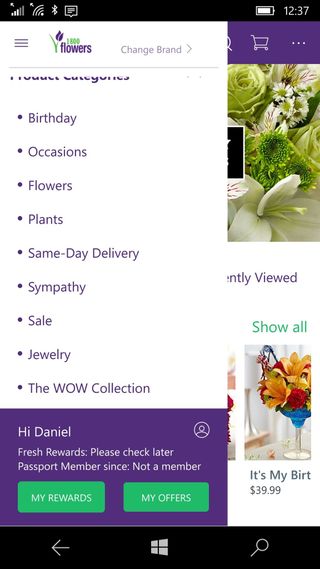
The 1-800-Flowers app for Windows 10 and Windows 10 Mobile is very well designed. The layout is simple, but informative, with high-resolution photos. Navigation is intuitive and helps you find what you need. You can optionally search for occasions by typing it in or using a microphone to dictate e.g. 'Birthday' and the app will fetch some of the top selections.
The app does not require a login and rightly does not force you to login to use the app for the first time. Instead, you can shop around and try out things. Once you are ready to order you can create an account, log in to an existing account, or checkout as a guest with no registration required. Being registered lets you access your account, track orders and accumulate rewards for future purchases.
The apps for both Mobile and PC are also very fast with quick launches and no reformatting of web pages – just native rendering as it should be.
I did have a few hiccups. For instance, I had difficulty adding a credit card to my purchase on the mobile app, yet it worked just fine on the PC version. Once I added it to the PC app the credit card correctly showed in my synced Windows Phone app making the issue rather trivial. That was my experience, one of my colleagues was able to add his card with no issue through the mobile app, so perhaps it was just a connection problem on my end.
Placing an order was very easy otherwise with just a few clicks. This task was even easier on a PC (or Surface) due to the ability to type in information using the keyboard. If you have a 1-800-Flowers account, your shipping and billing info is saved to expedite orders for the next time.
After the order is placed, you can view it under My Account > My Orders. For some reason, this feature worked flawlessly on the PC app where I placed the order but the information did not seem to sync to my phone. I could manually enter in the Order ID, and the phone app would retrieve the shipment with no issue, but I'd prefer that information sync from my account history.

That special occasion
Hit us with a tweet on how #Windows10DoesMore helps you make that special occasion even more special!
Tweet your tech-improved special occasion and include #Windows10DoesMore!
Put a bow on it
Putting aside some of the speed bumps when using the mobile version of the app (which may be isolated to just my experience), the overall experience of using the 1-800-Flowers app was refreshing. The app was stable, fast and just a joy to use.
Although the base of the 1-800-Flowers is solid, I would like to see the developers go further. There is a notification badge on the Live Tile, but it seems to only be a reminder that you have something in your cart. The Live Tile is also static with just the company's logo where they could use it as a reminder for holidays, sales, or specials with some beautiful floral imagery.

Finally, the company should leverage the notification system to let me know my order went through, is being processed, has been shipped and delivered. Doing all of those things would complete the ordering experience and make me want to use this app much more often.
Overall, 1-800-Flowers is an exciting step for the blossoming company. The app works well across Windows 10 devices with an excellent design and it serves a very real purpose. The idea of being able to launch an app and hit a few menu items to get my order in is something that technology is meant to do. The 1-800-Flowers app goes a long way to making our lives easier with Windows 10 and I'd love to see them continue to take it to the next level.
And hey, you can't beat that free shipping for being on Windows 10!
Day 11 Sweepstakes:Win an $250 Hilton gift card!

How to Enter: Log into Windows Central and leave a comment on this post. Tell us where you'd travel to if you could go anywhere in the world. At the end of your comment you must also indicate you are posting as an entry into the sweepstakes, or use #sweepstakes.
Full rules and regulations can be found here, but please note that due to sponsor restrictions, the sweepstakes is only open to Windows Central readers in the US and Canada.
The sweepstakes is open until March 31st, and winners will be announced on the blog shortly after the close date.
The Prize: 2 super lucky Windows Central readers will take home a $250 Hilton HHonors Gift Card!

Follow Daniel for even more #Windows10DoesMore
Twitter: @Daniel_Rubino
Instagram: daniel_rubino

Daniel Rubino is the Editor-in-chief of Windows Central. He is also the head reviewer, podcast co-host, and analyst. He has been covering Microsoft since 2007, when this site was called WMExperts (and later Windows Phone Central). His interests include Windows, laptops, next-gen computing, and watches. He has been reviewing laptops since 2015 and is particularly fond of 2-in-1 convertibles, ARM processors, new form factors, and thin-and-light PCs. Before all this tech stuff, he worked on a Ph.D. in linguistics, watched people sleep (for medical purposes!), and ran the projectors at movie theaters because it was fun.
