Best mini PCs and NUCs 2023: Compact and affordable computers
Find the perfect pint-sized PCs and Intel NUCs with plenty on offer.

- The list in brief
1. Best overall
2. Best all-rounder
3. Best budget
4. Best office
5. Best for gaming
6. Best all-rounder
★ Mini PC FAQ
The best mini PCs and NUCs come in all shapes and sizes. Whatever your needs, there's a compact computer out there to suit you. Mini PCs are an excellent choice for a variety of uses thanks to their relatively inexpensive pricing and ability to pack into small spaces due to their compact sizes. Not to mention, they're a great if you need to add a PC covertly to an area in your home like the kitchen or living room, without wanting to draw attention to it.
Some mini PCs are even designed to handle light to more intensive gaming, so if you love playing video games, you might just find getting the right mini PC will let you play what you want to play without costing nearly as much as a full gaming desktop or gaming laptop. Whatever you're looking for, our collection contains some of the best mini PCs and NUCs to help you out. Let's take a look.

Rebecca reviews laptops, desktops, and gaming handhelds to see how well they function in a variety of different areas. Being a gaming enthusiast, she also always checks to see how well a mini PC can handle video games in addition to basic office tasks.
The quick list
Here's a quick look at the mini PCs available right now. Additional information for each device is available further down this page and you can click the 'read more below' link to be taken directly to these details.
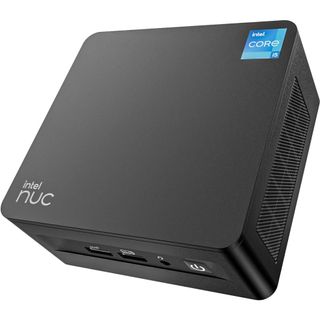
Best overall
Intel is arguably the world's most trusted semiconductor chip brand and a company that produces reliable tech products. So it's not surprising at all to say that the NUC 13 Pro mini PC's performance is impressive (even though ASUS is now the company that sells them). It comes with a 13th Gen Core i5-1340P processor inside with Iris Xe graphics to handle a wide range of tasks. What's more, it can be equipped with up to 32GB of RAM and up to a 1TB SSD depending on the configuration you choose. This is the perfect mini PC for students, office work, or personal use.

Best all-rounder
If you're looking for a mini PC that can handle anything from light gaming to standard office work then the Geekom AS6 is a great choice to go with. It has 32GB of RAM and 1TB SSD as standard, and the Ryzen R9 6900HX delivers stellar performance in daily use. On top of that, it's energy-efficient, offers a wide selection of ports — including USB4 ports — and has a great AMD Radeon 680M integrated GPU. Overall, it really is a great package to handle just about anything you throw at it.
Read more below

Best budget
The AYANEO Retro Mini PC AM01 might be designed to look like the original Macintosh computer, but it runs Windows 11 and makes for an excellent budget mini PC thanks to its lower cost. It features up to an AMD Ryzen 7 5700U and can be used for just about anything you want from being an entry-level gaming device to an office computer or even an NAS system. As you can see, it also has a standout design that makes it look very different from other mini PCs out there.

Best office mini PC
With up to an Intel Core i7-13700H and Intel Iris Xe integrated graphics that together offer excellent performance, the Lenovo IdeaCentre Mini provides a compact way to fulfill your office computer needs without costing very much. It's available with up to 16GB RAM and up to 1TB SSD, but both the storage and RAM can be easily upgraded if you want to take the time to do that. A stand is included in the box so the mini PC can be laid flat or stood horizontal depending on what orientation works better for your setup.

Best gaming mini PC
Intel's NUC 12 Enthusiast comes with an 12th Gen Intel Core i7-12700H CPU and Intel Arc A770M discrete GPU with 16GB of VRAM, and various RAM and storage options. It also utilizes Intel Xe Super Sampling technology (XeSS) to upscape graphics via AI for better visuals while you game. With plenty of ports, you can connect various monitors and accessories for the perfect gaming expereince. Plus, the included stand allows you to decide whether it is laid on your desktop or propped up to save room. You can also buy a barebones kit if that's what you prefer.
Read more below

Best build it yourself
There are plenty of barebone mini PC kits out there for you to choose from when building your own device. However, we highly recommend this ASRock DeskMini kit because it supports Intel 12th Gen through 14th Gen Core Processors (LGA1700 with up to 65W). This purchase gets you the chassis and the motherboard with an external power brick while supplying your CPU, storage, and up to 32GB of RAM. There are also plenty of ports to help you connect the monitors, accessories, and other devices that you want to use.
Best overall mini PC

1. Intel NUC 13 Pro
Specifications
Reasons to buy
Reasons to avoid
My recommended Intel NUC 13 Pro configuration:
<a href="https://target.georiot.com/Proxy.ashx?tsid=8428&GR_URL=https%3A%2F%2Famazon.com%2Fdp%2FB0BYNCF3K5%3Ftag%3Dhawk-future-20%26ascsubtag%3Dhawk-custom-tracking-20" data-link-merchant="Amazon US"" target="_blank">Intel Core i5-1340P | 16GB RAM | 512GB SSD
Made with a trusted Intel Core i5-1340P and sold by ASUS, this configuration offers steady and reliable performance to handle a wide range of tasks. The larger amount of RAM and storage helps it work more smoothly and efficiently than other configuration options.
Intel is by far one of most trusted semiconductor manufacturers in the world, so it's safe to put your trust in the mini PCs it produces. Now, it's worth noting that Intel started its NUC line a few years ago and has since shifted the actual sales of the Intel NUC to ASUS. But the product continues to impress with each new iteration.
The NUC 13 Pro mini PC, specifically, is built for business with a reliable 13th Gen Intel Core i5-1340P that fits nicely into a compact chassis. It's small 4.6-by-4.4-by-2.1 inch form makes it very easy to place in limited spaces. Plus it features two HDMI 2.1 ports, two Thunderbolt 4 USB-C ports, a 2.5 Gbps Ethernet port, and Wi-Fi 6E to meet your various connection needs. With all of this, its ready and able to handle any basic tasks you put to it. Just note that it is not designed for gaming or graphically intensive creative software.
There's even a barebone option for anyone who wants to build their own mini PC.
Best all-rounder mini PC

Specifications
Reasons to buy
Reasons to avoid
My recommended Geekom AS 6 configuration:
<a href="https://target.georiot.com/Proxy.ashx?tsid=8428&GR_URL=https%3A%2F%2Famazon.com%2FGEEKOM-AS6-Graphics-Computers-Bluetooth%2Fdp%2FB0CF22SLYG%3Ftag%3Dhawk-future-20%26ascsubtag%3Dhawk-custom-tracking-20" data-link-merchant="Amazon US"" target="_blank">R7 7735H | 16GB RAM | 1TB SSD
Anyone who specifically wants a mini PC that can handle a bit more gaming should go with the R7 7735H CPU configuration. You'll get 16GB RAM and a 1TB SSD regardless of what option you choose.
As my colleague Harish Jonnalagadda explains in his Geekom AS 6 review, anyone looking for a slight step up from standard mini PC, which is mostly intended for office work, will want to check out the Geekom AS 6. This fantastic mini PC features either an AMD Ryzen 7 7735H or a Ryzen 7 6800H depending on the configuration you choose. Thanks to the integrated AMD Radeon Graphics 680M, it's also ready and able to handle simple to mid-level gaming or creative programs. Just don't expect it to be able to handle intensive graphics like the most advanced ray tracing.
At any rate, the Geekom AS 6 is ideal for people who want a compact device that can handle their basic work or office tasks while also offering a bit more oomph for programs that require a bit more graphical intensity. While there are plenty of ports to help you connect various devices, it's important to note that this mini PC only offers HDMI 2.0 rather than the newer HDMI 2.1, though.
Best budget mini PC

Specifications
Reasons to buy
Reasons to avoid
My recommended AYANEO Retro Mini PC AM01 configuration:
<a href="https://www.indiegogo.com/projects/ayaneo-retro-mini-pc-creator-of-mini-pc-2-0-era#/" data-link-merchant="indiegogo.com"" target="_blank">AMD Ryzen 7 5700U | 16GB RAM | 512GB SSD
This configuration allows for a solid office or simple gaming experience. These specs are similar to what is found in popular Windows gaming handhelds like ROG Ally, Legion Go, and AYANEO 2S.
Despite being designed with the retro look of an original Macintosh computer, the AM01 is, in fact, a Windows 11 PC. So, while the cute design might be a bit confusing at first, it also helps this device stand out from the standard black bricks that most mini PCs look like. Additionally, this is a rather inexpensive mini PC for all that it offers, which makes it our pick for the best budget mini PC. Just note that like all AYANEO products, it can only be purchased from Indiegogo, but ships worldwide. The AM01 is also a great value since it can be used for gaming as well as basic office work.
There are plenty of ports to help you get the devices and monitors connected to the AM01 that you want to use. However, it's worth noting that it does have HDMI 2.0 ports rather than the newer HDMI 2.1 ports. I was also surprised to find that it comes with two screwdrivers and two plastic picks, which is a thoughtful thing to include in case you want to open it up and upgrade it.
When I did my AYANEO Retro Mini PC AM01 review, I paid particular attention to how well it performed with gaming since AYANEO is a gaming handheld company. Suffice it to say that while this compact mini PC isn't as powerful as ROG Ally or Legion Go that it does offer solid performance when playing simpler video games. But the biggest downside is that the included AYASpace software that helps you access your game library or adjust settings is rather unrefined and clunky to use. Still, if you want something that can handle day-to-day office tasks and retro or streamed gaming then this is the best budget option for the job.
Best mini PC for office use

Specifications
Reasons to buy
Reasons to avoid
My recommended Lenovo IdeaCentre Mini (Gen 8) configuration:
<a href="https://lenovo.7eer.net/c/221109/218864/3808?subId1=hawk-custom-tracking&sharedId=hawk&u=https%3A%2F%2Fwww.lenovo.com%2Fus%2Fen%2Fp%2Fdesktops%2Fideacentre%2F500-series%2Fideacentre-mini-gen-8-%281l-intel%29%2F90w2000hut" data-link-merchant="lenovo.com"" target="_blank">i5-13500H CPU | 16GB RAM | 512GB SSD (90W2000HUT)
As tempting as picking the top-spec for any computer can be, the Intel Core i5-13500H mid-range option will save you hundreds of dollars without significantly affecting performance. Storage can be easily upgraded, and even RAM can expand with some tinkering.
For those specifically on the market for a simple computer that's ideal for student work or office tasks, the Lenovo IdeaCentre Mini (Gen 8) is a fantastic option. This mini PC comes from a trusted computer brand and either has an Intel Core i7-13700H or an Intel Core i5-13500H that works with the integrated Intel Iris Xe graphics. On top of that, the IdeaCentre Mini provides all of the ports you need to connect your various accessories and devices.
During our own Ben Wilson's Lenovo IdeaCentre Mini (Gen 8) review, he found that this mini PC did have some bloatware and pop-ups that you'll want to get rid of to keep it running smoothly. However, it also comes with the Lenovo Vantage app. which makes it easy to keep tabs on the system and ensure it is on the latest updates. Once updated, the IdeaCentre Mini can boot up programs quickly, but don't expect it to handle graphically intensive tasks like intense gaming or creative software.
It's worth noting that this is the slimmest mini PCs on this list, but it's also wider than some of the other options. To make things easier, it comes with a stand, so you can position vertically to save room on your desk if needed.
Best gaming mini PC

5. Intel NUC 12 Enthusiast
Specifications
Reasons to buy
Reasons to avoid
My recommended Intel NUC 12 Enthusiast configuration:
<a href="https://target.georiot.com/Proxy.ashx?tsid=8428&GR_URL=https%3A%2F%2Famazon.com%2FEnthusiast-NUC12SNKi72-Serpent-i7-12700H-Thunderbolt%2Fdp%2FB0BYZ56Y9J%2Fref%3Dsr_1_4%3Ftag%3Dhawk-future-20%26ascsubtag%3Dhawk-custom-tracking-20" data-link-merchant="Amazon US"" target="_blank">Intel Core i7-12700H | 32GB RAM | 1TB SSD
As with any gaming system, the more RAM and storage space you have the more games you can have running efficiently. But at a minimum, I recommend getting the 32GB RAM with 1TB SSD. This ensures you don't have to uninstall and rearrange game data too often while also maintaining a more affordable price.
The best gaming laptops and best gaming desktops are expensive so it's no wonder that many video game fans seek alternate means of playing their favorite titles. That all being said, the mini PC best suited to more graphically demanding tasks is the Intel NUC 12 Enthusiast. It features a 12th Gen Intel Core i7-12700H with up to 4.7GHz. Alongside the processor, the Intel Arc A770M discrete graphics uses AI to upscale visuals, provide real-time ray tracing, and DirectX12 Ultimate support.
Now, the NUC 12 Enthusiast can't keep up with the likes of the latest (and extremely powerful) NVIDIA RTX GPUs for local gaming, but it does offer impressive performance that is perfect for simple local games, game streaming, and creative work with programs like Adobe Photoshop.
Best build it yourself mini PC

6. ASRock DeskMini B660 Series
Specifications
Reasons to buy
Reasons to avoid
My recommended ASRock DeskMini B660 Barebone configuration:
<a href="https://www.asrock.com/nettop/Intel/DeskMini%20B660%20Series/index.us.asp#Specification" data-link-merchant="asrock.com"" target="_blank">MOSFET Heatsink | LCA1700 slot | Up to 4 Displays
This is a relatively large mini PC chassis that's designed to take in some impressive hardware. While ASRock does offer plenty of different mini PC kits, we recommend this one since the processor slot is compatible with newer Intel Core 12th, 13th, and 14th Gen processors.
For anyone who prefers to build their own rigs, going with a barebone mini PC or a mini PC kit is usually the best option. Anyone looking to build an heftier mini PC that can house some impressive internals will want to go with the ASRock DeskMini B660. This casing offers an LGA1700 processor slot that supports 14th, 13th, and 12th Gen Intel Core processors. Of course, if you don't need the mini PC to be compatible with the latest Intel Core processors, you might want to check out our older ASRock DeskMini review which works with an Intel 8th Gen.
Now let's get back to the DeskMini B660. It also offers two SO-DIMM DDR4-32000MHz memory slots that can hold up to 64GB of RAM. As far as storage goes, there are two SATA3 6Gb 2.5 inch hard drive sockets — one Blazing M.2 Socket that supports 128GB/s and a Hyper M.2 Socket that supports 64Gb/s. It's a great little playground to setup the mini PC of your dreams, but it is still somewhat costly on its own.
Choosing the best mini PC or NUC
Why you can trust Windows Central

- Best Windows laptops
- Best gaming laptops
- Best PCs for Adobe Creative Cloud
- Best drawing tablets
Despite their size, all these mini PC machines are capable Windows computers. But when it comes to compact devices, Intel continues to lead the way with its NUC line. The latest NUC 13 Pro packs in 13th Gen Intel CPUs for excellent performance, plus it's built into a chassis that's compact and easy to manage. You can buy it barebones, or you can go with a model that also includes RAM and storage.
Now, if you're a fan of DIY, ASRock's DeskMini B660 Series Barebone supports Intel 12th Gen through 14th Gen (socket LGA1700) processors with built-in graphics, but you need to provide a chunk of the components yourself. The attractive little case comes with an external power supply and motherboard to get you started. Be sure to check out our collections of the best desktop computers and best Windows laptops for a bunch of great full-size PC options.
Mini PC FAQ
What is an NUC when talking computers and mini PCs?
Next Unit of Computing (NUC) is something that the tech company Intel specifically named its mini PCs. It's also important to know that Intel NUCs can also refer to the company's small motherboards customizable chassis, and certain laptop kits. Still, in most situations, NUC means mini PC. It's also worth noting that although Intel was the original creator and manufacturer of the Intel NUC, that Asus is now the company that sells them.
What is the point of a mini PC?
Mini PCs are extremely small and compact computers compared to laptops and desktops, so they are easier to fit into limited spaces. What's more, they also tend to cost a whole lot less than laptops and desktops, making them far more affordable while still being able to handle office tasks and even some gaming depending on the configuration of the mini PC.
Is a mini PC better than a laptop?
That really depends on what you intend to use the mini PC or laptop for. Depending on the configurations, both types of devices can be used to handle office work, a variety of programs, and even some gaming. Laptops are easier to take on the go since a monitor is included, but mini PCs don't take up much room and they tend to be more affordable.
Get the Windows Central Newsletter
All the latest news, reviews, and guides for Windows and Xbox diehards.

Self-professed gaming geek, Rebecca Spear, is one of Windows Central's editors and reviewers with a focus on gaming handhelds, PC gaming, and laptops. When she isn't checking out the latest games on Xbox Game Pass, PC, ROG Ally, or Steam Deck; she can be found digital drawing with a Wacom tablet. She's written thousands of articles with everything from editorials, reviews, previews, features, previews, and hardware reviews over the last few years. If you need information about anything gaming-related, her articles can help you out. She also loves testing game accessories and any new tech on the market. You can follow her @rrspear on X (formerly Twitter).
- Ben WilsonChannel Editor
- Richard DevineManaging Editor - Tech, Reviews






