Unleash your creative soul with Disney's Art of Coloring for Windows 10

Disney's Art of Coloring is a coloring book app that is filled with pages upon pages of Disney characters and scenes just waiting to be painted. The Art of Coloring includes designs featuring characters from The Lion King and Frozen, along with a host of villains, princesses and animal characters from the Disney movies.
While our younger readers may enjoy the Art of Coloring, I wouldn't describe it as a children's app. Many of the pages are filled with smaller areas to color that can create more depth to the image and requires more effort to complete than a children's coloring book would.
The free app is available for Windows 10 PC and Mobile and contains a small collection of coloring pages to give you a feel for the app. You can add to the app's library of coloring pages through in-app purchases that run $2.99 and up.

The layout of Art of Coloring is somewhat straightforward. The main menu has a series of options running across the top of the screen and thumbnail images of the coloring pages filling most of the display. The menu options allow you to view your gallery of pages (those that you have completed or currently working on), along with filter options for the library of coloring pages. You can choose to view the free pages, as well as the Princesses, Frozen, villains, animals, florals, cats, Lion King and Jungle Book themed pages.
The free app comes with eight free coloring pages that provide you with plenty of coloring time to get a feel for the app. Additional pages are available through in-app purchase and cost $2.99 for each theme packet or $11.99 for a bundled package. There are additional coloring styles available that cost $1.99 each with the free version only including the basic color choices.

To begin coloring, just tap a thumbnail image and that coloring page fills the screen. Your color selections rest at the bottom of the display with additional color styles sitting in the lower right corner. There are Undo and Redo buttons at the top of the screen with a checkmark button to use when your coloring adventure is complete.
While the coloring pages are of Disney characters, the pages are designed more for an adult to tackle. Many of the coloring spaces are smaller than what you would find in a children's coloring book and can take a considerable amount of time to complete. The smaller sections allow you to be more creative in your coloring habits, but I have to admit completing a page can be tedious and might be a little frustrating to our younger audience. Then again, it could keep them quietly occupied on long road trips.
Get the Windows Central Newsletter
All the latest news, reviews, and guides for Windows and Xbox diehards.
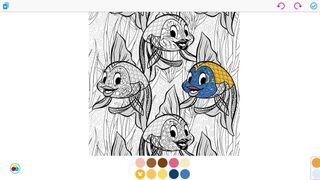
To color a section, click (or tap) on the desired color circle at the bottom of the coloring screen and then click on the section to be colored. The coloring mechanics are solely click and fill with no brushes available. Again, with so many areas to paint on many of the drawings, completing a page can be time-consuming.
Pages can be zoomed and moved about by clicking/tapping and holding the page. If you have to leave the app before finishing a page, your work is saved until you return. Once a page is completed, it can be downloaded locally or shared via the standard Windows 10 sharing options (email, text, Onedrive, etc.).
While I liked the depth of Art of Coloring, I could not help but feel the Windows 10 app was still a work in progress or incomplete. It did not feel like your typical Disney app that is clean and polished.

Case in point, I get the in-app purchase options for more coloring books and color choices. There are enough free pages to get a feel for the app, but the free colors are really lacking. There are a few shades of brown, a few yellows and a few shades of blue and pink. The ten color choices lack any reds or greens and when you are trying to color grass, the greens can really come in handy. Granted, you can buy the shades of greens, reds and other colors for $1.99 but that doesn't help you with the free pages.
At first, I wasn't too keen on this, but I get the lack of brushes in that the click and fill style of coloring makes you slow down and methodically color a page. Take a few deep breaths and coloring a page can be relaxing.
Overall, Disney's Art of Coloring is a Windows 10 app that can tap into your creative juices and offer a way to chill out after a stressful day. I do think the app is a little heavy on the in-app purchases, but the freebies are enough to help you decide if the investment is worth it.
Download Art of Coloring for Windows 10 PC and Mobile

George is the Reviews Editor at Windows Central, concentrating on Windows 10 PC and Mobile apps. He's been a supporter of the platform since the days of Windows CE and uses his current Windows 10 Mobile phone daily to keep up with life and enjoy a game during down time.

