If you use Kodi, do you need a VPN?
Kodi itself is just a media player, but that doesn't mean it's not worth considering a virtual private network (VPN) to use with it.
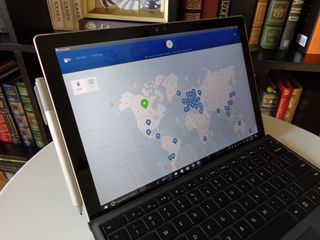

The reasons for using a VPN are common across any specific applications you may use. In the case of Kodi, you may have seen material online suggesting you should be using one and how to set it up, and that's fine.
But you don't need a VPN to use Kodi. That message can sometimes be washed out, but the truth is simple: Kodi is just a media player, an empty shell, and you do not need a VPN.
Why you should consider using a VPN is because it's just a good thing to have in general for your online activities.
What is a VPN?
A VPN is an encrypted "tunnel" that transfers your internet activity between your PC and a host server. The internet is a public thing, but a VPN adds a dose of anonymity, making it harder for someone to track your activities. There are many VPN service providers like NordVPN, IPVanish, TunnelBear, ExpressVPN, and more, each with different feature sets.
Reasons for using a VPN are various, but a popular one is to "spoof" your location. In some countries, like China, internet access is severely restricted, and a VPN is a tool that can help get around that (albeit not for much longer). Specifically, in relation to Kodi, the open-source nature of the platform has its own concerns, mainly down to third-party add-ons.

Advertisement
These can be built by anyone, anywhere, and even if you're not using one to access pirated content, there's always a chance that your security could be compromised. Kodi itself is an empty shell, and while you'd assume all add-ons in the official repository are good, outside of that it could be a real hornet's nest.
Get the Windows Central Newsletter
All the latest news, reviews, and guides for Windows and Xbox diehards.
How to use a VPN with Kodi on Windows
Why should you use a VPN?

There are lots of reasons, one of which we mentioned above. But it's not just about spoofing your location, a VPN can help you "hide" online, keeping private things more private and limiting what various organizations, even governments are seeing.
If you're looking for more reason you might want a VPN in your life, hit the link below.
6 good reasons why you really should use a VPN
Which VPN should you get?
There are lots of options out there, hundreds, perhaps thousands. Some are good, some are not so good. Only you can really make the decision on which fits best for you. You'll also want to make sure you get a VPN that doesn't hoover up all your bandwidth.

Advertisement
Here are some suggestions on the best all-around products available. These may work for you, or you may find a better fit elsewhere. Ultimately, you want to make sure you understand what you get and what it costs.
The best VPN services of 2017
Bottom line on Kodi and VPNs
Having a VPN for Kodi absolutely is not necessary, but since you'll be connecting to online content through it, it's not a bad idea to invest in one. If you're using a Windows machine, in particular, having your Kodi build behind a VPN is very easy.
If you do decide to use one, you should get a VPN because it's something you need. Not because you heard Kodi users "must get one." That's just not true.
Download Kodi from the Windows Store
Related resources
- Best VPN Deals
We test and review VPN services in the context of legal recreational uses. For example:
1. Accessing a service from another country (subject to the terms and conditions of that service).
2. Protecting your online security and strengthening your online privacy when abroad.
We do not support or condone the illegal or malicious use of VPN services. Consuming pirated content that is paid-for is neither endorsed nor approved by Future Publishing.

Richard Devine is a Managing Editor at Windows Central with over a decade of experience. A former Project Manager and long-term tech addict, he joined Mobile Nations in 2011 and has been found on Android Central and iMore as well as Windows Central. Currently, you'll find him steering the site's coverage of all manner of PC hardware and reviews. Find him on Mastodon at mstdn.social/@richdevine
