Enpass 6 beta brings new design, multiple vaults, and Windows Hello
Enpass is getting its "biggest ever upgrade" with the move to version six.
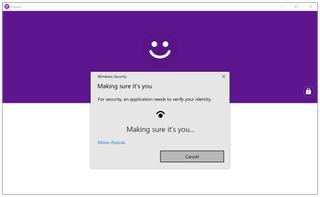
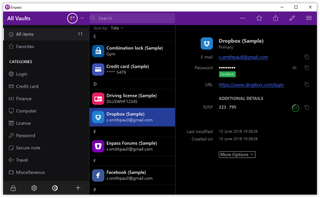
Enpass is going all-in with its latest beta update, introducing Windows Hello support alongside a redesign and a whole slew of new features. Now available in beta, the team behind the popular password manager is calling Enpass 6 its "biggest ever upgrade."
What's new
For Windows fans, the biggest highlight here is sure to be the addition of Windows Hello. On devices that support it, the app can now take advantage of Windows 10's biometric authentication to verify you without the need for your master password. Additionally, Enpass 6 supports using a Keyfile with your master password.
Aside from Windows Hello support, there's plenty of other new stuff to check out here as well. Enpass 6 is shipping with a new UI on all platforms, complete with a built-in dark mode. There's also now support for multiple vaults, so you can use Enpass for managing personal and work credentials in an ordered manner.
For keeping things a little more organized, Enpass 6 now supports custom categories and templates that you can define, with the option to add custom icons for new items. A new secure sharing feature will let you add attachments to items and encrypt items with a passphrase before sharing. Lastly, deleted items will now reside in a "Trash" area, where you can recover them if they were deleted accidentally. Items can also be archived if you're no longer using them.
Given the sheer amount of new features here, Enpass 6 is shaping up to be a major release. And given 1Password, the current big dog in the password manager space just released its own update with Windows Hello support in recent weeks, it's a good sign for Enpass users that the team is keeping up.
How to get it
Enpass 6 is available as a beta for Windows right now and can be downloaded directly from Enpass. There are a couple of caveats to be aware of, however. Enpass 6 is built on a new architecture, so it won't sync with older versions. Because of this, you can install Enpass 6 side-by-side with the previous version without any interference. Finally, the current beta only works with the Chrome browser extension, but others will be supported as the beta wears on. Oh, and expect to encounter bugs; this is a beta, after all.
See at Enpass{.cta .shop}
Get the Windows Central Newsletter
All the latest news, reviews, and guides for Windows and Xbox diehards.
Dan Thorp-Lancaster is the former Editor-in-Chief of Windows Central. He began working with Windows Central, Android Central, and iMore as a news writer in 2014 and is obsessed with tech of all sorts. You can follow Dan on Twitter @DthorpL and Instagram @heyitsdtl.

