Facebook Messenger Beta finally gets feature to stop double notification sounds on Windows 10
You can kiss double notifications good-bye with this new feature for Facebook Messenger Beta.
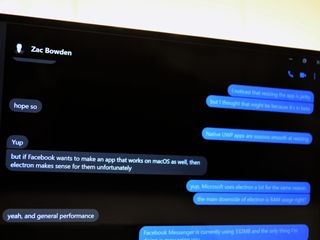
What you need to know
- Facebook Messenger Beta has a new option that helps stop double notifications.
- The feature allows you to disable the new-message chime in a browser when you also have Facebook Messenger Beta open.
- The feature should roll out to all beta users soon.
It's easy to send Facebook messages from just about any device. Some form of Facebook Messenger is available on just about every platform. That's great for sending and receiving messages but can result in double notifications on your computer. Now, Facebook Messenger Beta on Windows 10 has a new feature that allows you to stop double notification chimes.
The new feature was spotted by Aggiornamenti Lumia, which explains that the new feature should be available to everyone with v860.1.119.0 of Facebook Messenger Beta. The feature was previously hidden but should now be rolling out to all beta users. We haven't seen the new feature yet, but Aggiornamenti Lumia states that it should be available for everyone on the beta app with version v860.1.119.0.
Without this new feature, you'll hear a chime through your browser if you have Facebook open on the web as well as within the Facebook Messenger app. The new feature in the beta version of Facebook Messenger provides an option to disable the new-message chime in your browser when you also have the app open.
You might ask why someone would have Facebook open on the web while also having Facebook Messenger Beta open, but there are times when you want to browse through your Facebook feed while also having a dedicated messaging app open. I run into this issue quite frequently and am excited to try it out.

Attractive and feature-rich
Messenger (Beta) provides a solid Facebook Messenger experience on Windows 10. It has a dark mode, support for new features, and a fresh, clean look.
Get the Windows Central Newsletter
All the latest news, reviews, and guides for Windows and Xbox diehards.

Sean Endicott brings nearly a decade of experience covering Microsoft and Windows news to Windows Central. He joined our team in 2017 as an app reviewer and now heads up our day-to-day news coverage. If you have a news tip or an app to review, hit him up at sean.endicott@futurenet.com.
