Fotor Online Photo Editor fine-tunes your images right in your browser

The Fotor photo-editing apps are available for both Windows 10 PC and Mobile devices and offers a host of editing tools to fine-tune your photos. The company also offers an online photo-editing service that offers all the editing features of the apps, plus a little more.
Fotor Online offers you the basic photo-editing tools, the ability to create collages, HDR creation and graphic design templates. Fotor Online is a very comprehensive resource for the times an online editor is better suited for your photography needs — like when you don't want to fill up your device storage with an app or are away from your computer and need to edit a few photos.
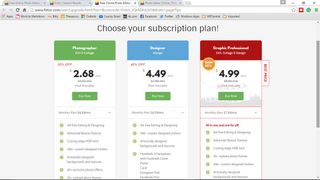
Fotor Online is a free service with several upgrade options. While the free option does provide you with several tools, it's mostly so you can try it out and see what it's like before paying, as it slaps Fotor watermarks over your images. The lower-tier packages also have some limitations, but should the tools fit your needs they're there for you. The free version has enough meat on the bone to give you a feel for things, and the upgraded packages range from $2.68 a month to $4.99 a month.

The online editor has three key areas of operation that include Edit, Collage and Design. They break down as follows:
- Design: Fotor offers eight templates for designing Twitter covers, YouTube channel art, Facebook covers, Instagram posts, Photo Cards Posters, Facebook posts and Google+ covers. You also have the option to create a custom design template.
- Collage: Much like the Windows 10 apps, Fotor online offers a collage creator that offers a host of collage patterns to fill with your images. Tools include borders, frame colors/designs, stickers text insertion and photo stitching.
- Edit: Here is where you can find the fundamental editing tools, along with a few advanced tools. Tools include cropping, rotating and resizing the image along with adjusting exposure, white balance, color saturation, curves, contrast, etc. You will also find options to add borders, effects, stickers and text to your images.
The Edit page also includes a 1-Tap Enhance feature that will let Fotor choose the optimum adjustments for your photo and an HDR Tool where you can import and merge two or three exposure-bracketed photos to create a high dynamic range image.
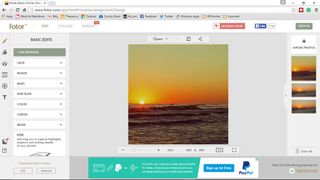
The layout of the online editor is user-friendly, but may take a few editing sessions to get a handle on navigating around the editor. Editing tools line the left side of the screen and your three areas of operation running across the top of the screen (Edit, Collage and Design). Options to open, save and share images can be found towards the center of the screen and an image gallery of your most recently opened images line the right side of the screen. If there is any doubt what a tool button does, just hover your mouse over the button and a label will appear that details the functionality of the tool.
Images can be imported into Fotor Online directly from your computer, as well as from Dropbox, Facebook, Picasa or the Web using the URL of an image. OneDrive support is not yet available.
Get the Windows Central Newsletter
All the latest news, reviews, and guides for Windows and Xbox diehards.

One potential downside to Fotor Online is that it does not support RAW image formats. It handles JPEG and PNG images fine, but many photographers these days are shooting RAW and may see this as a deal breaker.
A Feature-Rich Online Editor
Fotor's online editor has a host of features to fine-tune and customize your images. The layout does take a little time to get used to, but nothing detrimental. The editor was responsive and I did not experience any delays in applying edits or saving images back to my computer.
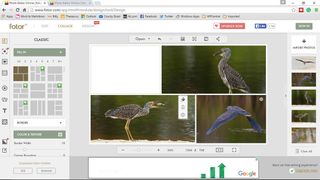
But why an online photo editor when you have capable apps that can be installed on your Windows 10 PC or Mobile device? For starters, photo editing apps tend to be storage space hogs and battery drains, so offloading the app to the cloud saves you space and processing cycles on your phone. It also eliminates any worries about keeping the app up-to-date, and you can access it anywhere you can access the internet. Think of it as having the convenience of an installed app without the burden on device storage.
I do believe that the Fotor app works out best on the Windows Phone in that it was tough to manipulate the online editor on the smaller screen. When you transition to a larger screen, say of a Microsoft Surface, Fotor Online outshines the installable app.
Fotor Online may not appeal to everyone, but if you are in search of an online photo editor with gobs of editing tools and features, then go ahead and give the free trial a spin.
- Check out Fotor Online
- Download Fotor for Windows Phone (Free)
- Download Fotor for Windows 10 PC (Free)

George is the Reviews Editor at Windows Central, concentrating on Windows 10 PC and Mobile apps. He's been a supporter of the platform since the days of Windows CE and uses his current Windows 10 Mobile phone daily to keep up with life and enjoy a game during down time.

