Halo Infinite known bugs, launch issues, and how to fix them
The top bugs and issues impacting Halo Infinite on launch day.

Halo Infinite has arrived on Xbox consoles and PC, offering up the latest mainline Halo campaign adventure, accompanied by a free-to-play multiplayer experience. The multiplayer has been around a few weeks, following its early multiplayer beta test, with the official launch opening the gates to the complete day-one package. That includes the latest in Master Chief's journey, descending on Zeta Halo with a new open-world single-player tale.
However, bugs and issues are racking up as with any game release. Thankfully, there are some fixes and workarounds that you can do to limit the impact of these bugs or even squash them entirely. Here's an overview of Halo Infinite's known bugs and launch issues, including explanations of what they are and all the available workarounds so far.
Top Halo Infinite bugs and issues: Campaign

Halo Infinite marks the latest single-player campaign in Microsoft's revered sci-fi shooter series, dropping Master Chief into a conflict against the Banished, uncovering secrets of the Zeta Halo ringworld. The game plays with a semi-open world, opening the Halo sandbox at an all-new scale, brimming with activities and collectibles beyond the main storyline. The Halo Infinite campaign reviews are in, with the game receiving critical acclaim as the next mainline Halo game approaches console and PC.
The open-world setting has meant some drastic changes to Halo Infinite's campaign plays out, shifting away from the linear mission structure from previous Halo games. The latest Halo adventure no longer operates around fixed chapters and standalone levels, with players granted relative freedom over how they explore the striking vistas of Zeta Halo. But those changes have also posed new challenges for developer 343 Industries, whether delaying co-op or axing the ability to replay missions at launch.
Halo Infinite has finally dropped, and in the leadup to our Halo Infinite campaign review, we've sunk hours into the full single-player story and all the accompanying side missions. It's a bold but fresh take on the Halo, familiar with welcome ideas that bring its classic gameplay into the modern era. But Halo Infinite isn't without issues, and we're rounding up some of the top reports on launch day.
Unable to access Halo Infinite campaign
Some Halo Infinite players are unable to access the Halo Infinite campaign, despite purchasing the game via the Microsoft Store, Steam, or owning an active Xbox Game Pass subscription. To fix this, wait a few minutes, and restart your console or client. The Halo Infinite campaign should unlock on your system.
Halo Infinite campaign not downloading
Some players are reporting that they're not getting a prompt to download Halo Infinite's campaign on their Xbox, Microsoft Store client, or Steam client. To fix this, restart your console or client. This will fix the issue and give you the option to begin downloading the campaign.
Get the Windows Central Newsletter
All the latest news, reviews, and guides for Windows and Xbox diehards.
Halo Infinite campaign download delay
If you purchase Halo Infinite's campaign from the in-game campaign menu, there may be a delay of several minutes before you're able to begin downloading it.
Halo Infinite campaign slow download
Some eager Halo Infinite players are facing slow downloads, especially on Xbox consoles, following the release of the game's single-player campaign. The issue comes as players flock to download the latest title, with no opportunity to preload, ahead of the game's release. Download speeds are expected to improve as the game rolls out across the globe.
Halo Infinite campaign PC stuttering
Players are reporting that after playing for an extended period of time, the Halo Infinite campaign begins to stutter constantly on PC. Restarting the game fixes this issue.
Halo Infinite Campaign: Other bugs and issues

Here's a breakdown of some of the smaller bugs and issues that players are encountering in Halo Infinite's campaign in addition to the above top issues. The complete list of these bugs follows below:
- UI Narration may not read some collectibles information when starting a mission.
- Equipment upgrades cannot be purchased in the Upgrades menu while using the Linear Navigation accessibility feature.
- Fast traveling while dead may cause an endless load screen. Restarting Halo Infinite and reloading your save fixes this.
- When playing offline or entering Campaign via Quick Resume, MJOLNIR armory customizations collected in Campaign are not unlocked in the Multiplayer Customization menu. Close and relaunch Halo Infinite after using Quick Resume or losing connection to the internet to prevent this.
- Rarely, some doors may not unlock as expected after dying.
- Rarely, the player may repeatedly die when dismounting some Shade turrets.
- If the player fast travels out of Chak 'Lok's Tower before discovering the source of the distress signal, they may not be - able to return.
- The bridge in the mission The Road may not extend if the player presses the bridge's control button before all dialogue about it plays.
- Explosions may cause the game to briefly freeze or hitch.
- The game may randomly freeze for a few seconds before returning to normal.
- Collected Audio Logs may not be displayed as collected on the map.
- Sometimes, achievements will not unlock when earned.
Top Halo Infinite bugs and issues: Multiplayer

Halo Infinite's multiplayer has been live for a few weeks now, following its Nov. 15 debut as a limited-time open beta. The surprise rollout commemorated Microsoft's 20th anniversary for Xbox, with a soft rollout on Xbox consoles and PC, before its official Dec. 8 release date. The full Halo Infinite multiplayer experience arrived earlier in all but name, with every day-one map and mode included in the build.
Halo Infinite has already drawn millions with its multiplayer, allowing 343 Industries to iron out any bugs and launch issues for launch. We've also seen regular progression tweaks following community pushback over a slow Battle Pass system and limited cosmetics. The developer is also slated to introduce new playlists for classic modes like Slayer, SWAT, and Fiesta in the coming weeks.
Multiplayer's final launch should prove relatively smooth, with a 4GB update now live for all players on Xbox One, Xbox Series X|S, and Windows PCs. The day-one patch includes some refinements and remedies for ongoing issues, but the game isn't bug-free from release. We've rounded up all the current multiplayer bugs players might face on launch day and beyond.
Halo Infinite multiplayer connectivity issues
Some players have reported issues with Halo Infinite connectivity, including poor hit registration or desync issues within its multiplayer modes. 343 Industries has expressed interest to investigate concerns, albeit with no sweeping fixes live as of Dec. 8.
Play button doesn't work
Players may encounter a glitch where the Play button to enter matchmaking has been greyed out, preventing access to multiplayer. It's an especially common issue on Xbox consoles, including Xbox Series X and Xbox Series S, when the title enters Quick Resume. To fix this issue, you'll need to restart the game.
'No ping to datacenters detected' error message
If you get an error message that says "no ping to our datacenters detected" while trying to queue for a match, it's indicating that Halo Infinite's servers are having a hard time keeping up with the rapid influx of players. Restarting your game may fix the issue.
Theater clips deleted or missing
Following the launch of Halo Infinite on Dec. 8, 343 Industries has reset all Theater captures. This means clips captured through the multiplayer beta are permanently lost, as a part of the transition. This intended reset has no available fix.
Stuck on 'Other players loading' message
While matchmaking, it's possible to experience a glitch in which the matchmaker freezes and permanently displays an "other players loading" message. In some cases, this message relates to older Xbox One consoles taking additional time to load, versus Xbox Series X and Xbox Series S. However, when stuck on this screen, you'll need to close Halo Infinite and restart the game.
Can't customize Spartan when matchmaking
Customizations cannot be changed while loading into a match. There is no known fix for this issue right now, so make sure you equip the customizations you want before and after each multiplayer match.
Halo Infinite Multiplayer Beta: Other bugs and issues

In addition to the above bugs and issues that are affecting many players in serious ways, there are also several other bugs and issues that are less significant but may still impact your gameplay experience noticeably. The complete list of these issues is as follows:
- Older AMD GPU drivers can lead to poor performance. Updating drivers to the most recent version fixes this.
- Hovering the mouse cursor over some menu items does not update what is selected before clicking it. The arrow keys still work as expected.
- If a PC player has a fireteam set to Invite Only and invites an Xbox player who has two players signed in for splitscreen, the Xbox player who accepts the invitation receives an error saying they can't join the fireteam. The PC player incorrectly sees a notification that the invited player is joining the fireteam. Use the Friends Only or Open fireteam settings instead when inviting splitscreen Xbox players.
- Some minimum hardware specification GPUs may crash when playing intro cinematic sequences in 4k resolution. Uninstalling the Multiplayer HD texture packs fixes this.
- Epic Armor Effects appear offset from the player's arms in the Tutorial and Theater mode.
- While playing in splitscreen, audio settings change back to default when a player signs out.
- Any option (such as Score to Win) in a Custom Game lobby does not reset to default when switching game modes. After changing the game mode options in the Custom Game lobby for any game mode, changing to a different mode then changing back to the first mode will still show those changed options. The match will start with default options.
- The first time a Custom Game mode is saved in the Mode Editor, changed Override options are missing when viewing that mode under My Files in the Community tab.
- Some Custom Game options do not apply correctly when the match starts.
- The kill feed sometimes disappears after a short time or will only provide information about the player being observed at the start of the match.
- At the start of a new round in a round-based mode, the Observer mode HUD setting sometimes switches to Hide.
- While watching a film, players who left the match appear as options to follow and prevent swapping between other viewpoints.
- When Halo Infinite officially launches on December 8th, saved films created before then will no longer be viewable.
- After rapidly signing in with multiple splitscreen players, the game can occasionally get stuck on the "Transitioning" step (visible in the top right of the screen) and becomes unable to create a lobby without restarting the game.
- In 4-player splitscreen, the "Return to the Battlefield" warning overlay that appears when a player is out of bounds can appear on the wrong player's screen. Death due to spending too much time out of bounds still happens to the correct player.
- If a player besides player 1 takes control of the game and goes to the Multiplayer menu, using the Back button to back out of the Multiplayer menu does not work.
- In 4-player splitscreen, if a player drops out of the fireteam and the remaining players join a game in progress, one of these players will be unable to play. That player has graphical corruption, is stuck spectating another player, and can be killed by allied players even if friendly fire is off.
- When a splitscreen fireteam member signs out of their Xbox Live account, then signs back into that account, that player cannot rejoin the fireteam within Custom Games or a Multiplayer matchmaking lobby. Restarting the game fixes this.
- When using large numbers of XP Grants at once to gain Battle Pass XP to reach the maximum Battle Pass level, any XP grants that were not needed to reach that level are still consumed.
- Credits purchased within the Microsoft Store while the game is running do not appear in-game until after restarting the game.
- Credits purchased during the scheduled store rollover do not appear until re-opening the Buy Credits section of the Store.
- After pre-purchasing the Campaign within the game, it can take up to a minute before the page updates the Buy button to a Close button.
- Academy, Custom Games, and the Mode Editor menu may not load while disconnected from the internet. When starting the game offline, connecting to the internet while on the main menu does not allow the player to play online. Restarting the game fixes this.
- Plugging in a mouse & keyboard during an active game session on an Xbox console locks the player to a 45 degree look radius. This issue does not occur if the mouse is already plugged in when the game is launched. A restart is required to fix the issue.
- The Horizontal Display Margin and Vertical Display Margin settings do not change these margins on Xbox One consoles.
- When using Keyboard & Mouse on console, mouse input does not work while the game is paused.
- The LAN feature is disabled during the Halo Infinite multiplayer beta. It will be available upon the full launch of the game on December 8th.
Halo Infinite is a likely candidate as one of 2021's best Xbox games, and the surprise launch of its multiplayer beta means players will be able to get their hands on the next Halo chapter even earlier. Bugs and issues aside, Halo Infinite looks to be something special.
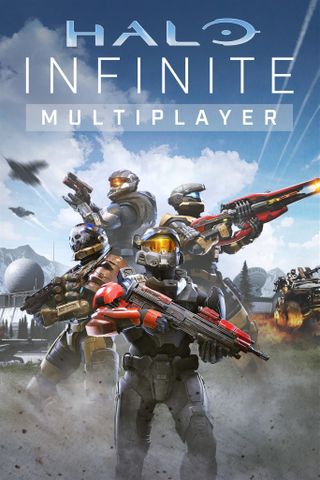
Halo Infinite's multiplayer has launched a few weeks early, compiling its classic arena multiplayer modes, expanded 24-player Big Team Battle, and more into one free-to-play package.
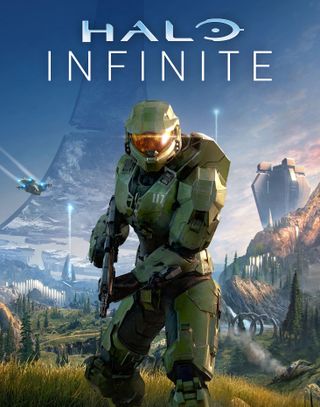
A new Great Journey awaits
Halo Infinite's campaign has a great story, incredible gameplay, and breathtaking presentation. It's everything a Halo fan could want, and we can't recommend it enough.
Matt Brown was formerly a Windows Central's Senior Editor, Xbox & PC, at Future. Following over seven years of professional consumer technology and gaming coverage, he’s focused on the world of Microsoft's gaming efforts. You can follow him on Twitter @mattjbrown.

